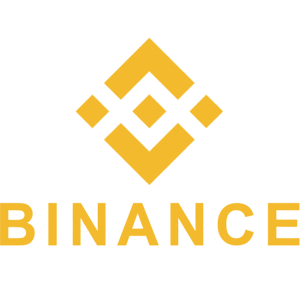How to Deposit/Withdraw Fiat Currency on Binance via AdvCash
Leveraging AdvCash to manage fiat transactions on Binance offers a secure and efficient way to deposit and withdraw funds. AdvCash, known for its fast processing times and low fees, is an excellent choice for users who want a seamless experience when transferring fiat currency.
This guide provides clear, step-by-step instructions to help you navigate the deposit and withdrawal processes using AdvCash on Binance, ensuring that your funds are managed securely and efficiently.
This guide provides clear, step-by-step instructions to help you navigate the deposit and withdrawal processes using AdvCash on Binance, ensuring that your funds are managed securely and efficiently.
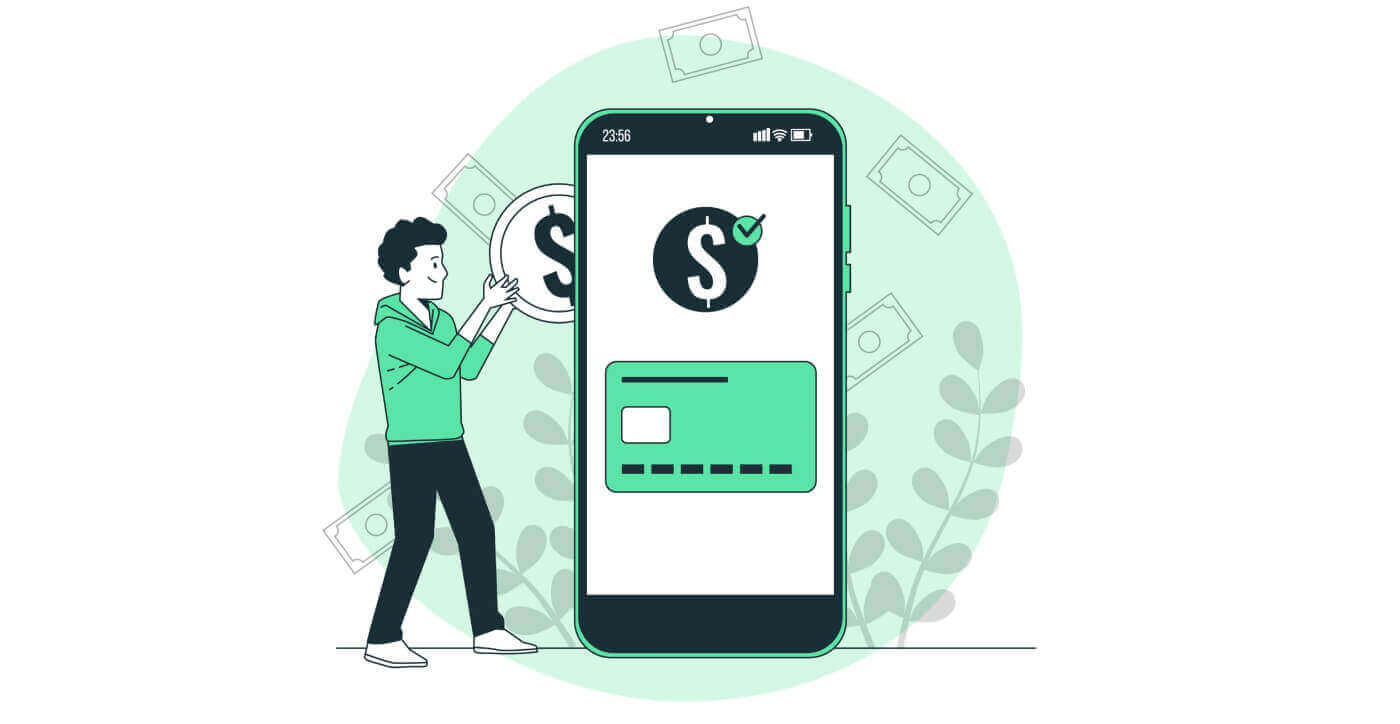
How to Deposit Fiat Currency to Binance via AdvCash
You can now deposit and withdraw fiat currencies, such as EUR, RUB, and UAH, through Advcash. Check out the step-by-step guide below to deposit fiat via Advcash.Important Notes:
- Deposits and withdrawals between Binance and AdvCash wallet are free.
- AdvCash may apply additional fees on depositing and withdrawing within their system.
1. Log in to your Binance account and click [Buy Crypto] - [Card Deposit], and you will be redirected to the [Deposit Fiat] page.
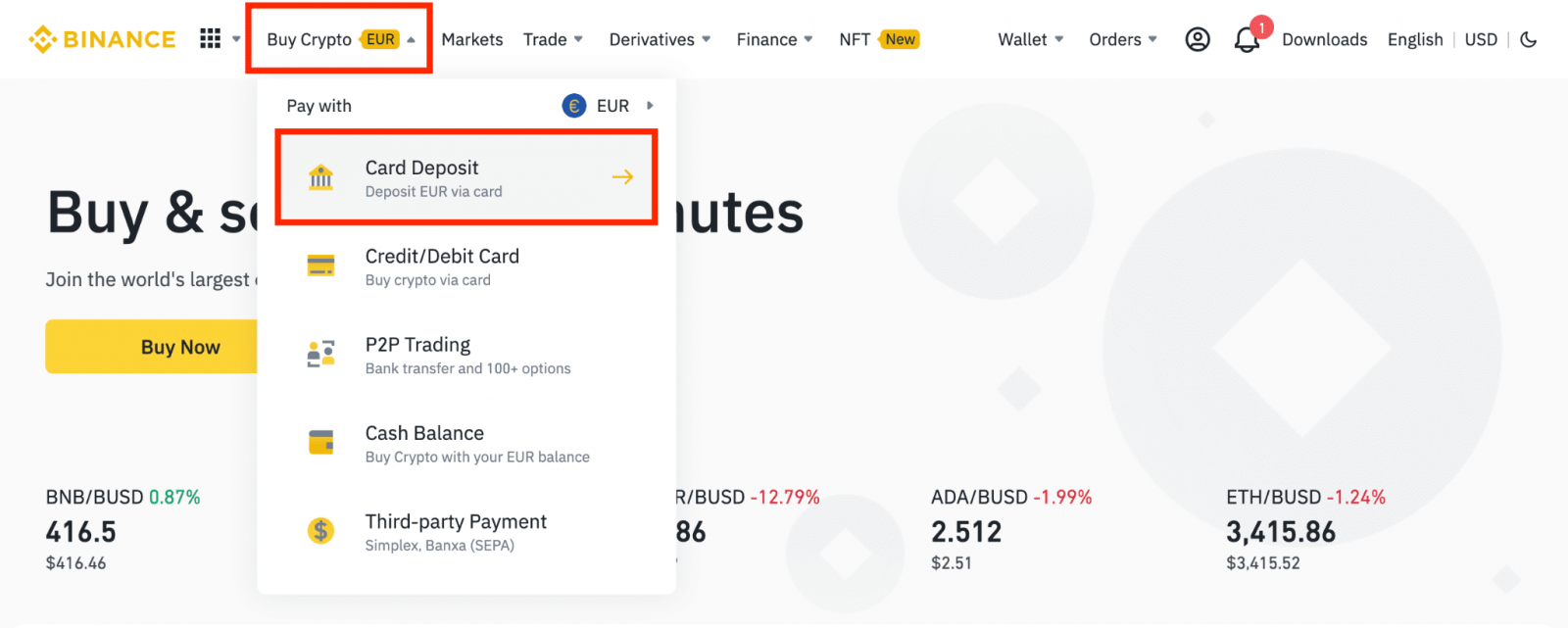
1.1 Alternatively, click [Buy Now] and enter the fiat amount you want to spend and the system will automatically calculate the amount of crypto you can get. Click [Continue].
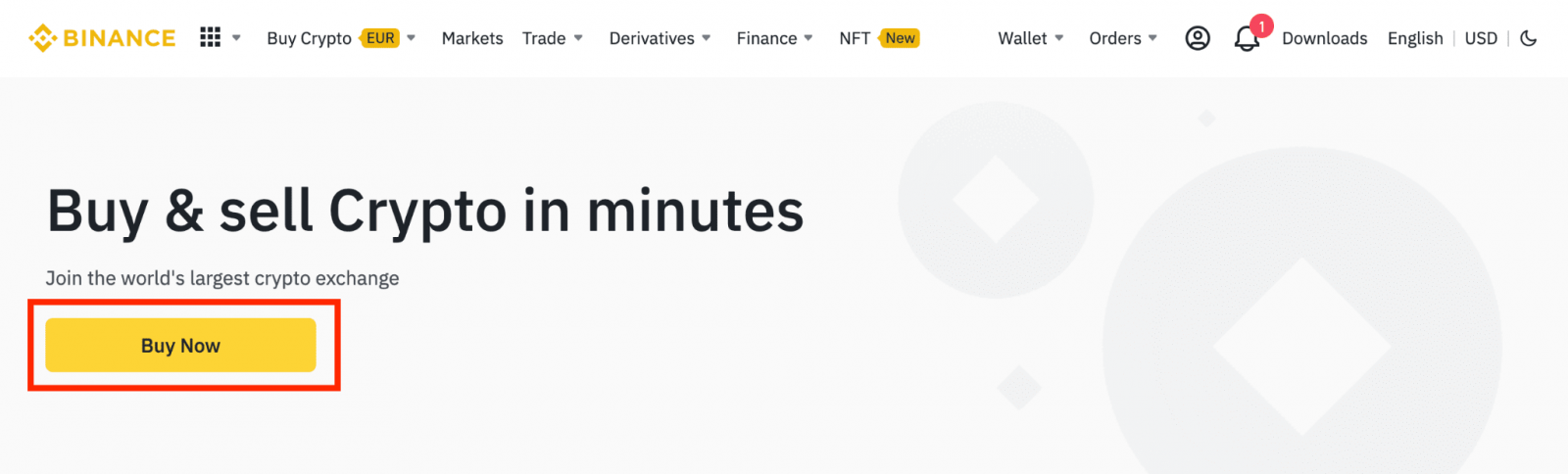
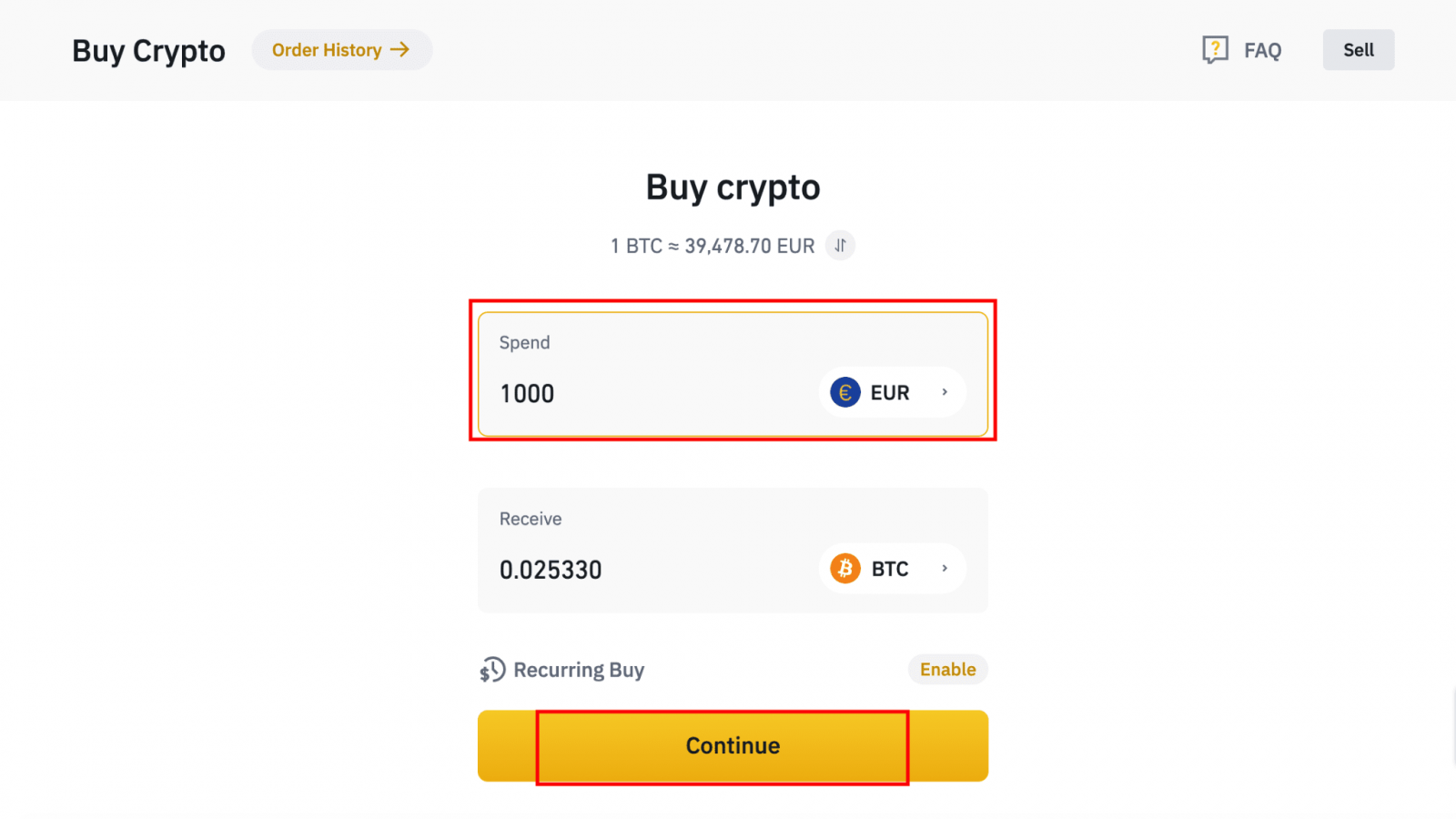
1.2 Click [Top up Cash Balance] and you will be redirected to the [Deposit Fiat] page.
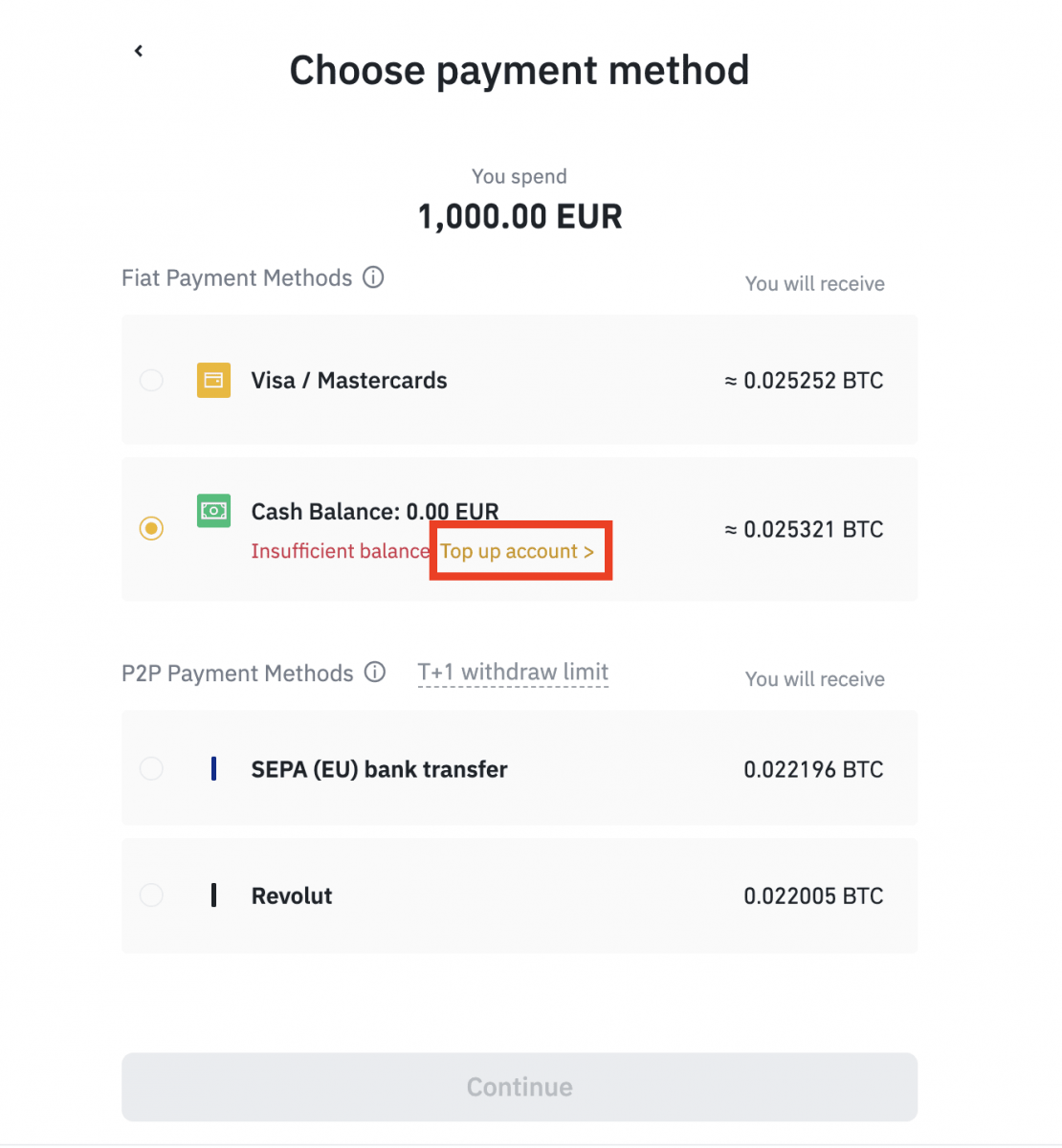
2. Select the fiat to deposit and [AdvCash Account Balance] as your desired payment method. Click [Continue].
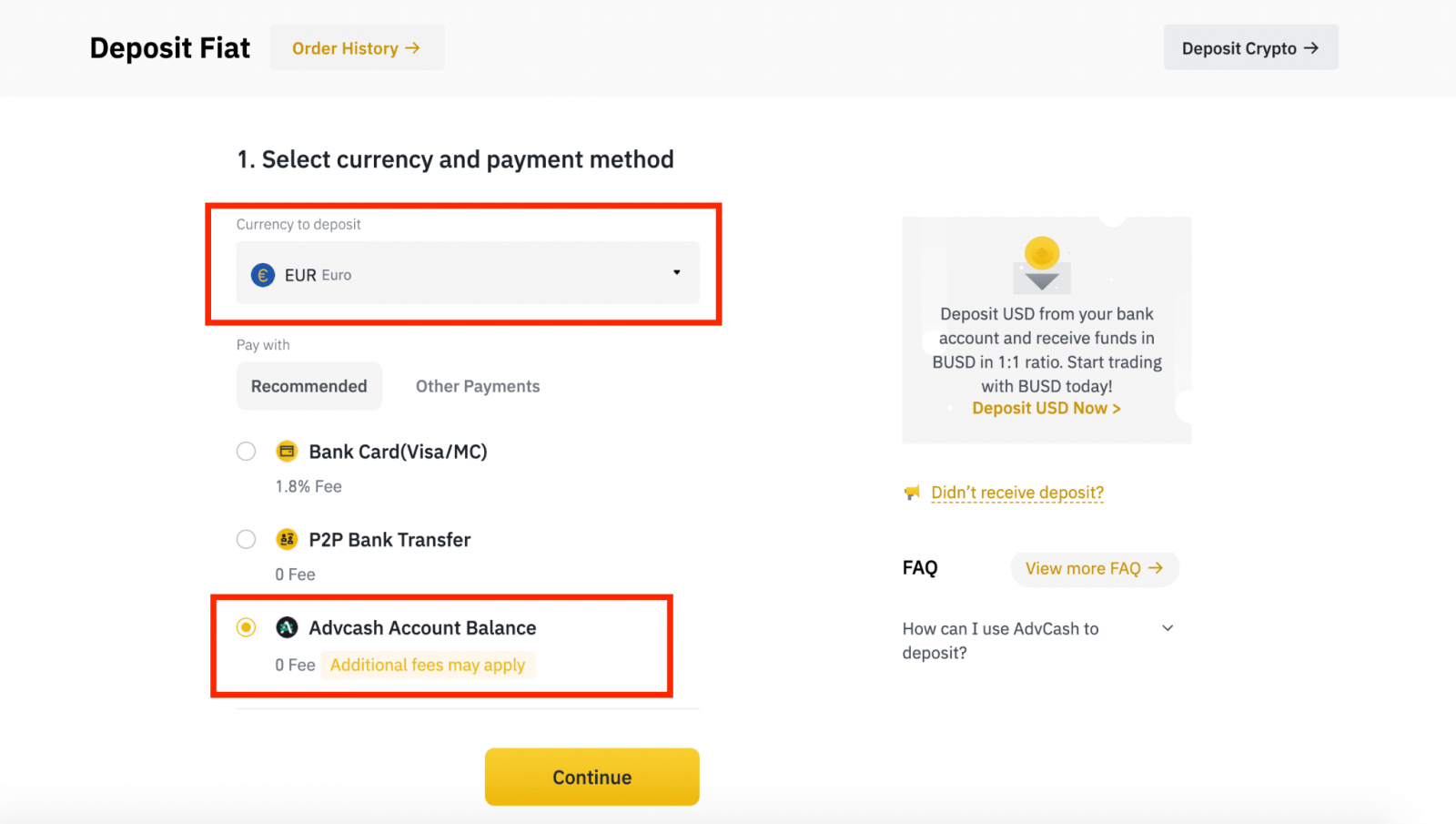
3. Enter the deposit amount and click [Confirm].
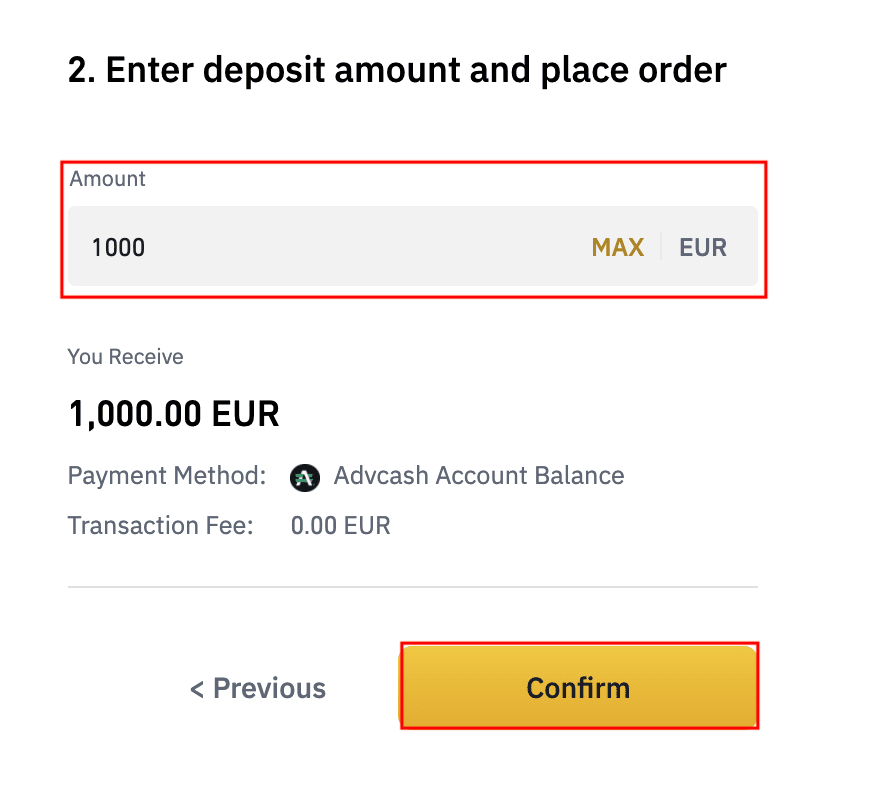
4. You will be redirected to the AdvCash website. Enter your login credentials or register a new account.
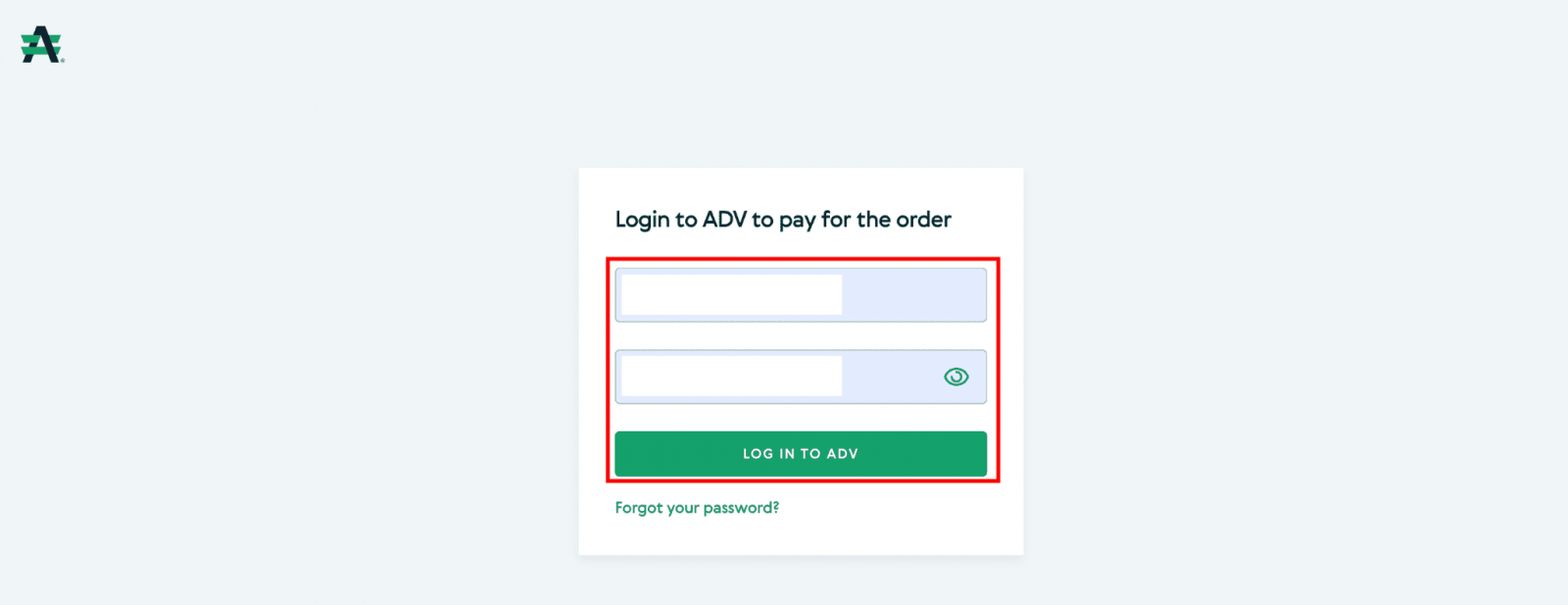
5. You will be redirected to payment. Check the payment details and click [Proceed].
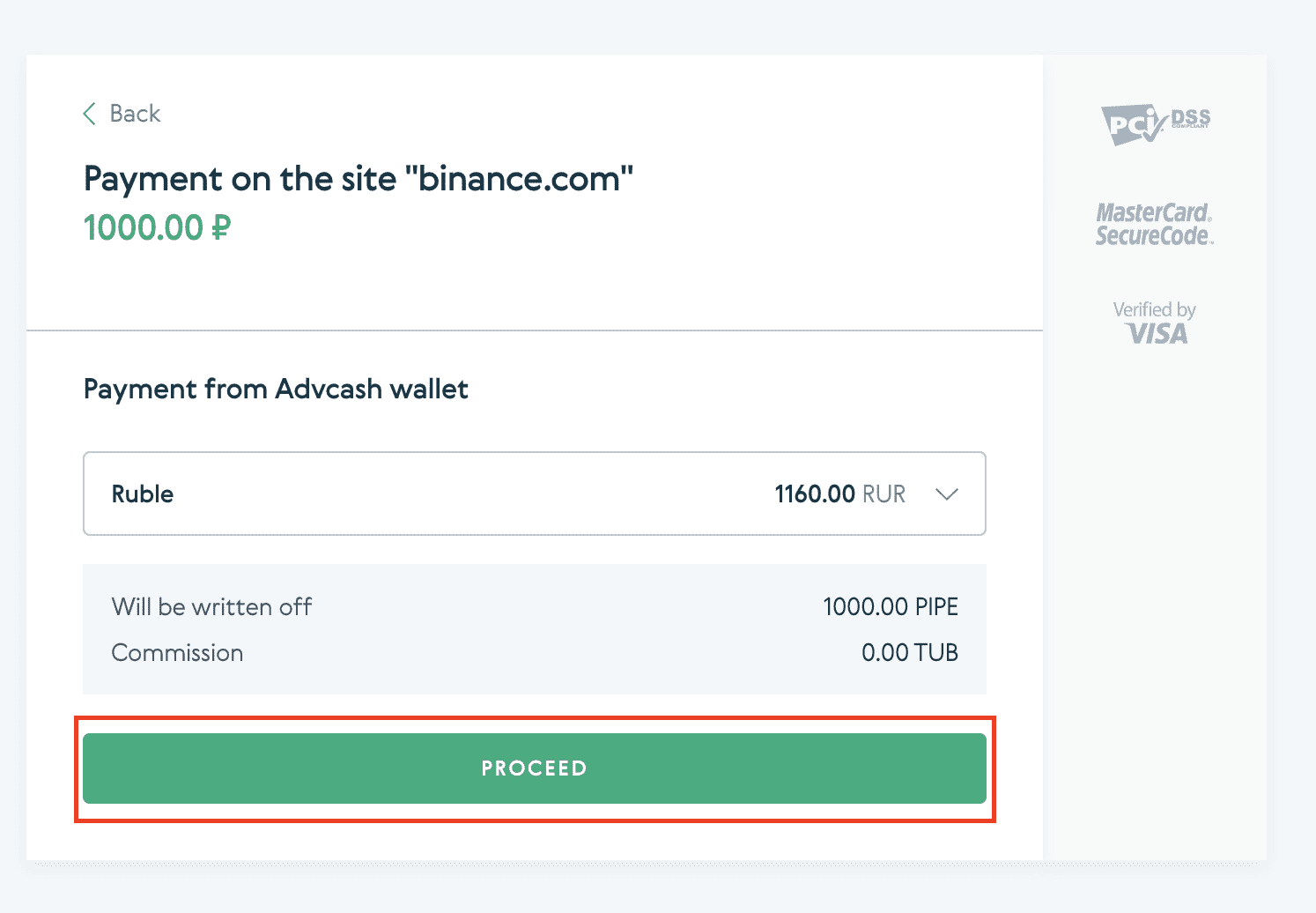
6. You will be asked to check your email and confirm your payment transaction on the email.
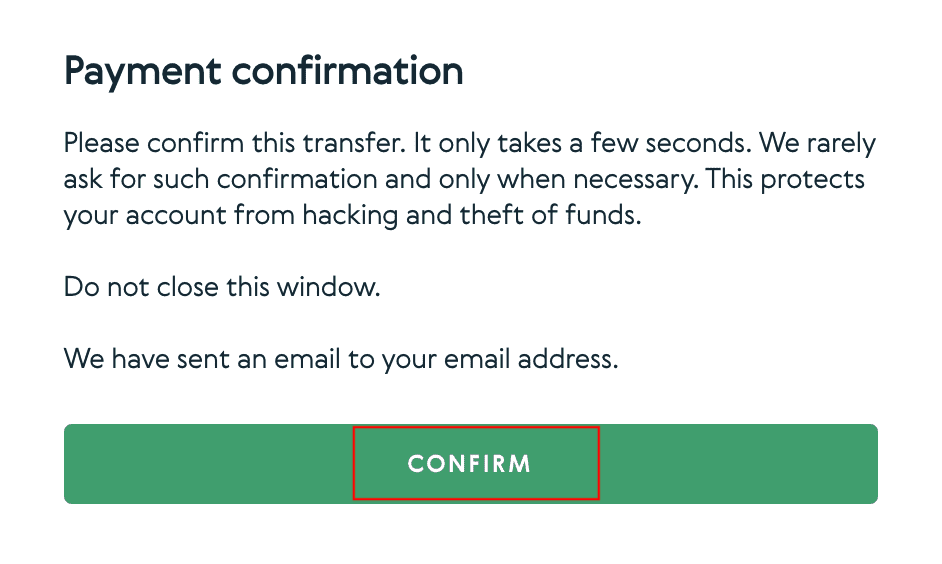
7. After confirming payment on the email, you will receive the below message, and a confirmation of your completed transaction.
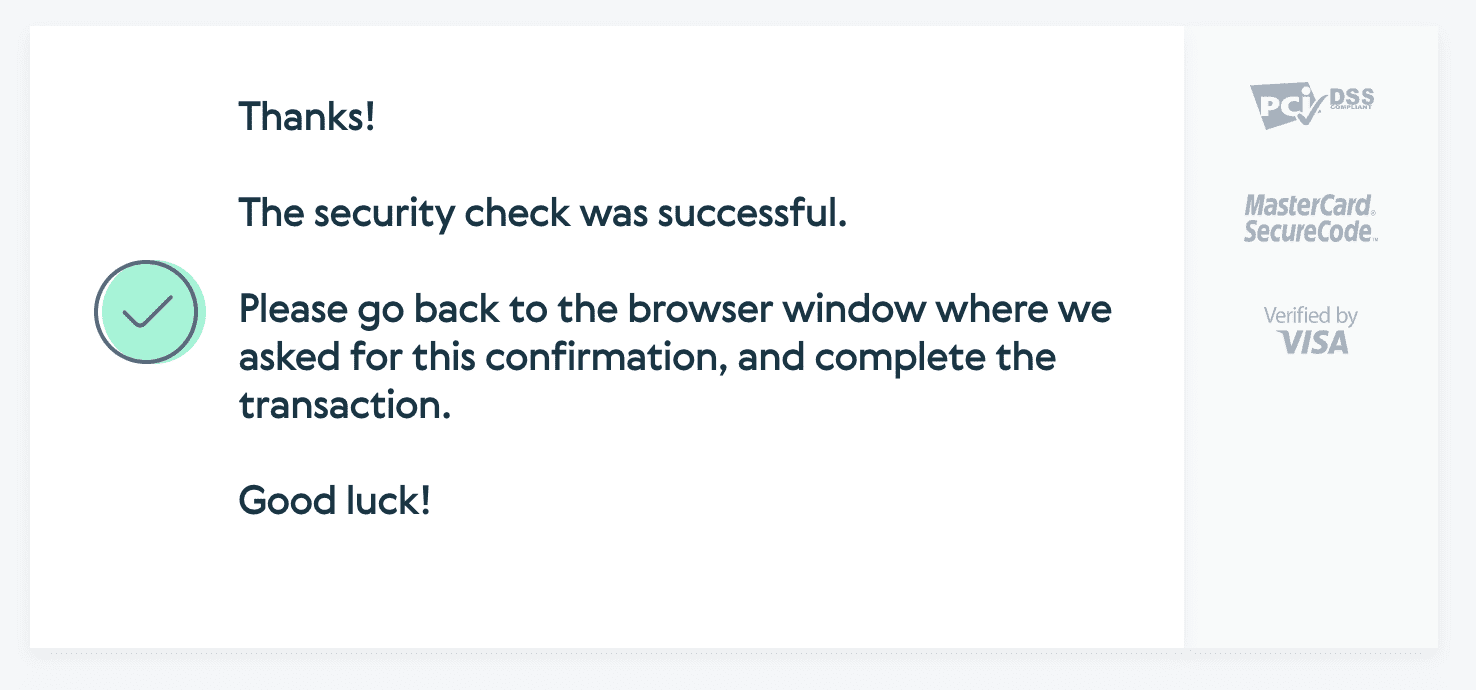
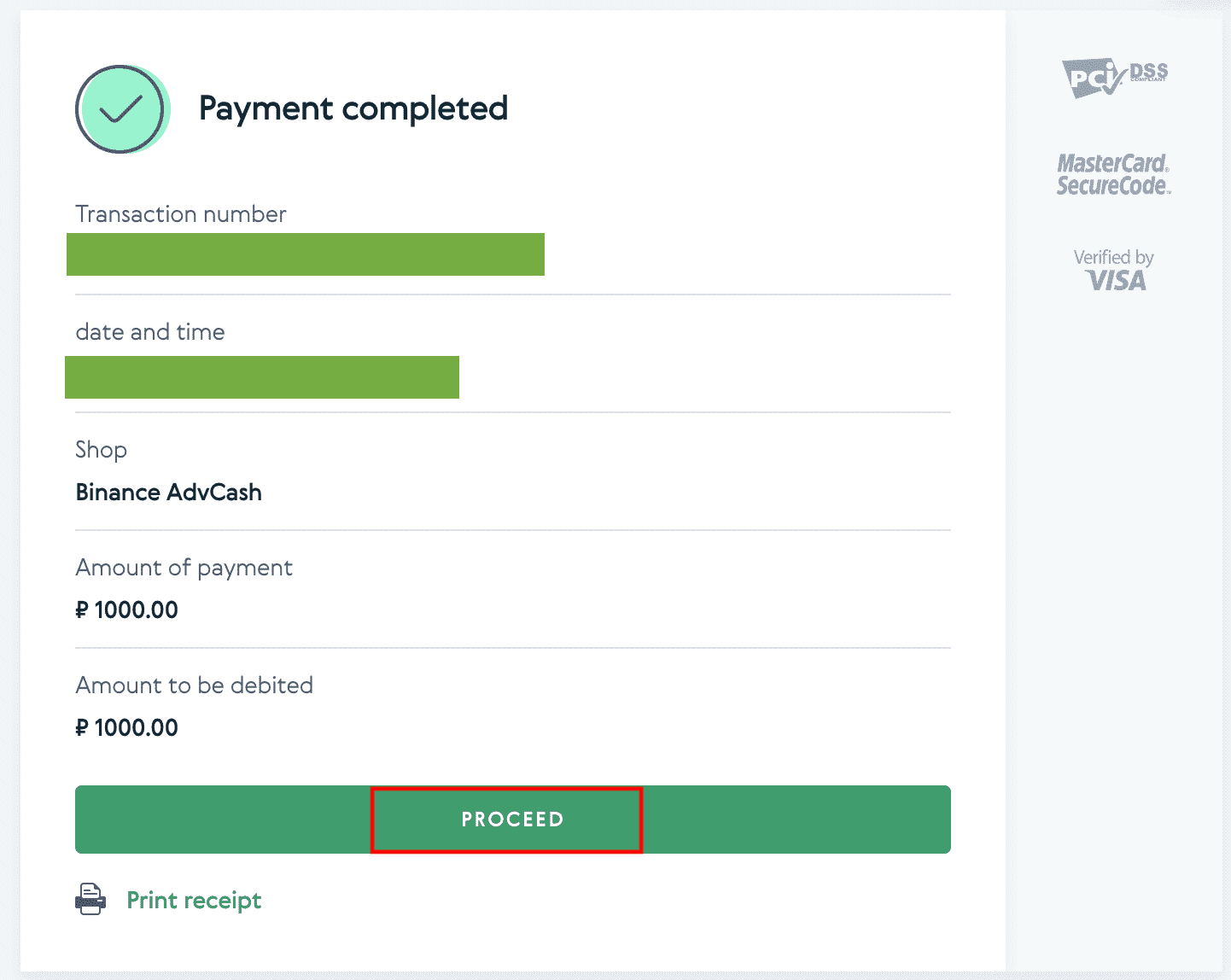
How to Withdraw Fiat Currency from Binance via AdvCash
You can now deposit and withdraw fiat currencies, such as USD, EUR, RUB, and UAH, through Advcash. Check out the step-by-step guide below to withdraw fiat via Advcash.Important Notes:
- Deposits and withdrawals between Binance and AdvCash wallet are free.
- AdvCash may apply additional fees on depositing and withdrawing within their system.
1. Log in to your Binance account and click [Wallet] - [Fiat and Spot].
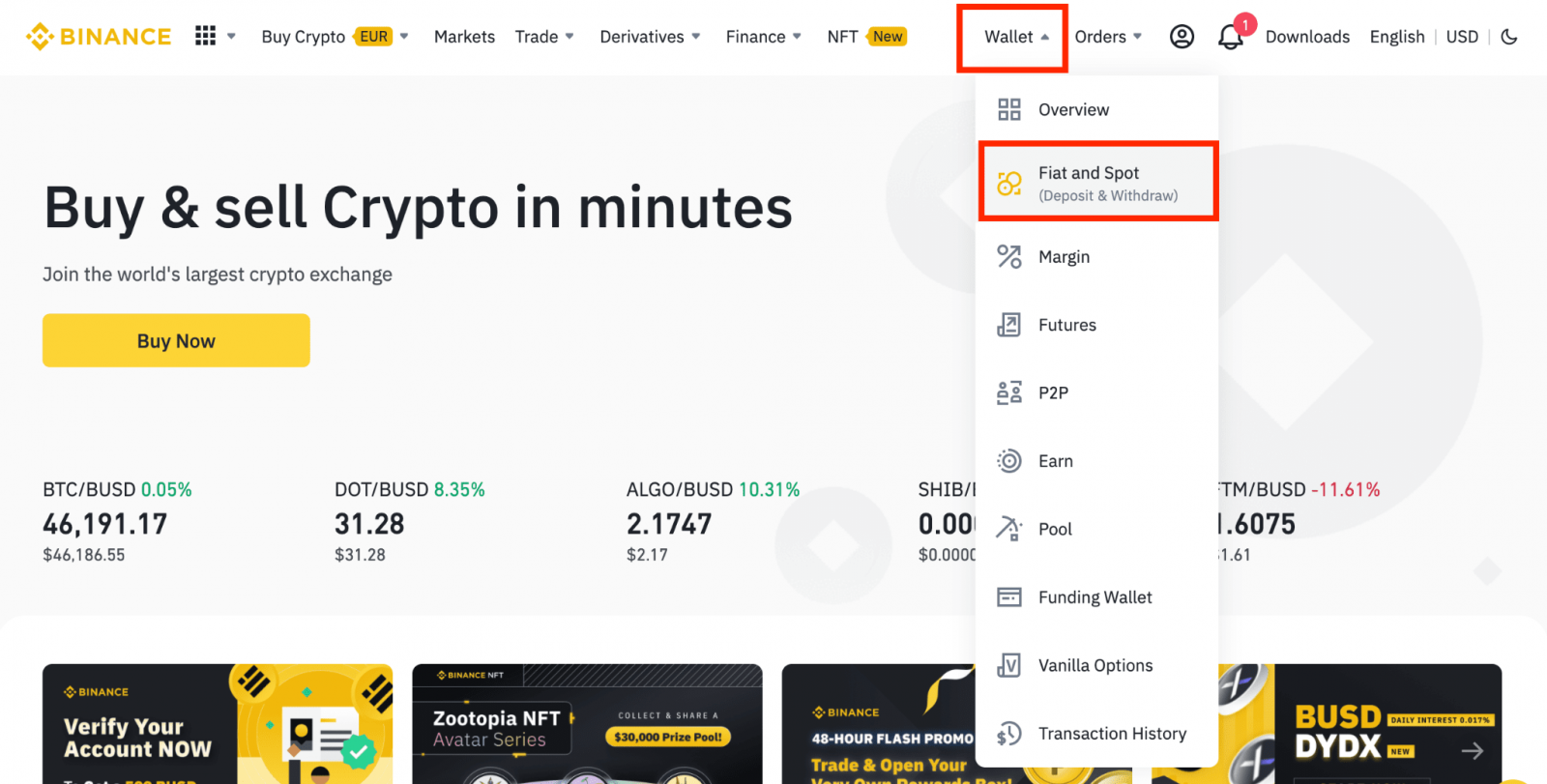
2. Click [Withdraw].
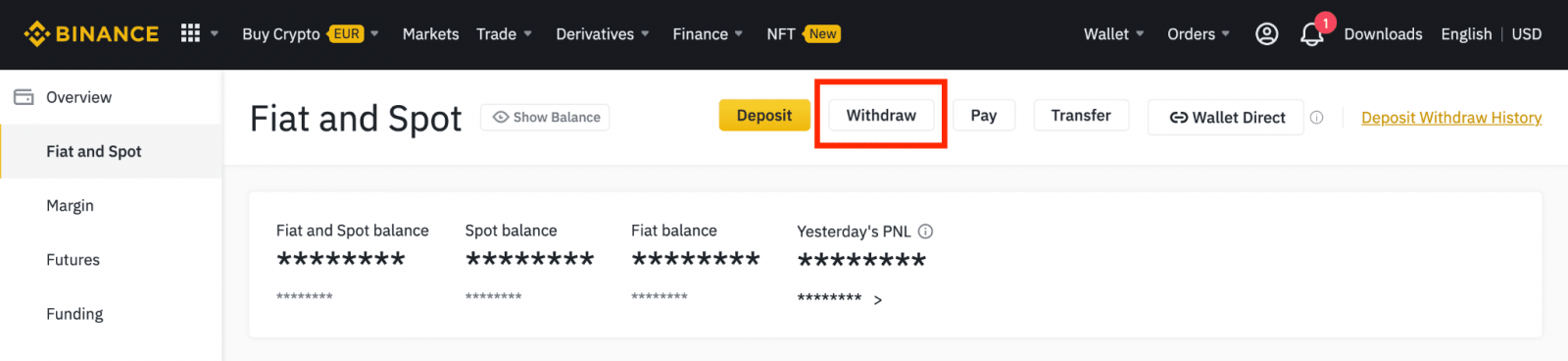
3. You will see different fiat channels for withdrawing fiat. Click [Advcash Account Balance].
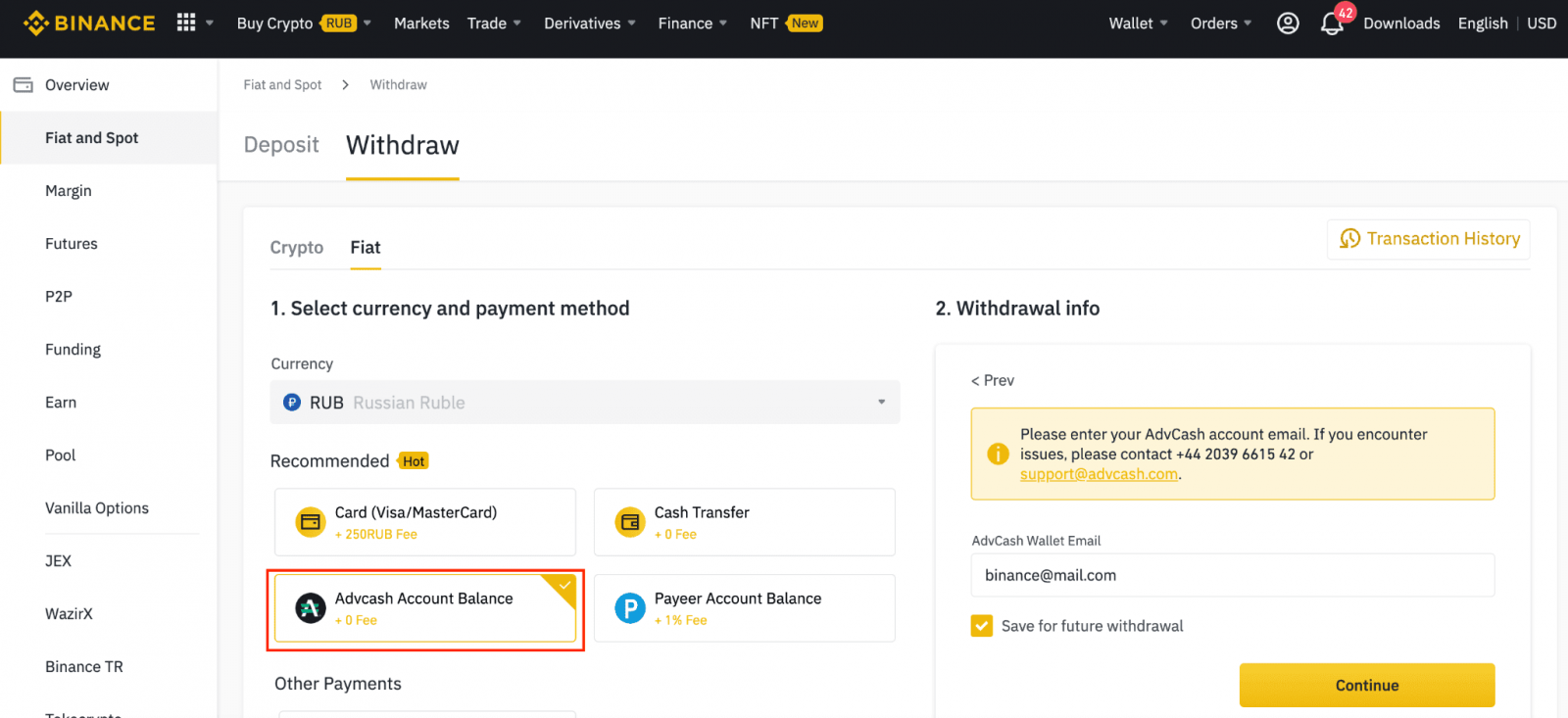
4. Enter your AdvCash Wallet registration email and click [Continue].
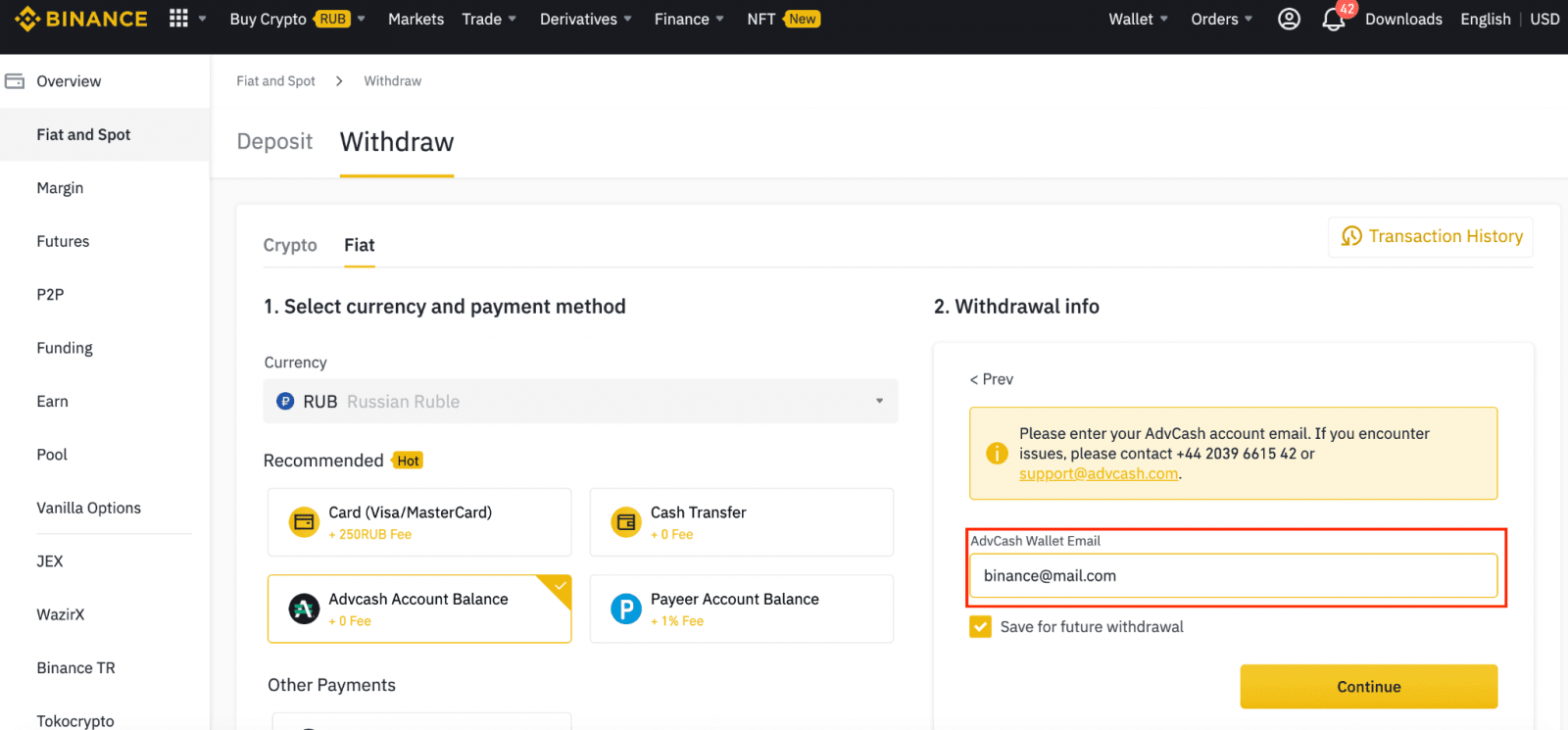
5. Check the withdrawal details and click [Confirm] and verify the request with your 2FA devices.
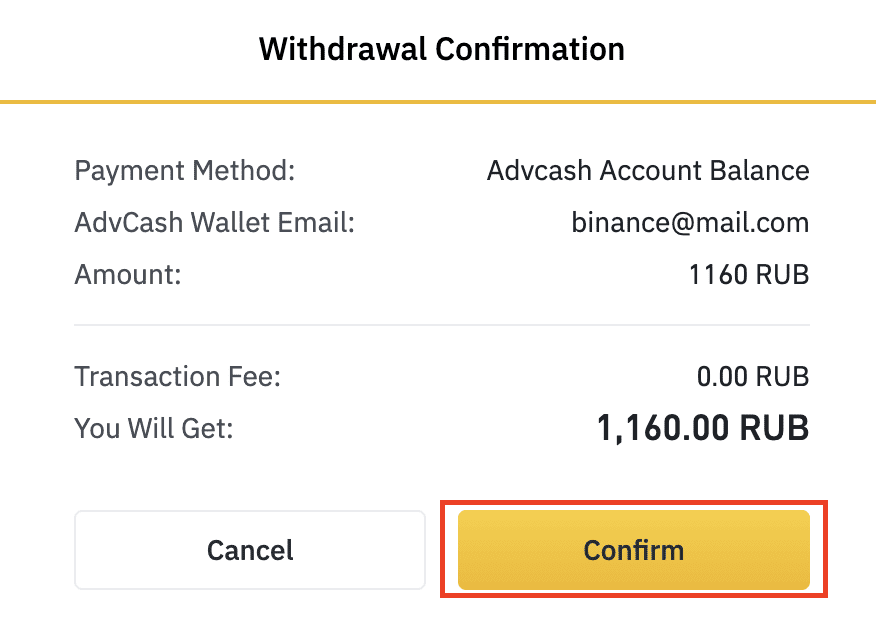
6. After your withdrawal is submitted successfully, you should receive a confirmation. Please wait patiently for the withdrawal to credit.
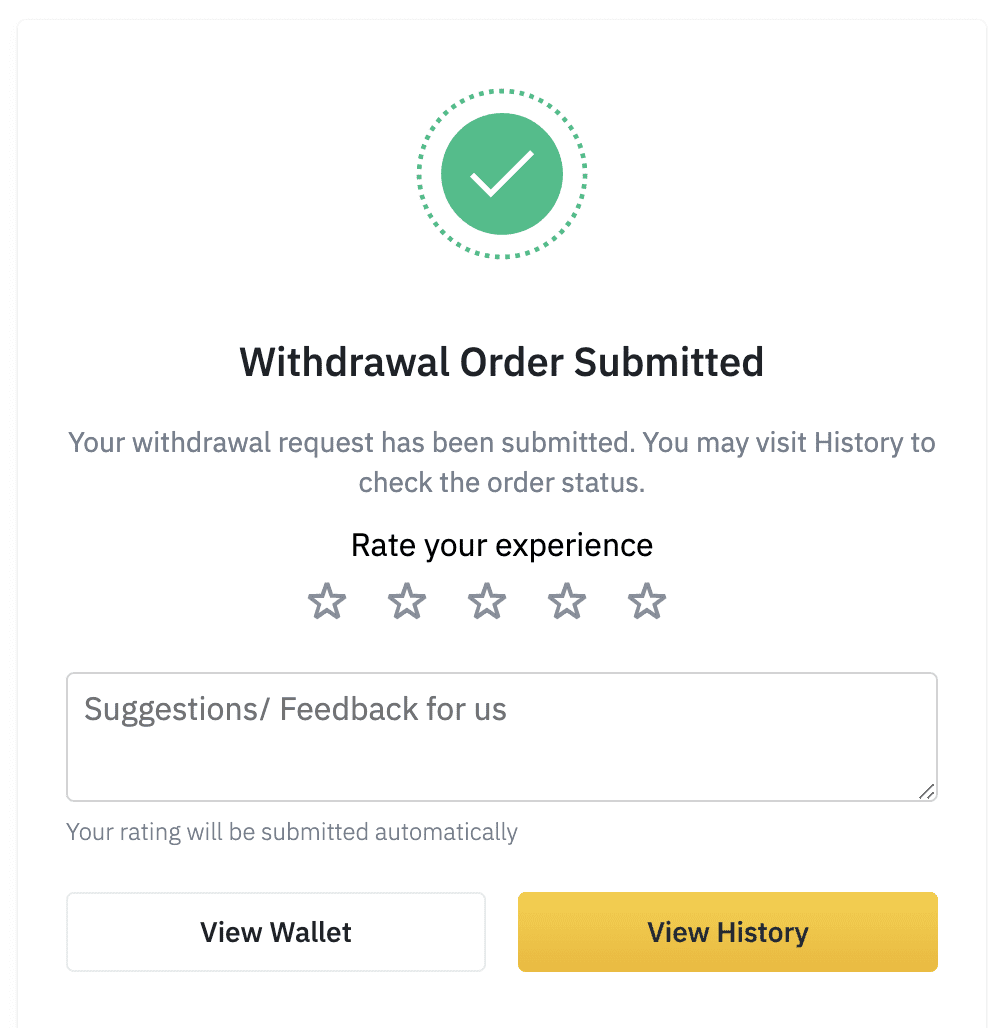
Conclusion: Seamless Transactions with AdvCash on Binance
Using AdvCash to deposit and withdraw fiat currency on Binance streamlines your trading experience by offering a secure, efficient, and user-friendly process.With clear steps and enhanced security measures, this integration allows you to manage your funds effortlessly, ensuring a smooth transaction flow that supports your overall trading activities. Embrace the benefits of this system and enjoy hassle-free financial operations on Binance.