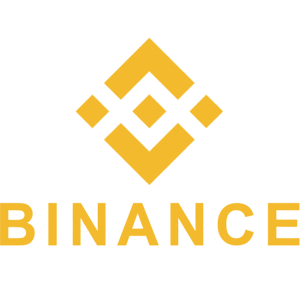How to Deposit EUR on Binance via N26
Binance offers multiple deposit methods for users looking to fund their accounts with euros (EUR). One of the most efficient and cost-effective ways to deposit EUR is through N26, a digital bank known for its seamless international transactions. This guide will provide a step-by-step process to help you deposit EUR from your N26 account to Binance securely and efficiently.

Deposit EUR on Binance via N26
Users can deposit EUR via SEPA bank transfer using N26. N26 is a Mobile Bank that allows you to track your expenses and manage your bank account on-the-go.
This step-by-step guide will show you how to deposit EUR via N26.
1.Log in to your binance.com account.
2.Hover over the tab “Buy Crypto”.
- Select your currency (EUR) and click “Bank Deposit”.
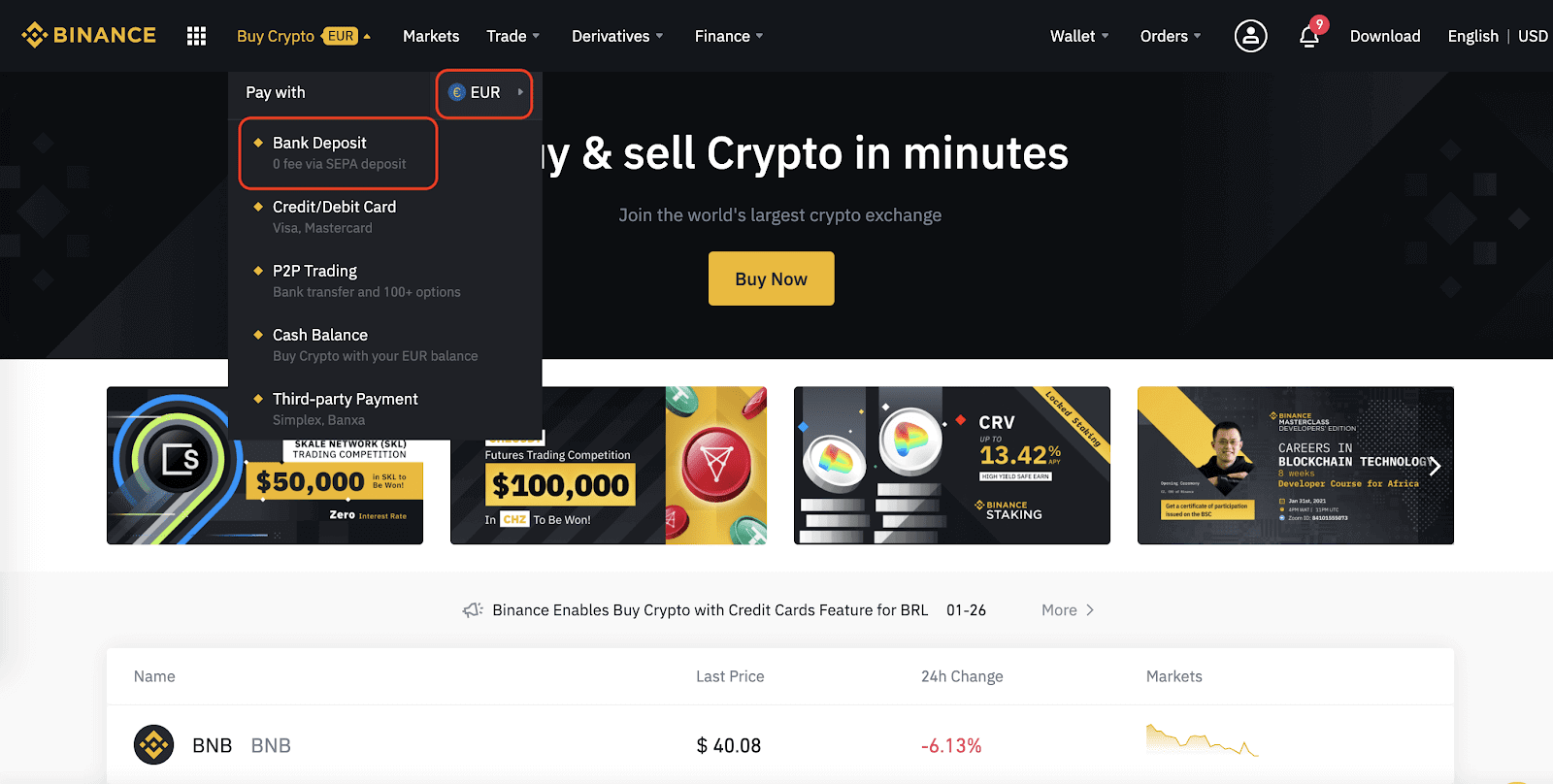
3.Under Deposit Fiat, select “EUR” and then select the option “Bank Transfer (SEPA)”.
4.Enter the amount to be transferred and click “Continue”.
5.The Bank details should be now displayed on the right side of the page (refer to second image below).
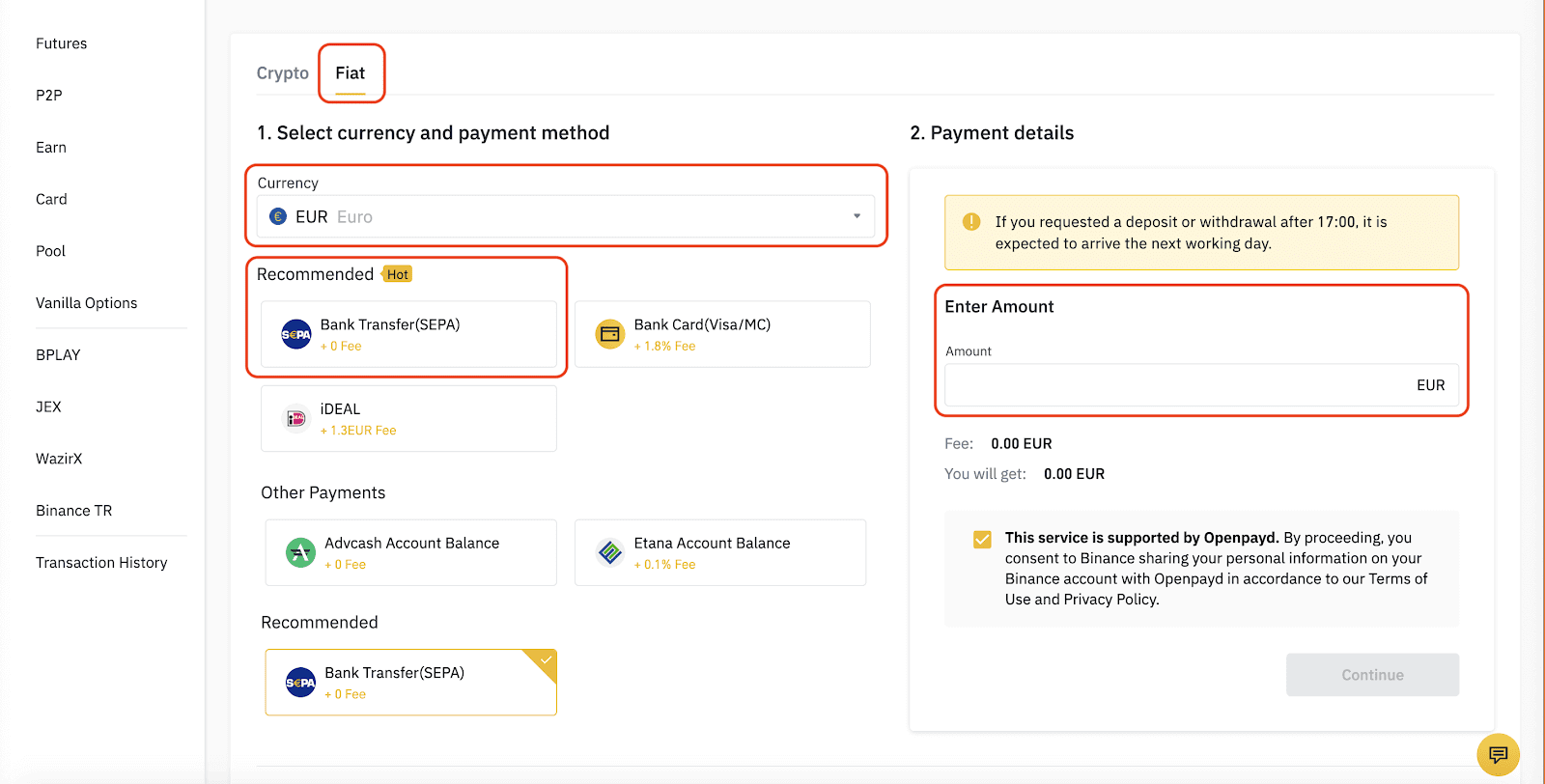
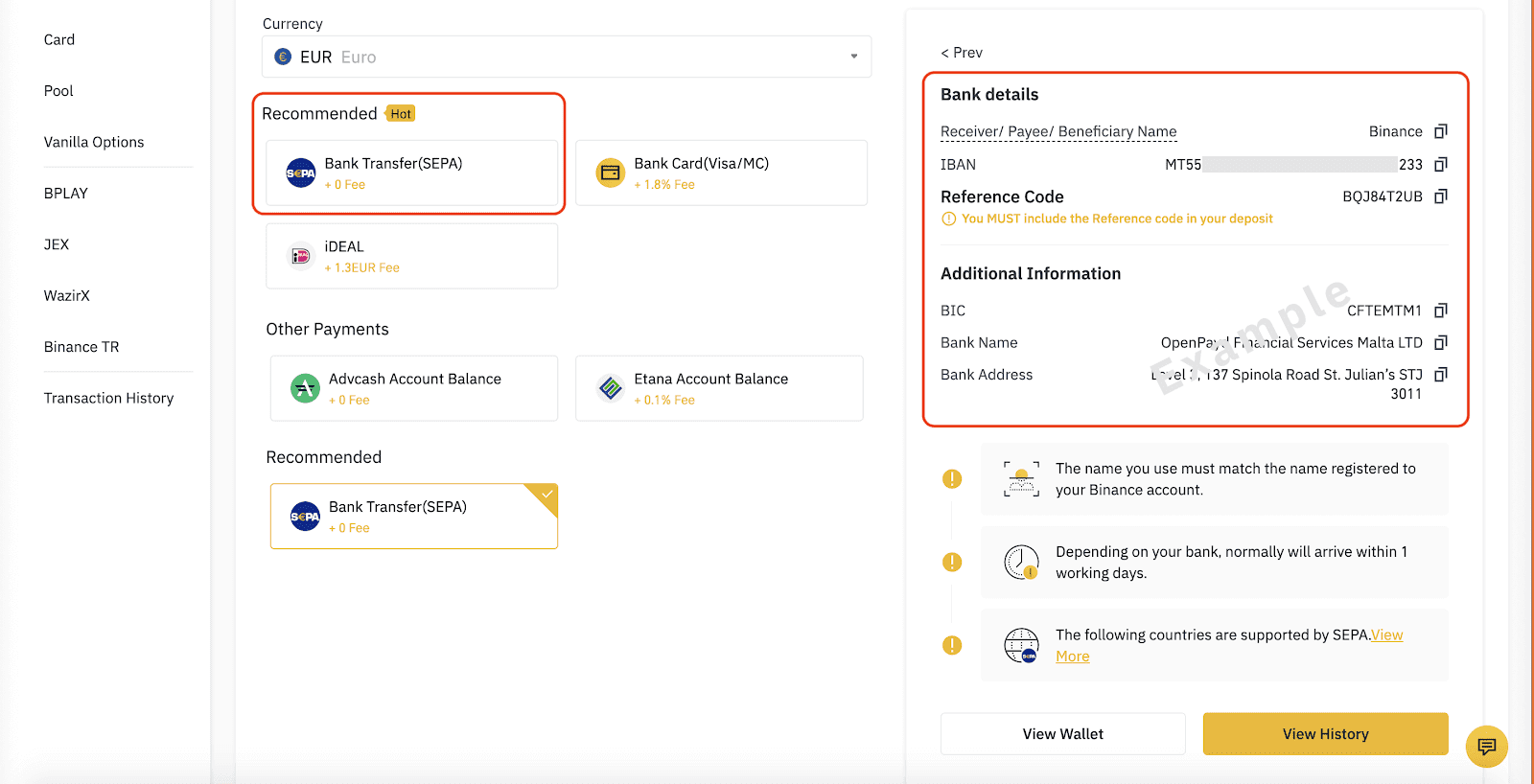
6. Log in to your N26 account.
7.Click “Send money” from your home page.
8.Click “Add a new recipient” (if it’s the first transfer).
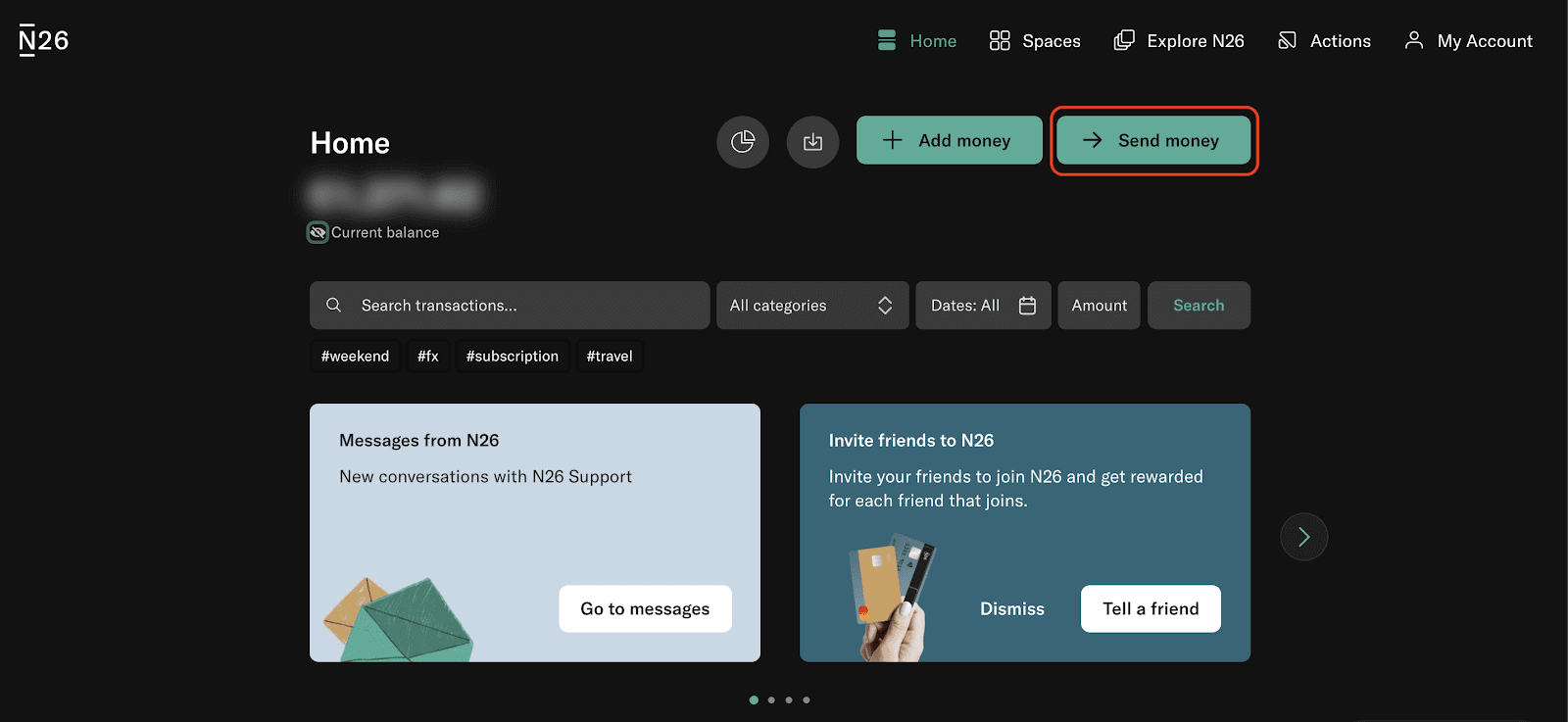
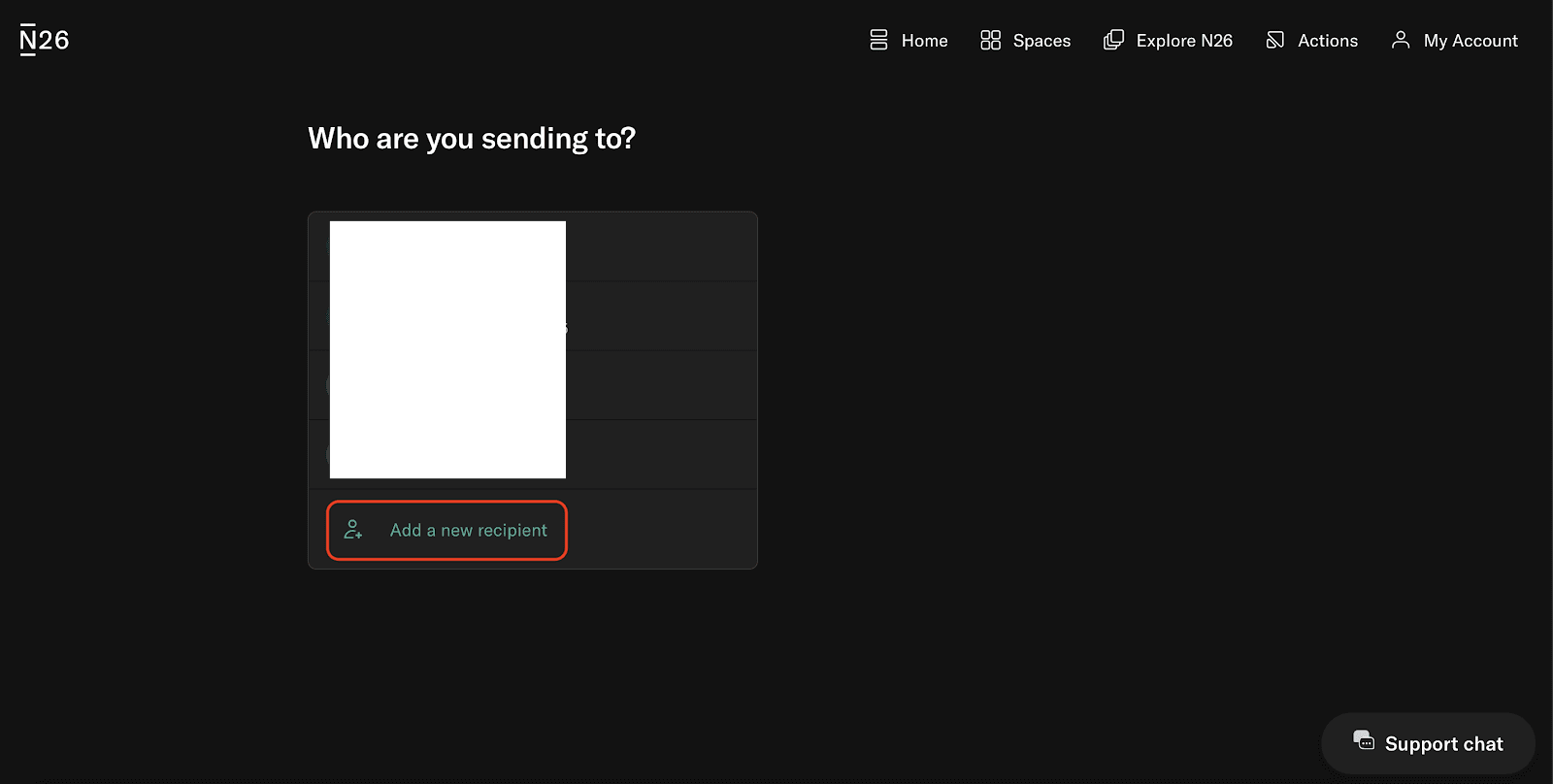
9.For the recipient details, input the Bank details retrieved at Steps 1 and 2 (see image below).
Make sure that all information entered must be EXACTLY as indicated on Bank Details in Binance.com. If the information is incorrect, then the bank transfer will not be accepted.
This includes:
- Beneficiary Name
- IBAN
- Reference code
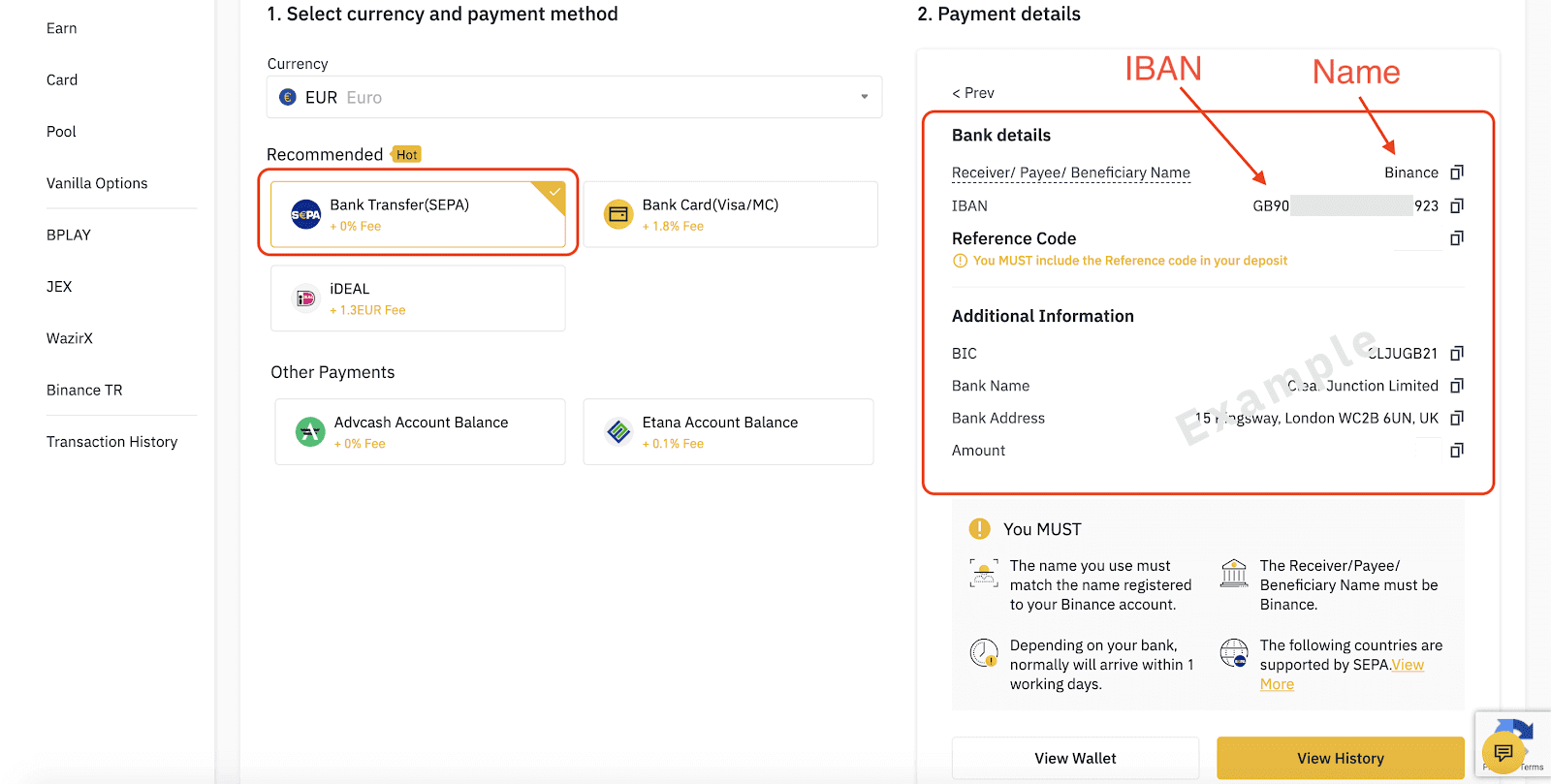
10.In the “Name” field, add the “Receiver/Payee/Beneficiary Name” (Binance).
11.In the “IBAN” field, add the IBAN provided on Steps 1 and 2 (“Bank Details” section).
12.When you are ready, click “Continue”.
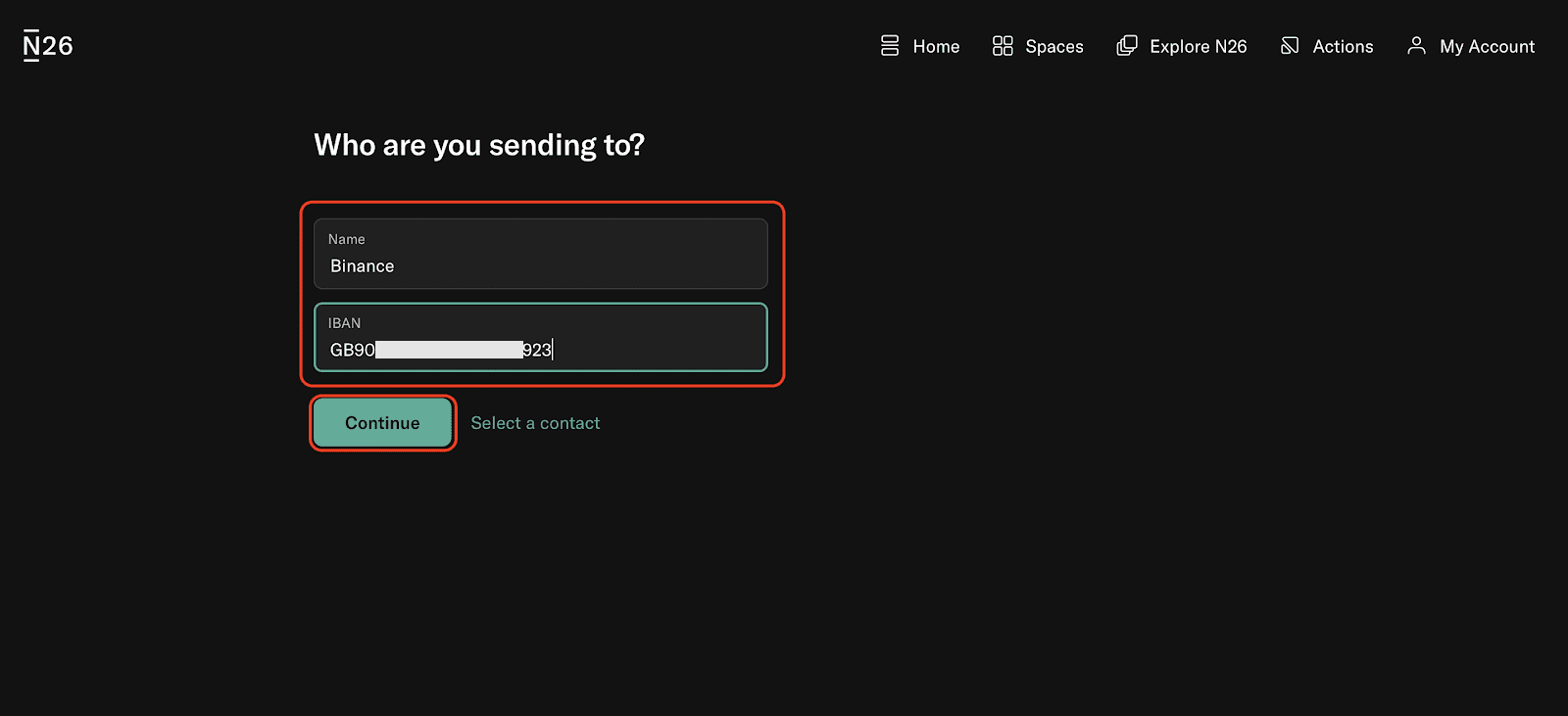
13.Input the desired amount to be transferred.
14.Under the “Reference number or message” field, copy and paste the “Reference Code” information from Binance.com as illustrated below.
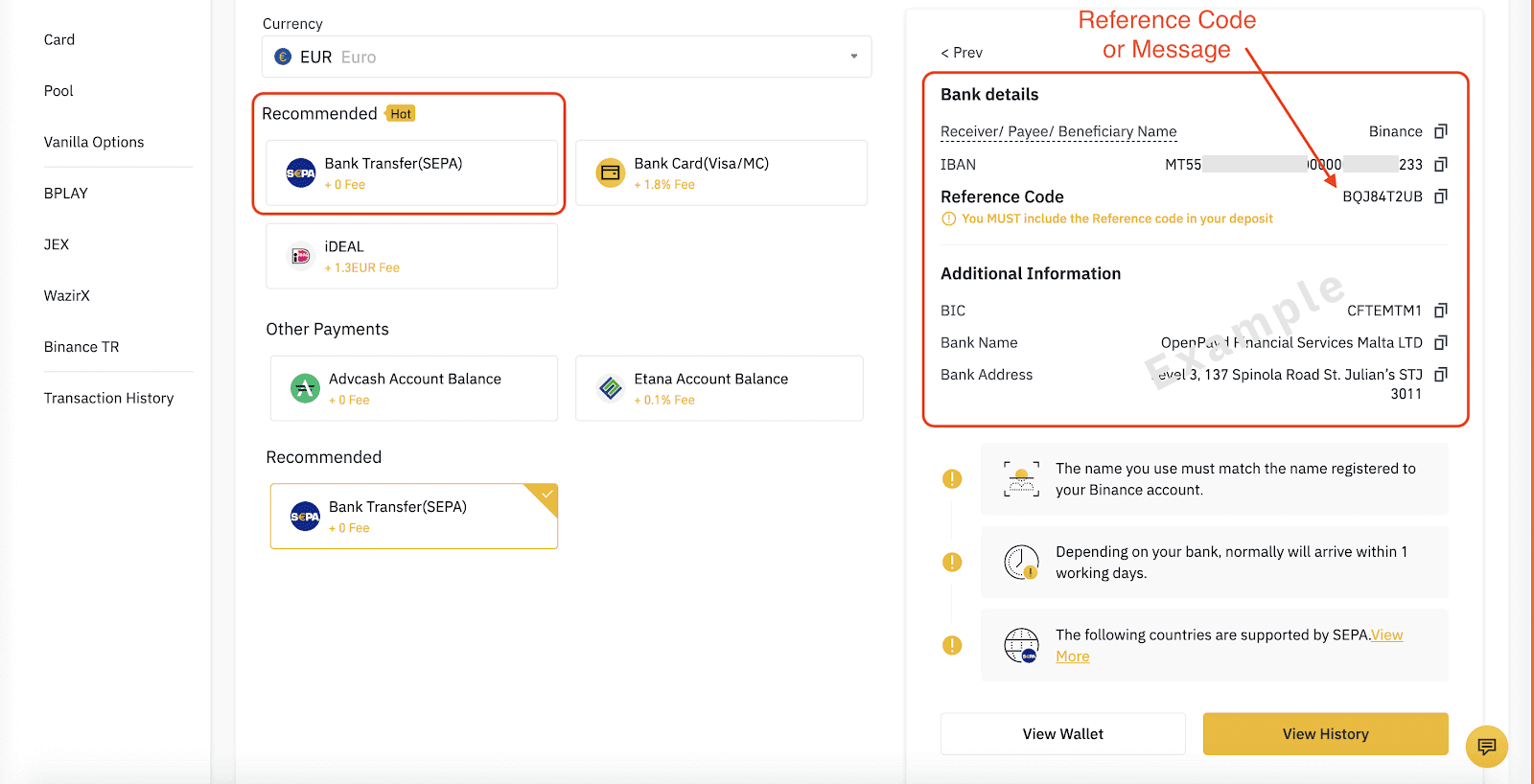
Fields to be filled in N26:
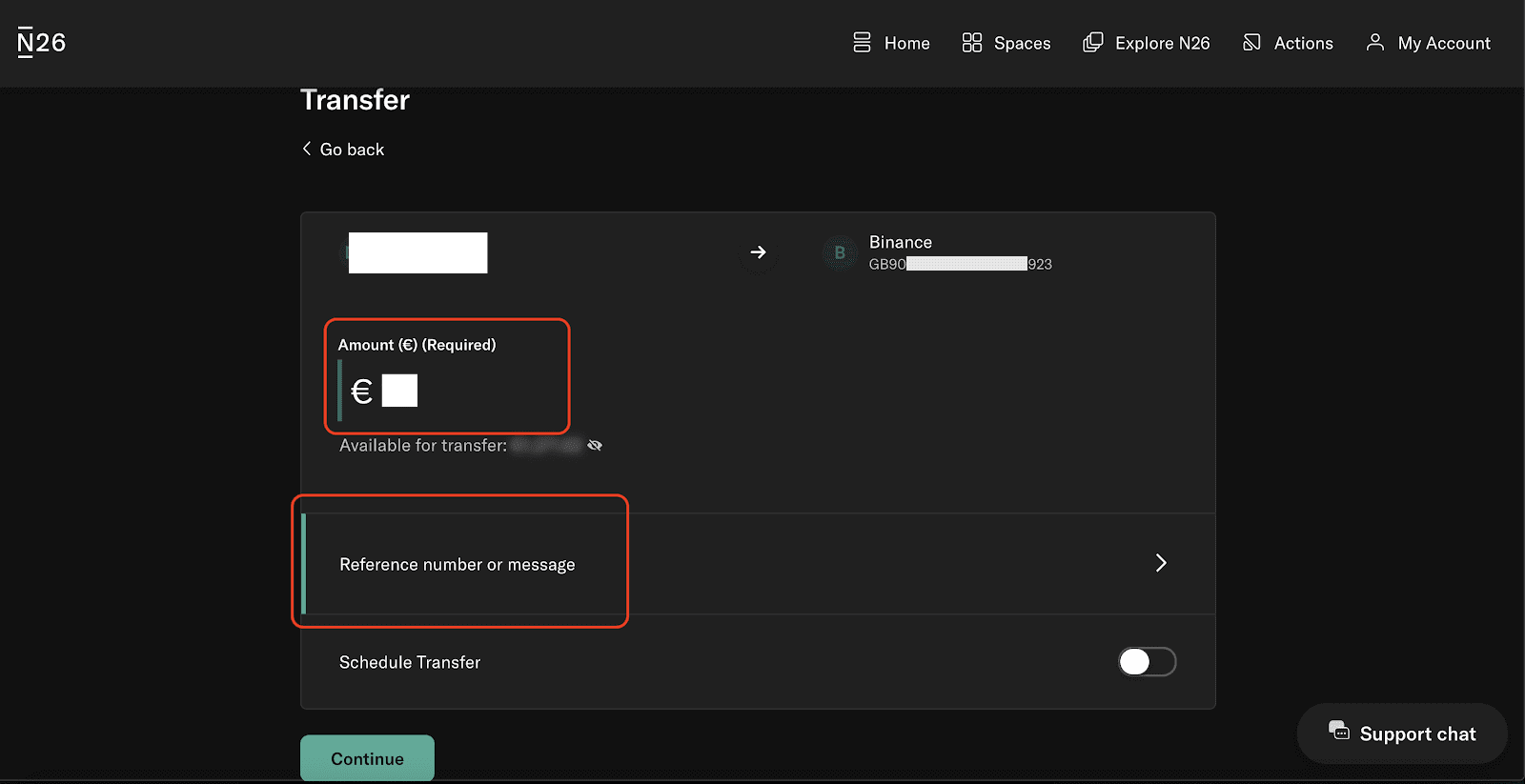
15.Review the recipient details.
16.Enter the confirmation PIN, which should be sent to your mobile.
17.Click “Send Verification”.
18.Authorize the transaction on your paired phone.
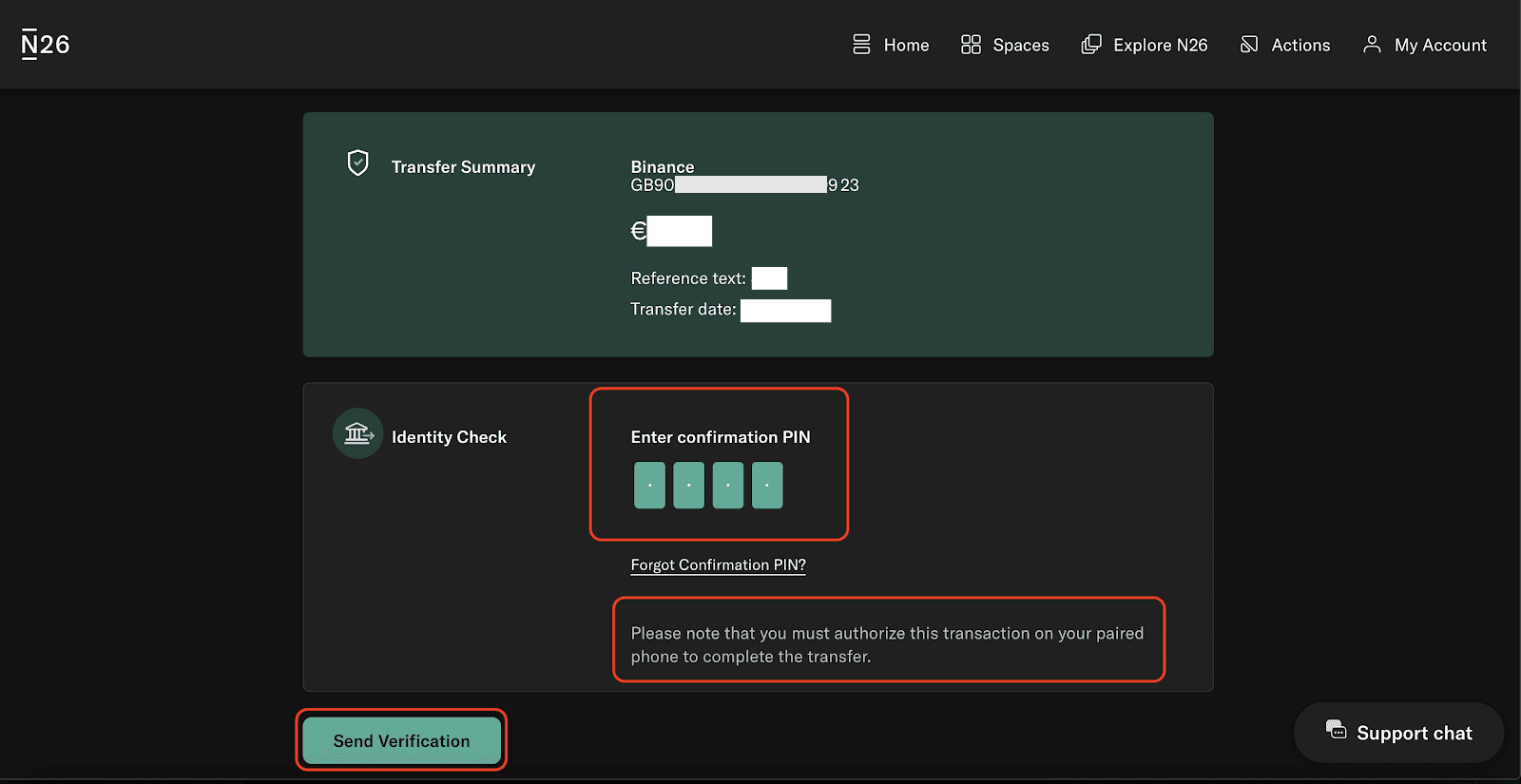
ON YOUR MOBILE DEVICE
19. Under the “Pending” section, select the transfer that is pending your confirmation.
20.Review the details and tap “Confirm”.
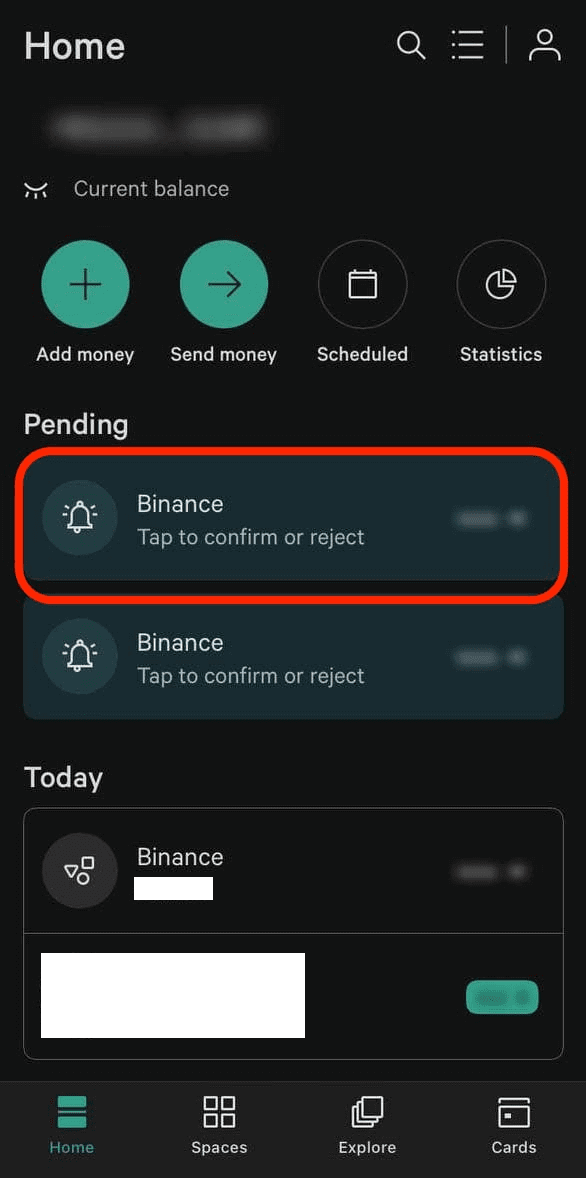
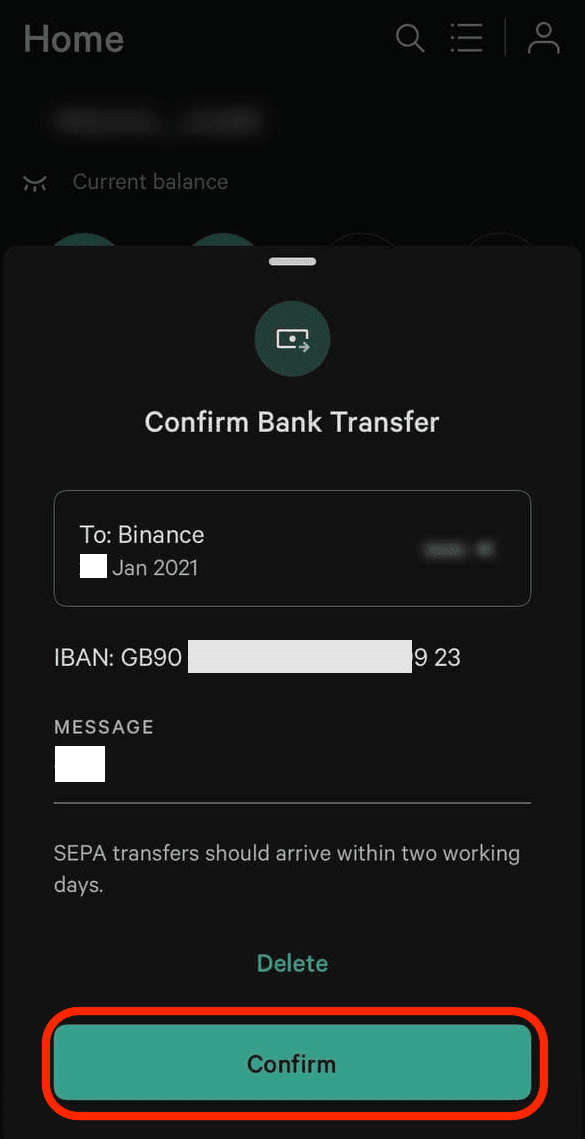
21. You have successfully completed the EUR deposit with N26. Usually, the SEPA deposit processing takes 1-3 days. If you chose SEPA Instant it should take less than 30 minutes.
Conclusion: Secure and Fast EUR Deposits via N26
Depositing EUR on Binance via N26 is a convenient and cost-effective way to fund your account. By using SEPA transfers, users benefit from low fees and quick processing times.Always ensure that you enter the correct IBAN, reference code, and amount to avoid delays. By following these steps, you can efficiently deposit EUR into Binance and start trading with ease.