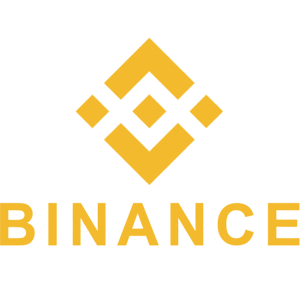How to Sell Cryptocurrencies on Binance to Credit/Debit Card
Binance provides users with a seamless way to sell cryptocurrencies and withdraw the proceeds directly to a credit or debit card. This feature offers a convenient and fast way to convert digital assets into fiat currency, making it ideal for users who want to access their funds quickly.
This guide will walk you through the process of selling your cryptocurrencies on Binance and withdrawing the funds to your credit or debit card.
This guide will walk you through the process of selling your cryptocurrencies on Binance and withdrawing the funds to your credit or debit card.
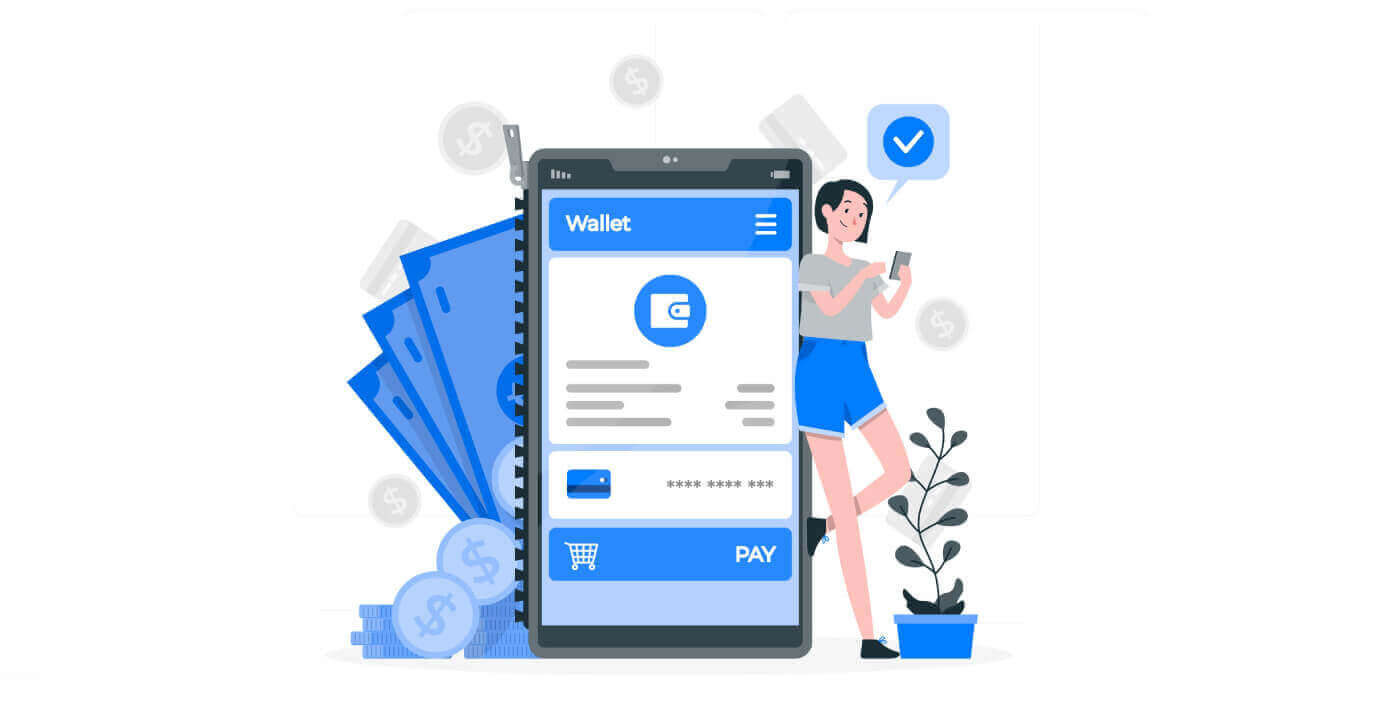
How to Sell Cryptocurrencies to Credit/Debit Card (Web)
You can now sell your cryptocurrencies for fiat currency and have them transferred directly to your credit/debit card on Binance.1. Log in to your Binance account and click [Buy Crypto] - [Debit/Credit Card].
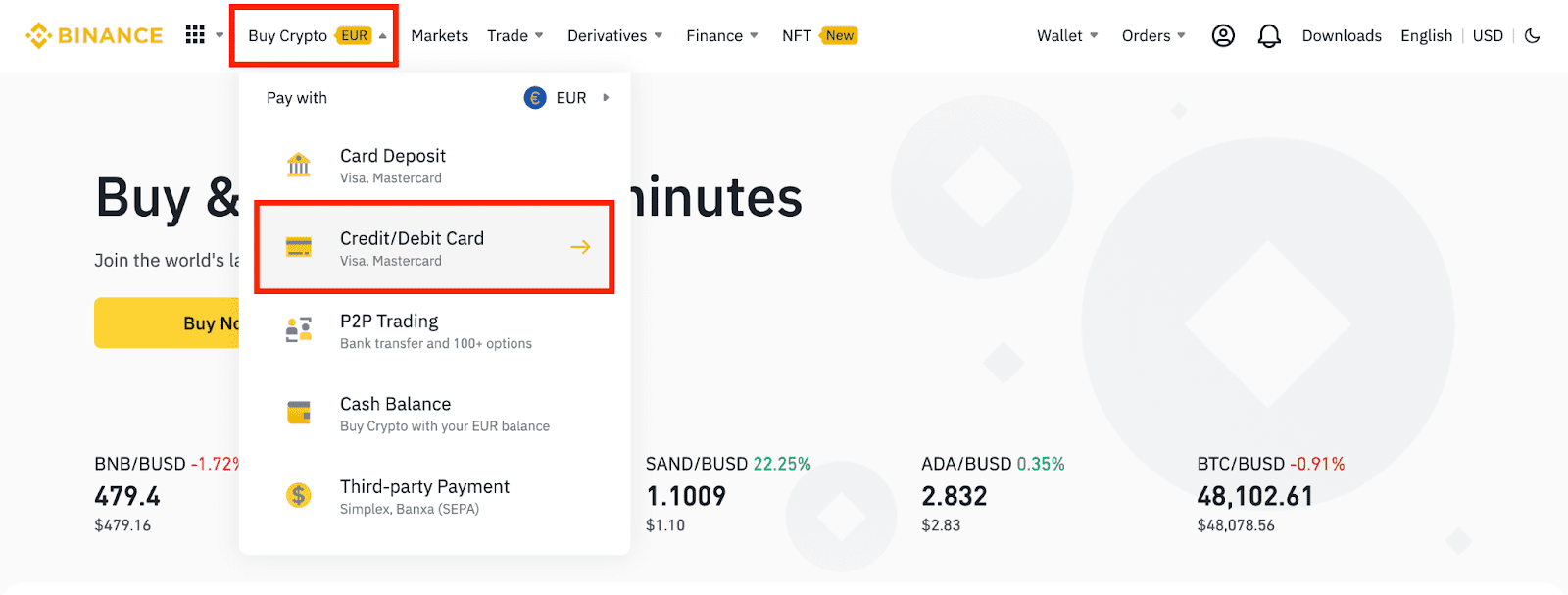
2. Click [Sell]. Select the fiat currency and the cryptocurrency you want to sell. Enter the amount then click [Continue].
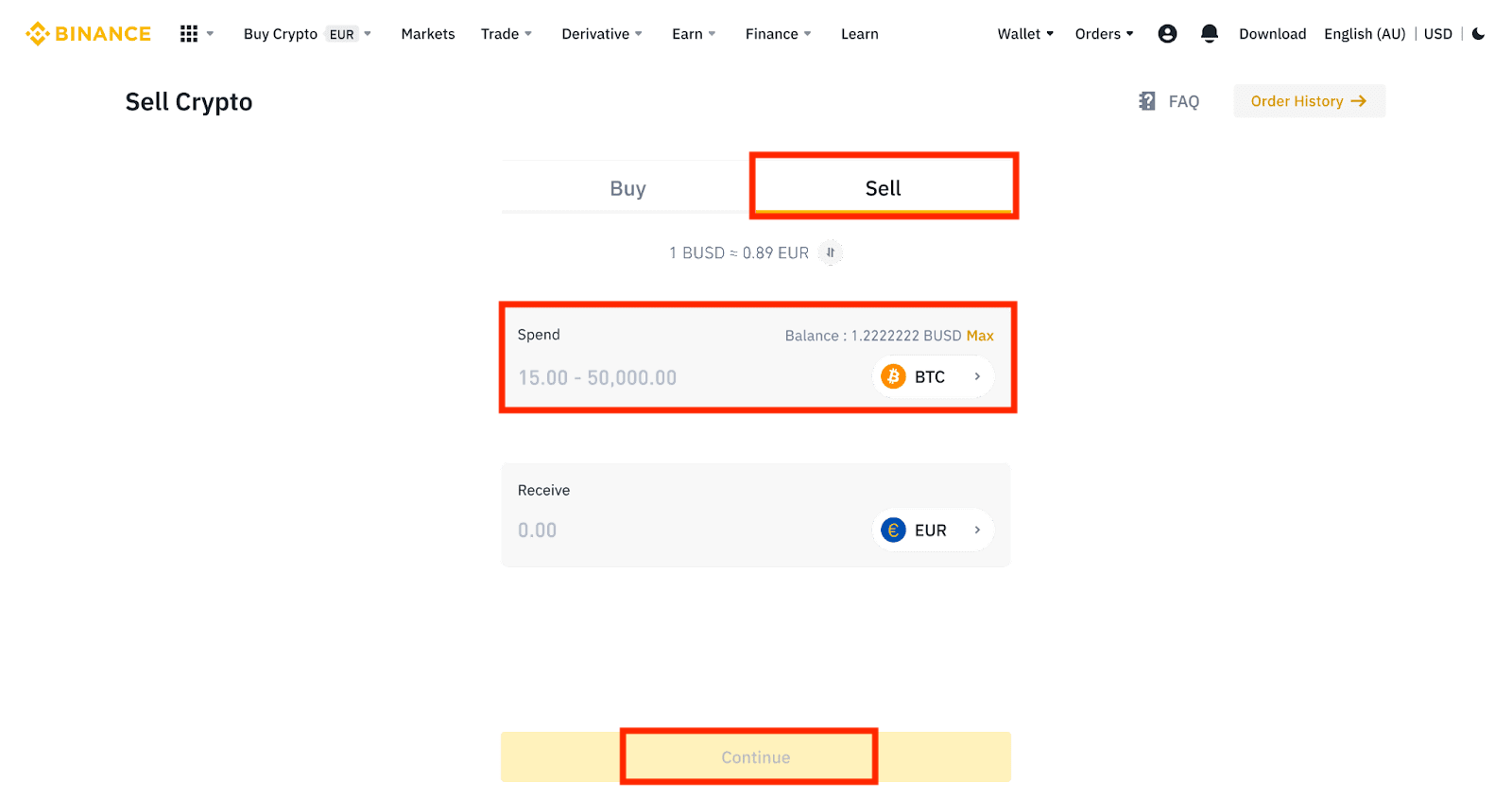
3. Select your payment method. Click [Manage cards] to choose from your existing cards or add a new card.
You can only save up to 5 cards, and only Visa Credit/Debit cards are supported.
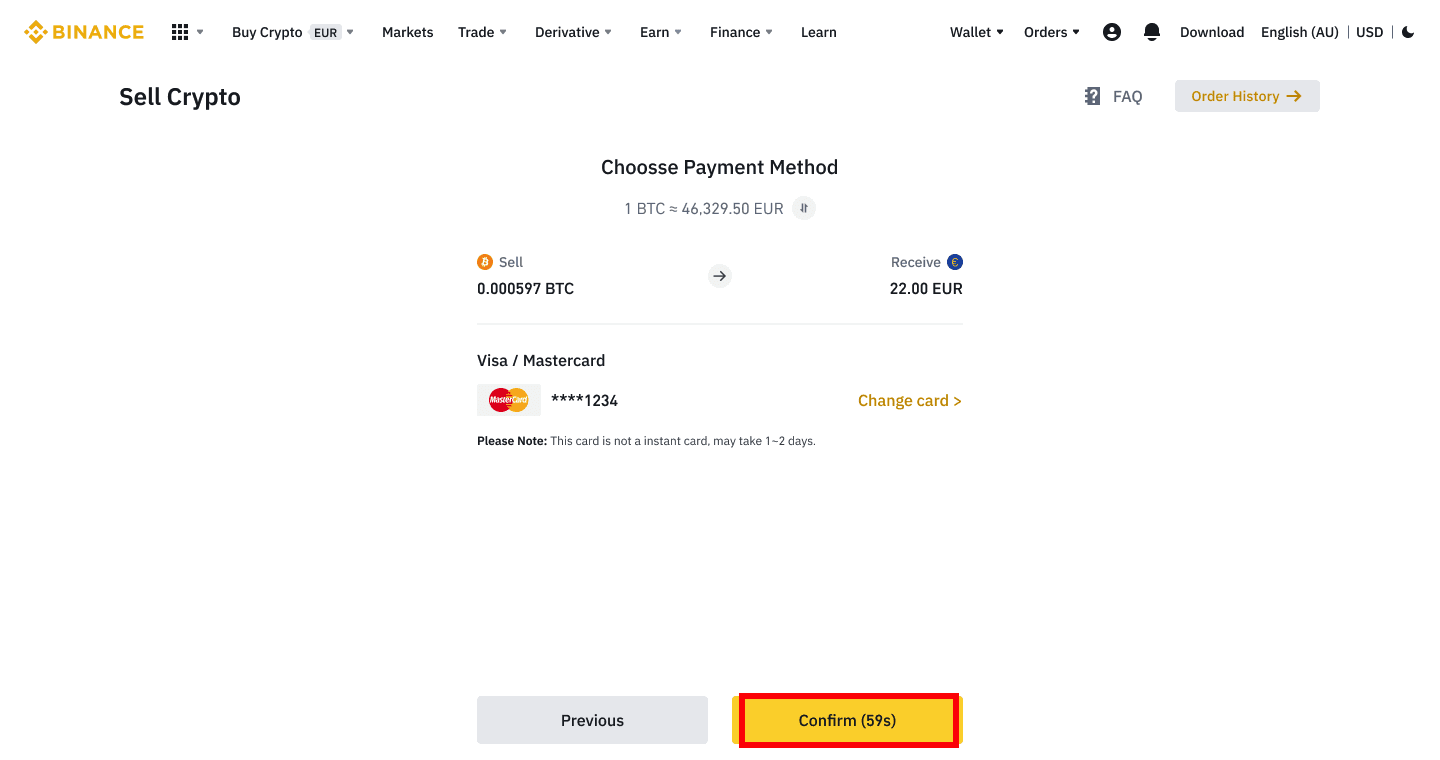
4. Check the payment details and confirm your order within 10 seconds, click [Confirm] to proceed. After 10 seconds, the price and the amount of crypto you will get will be recalculated. You can click [Refresh] to see the latest market price.
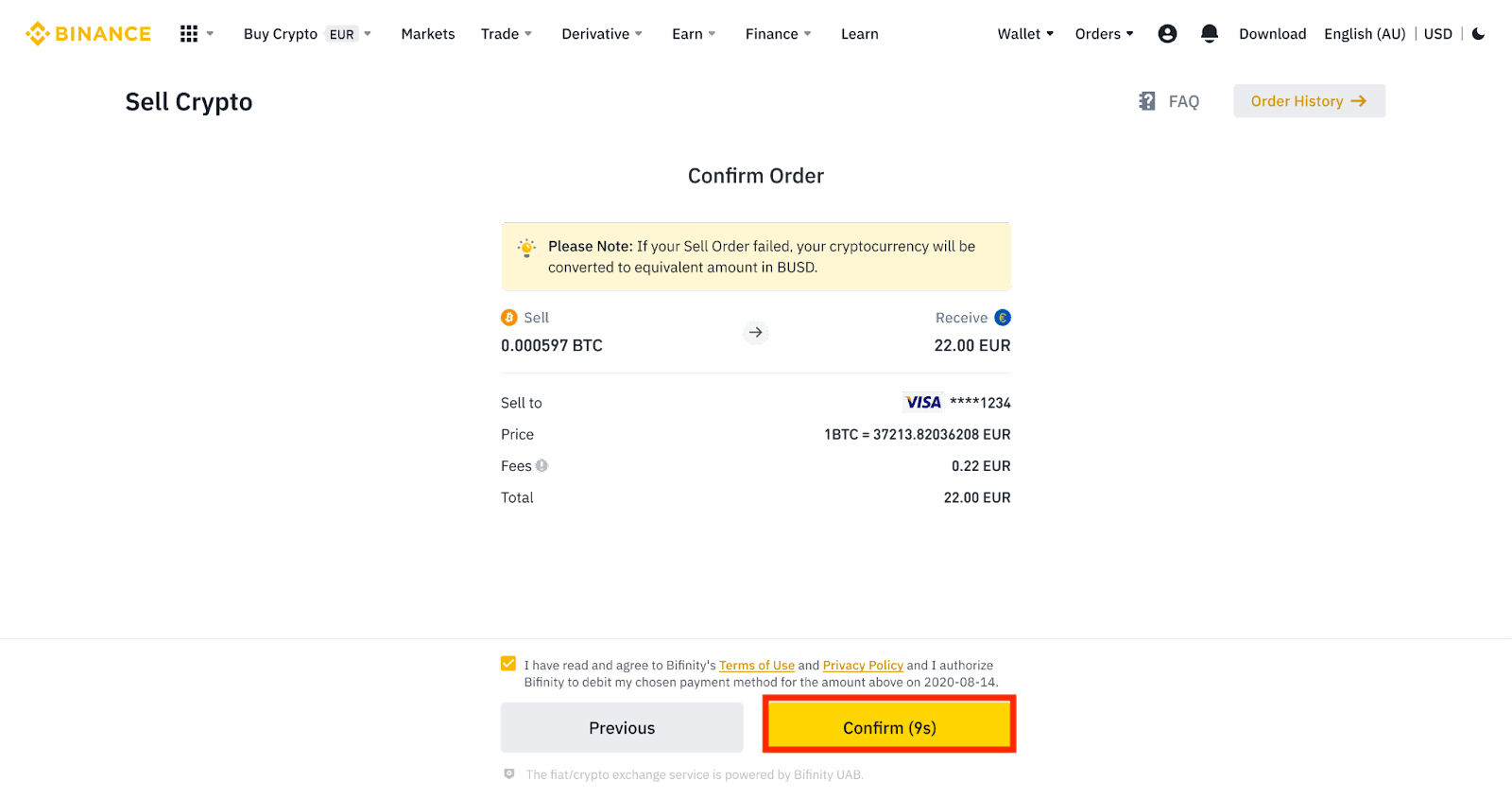
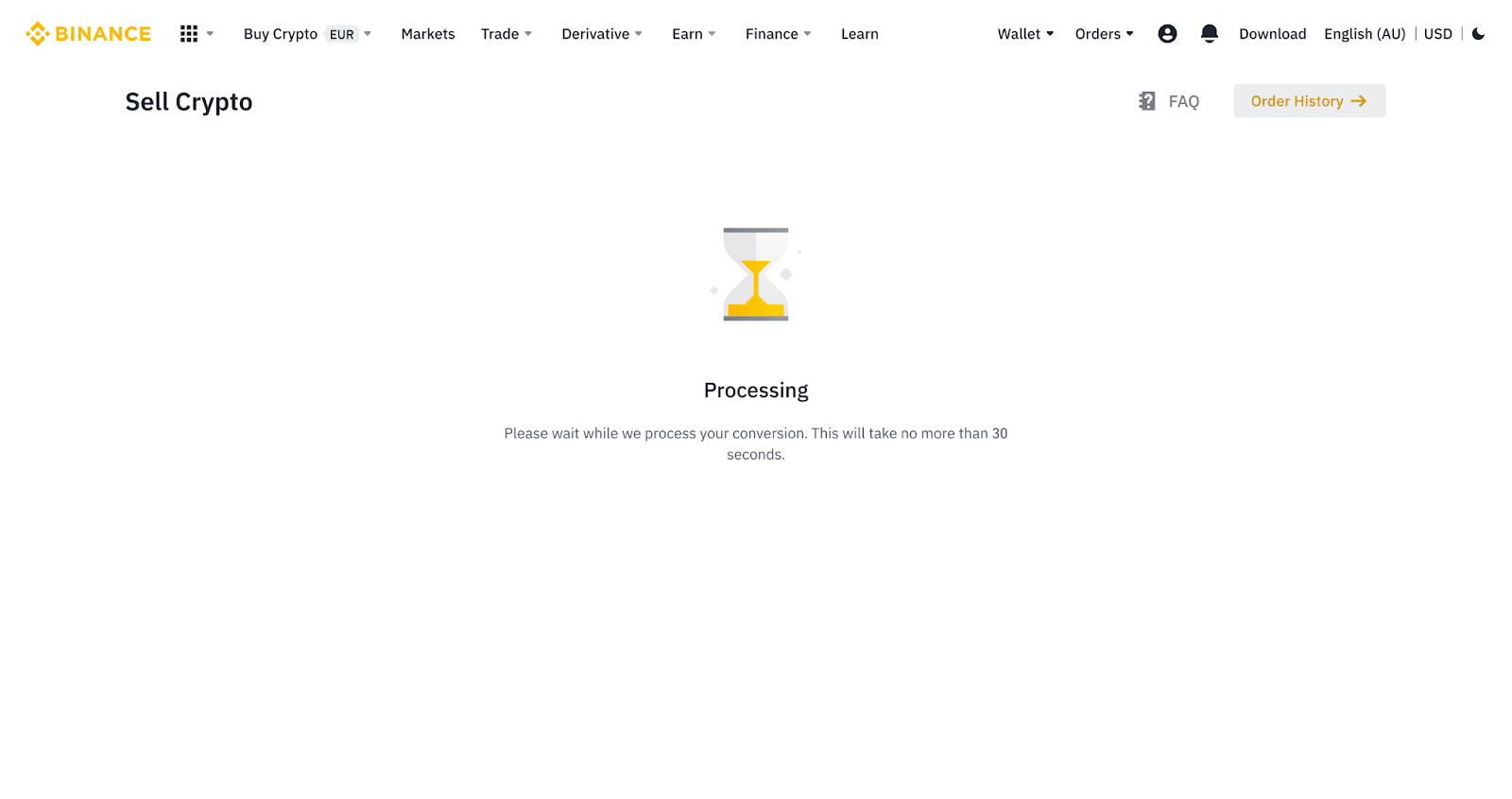
5. Check the status of your order.
5.1 Once your order is successfully processed, you can click [View History] to check the details.
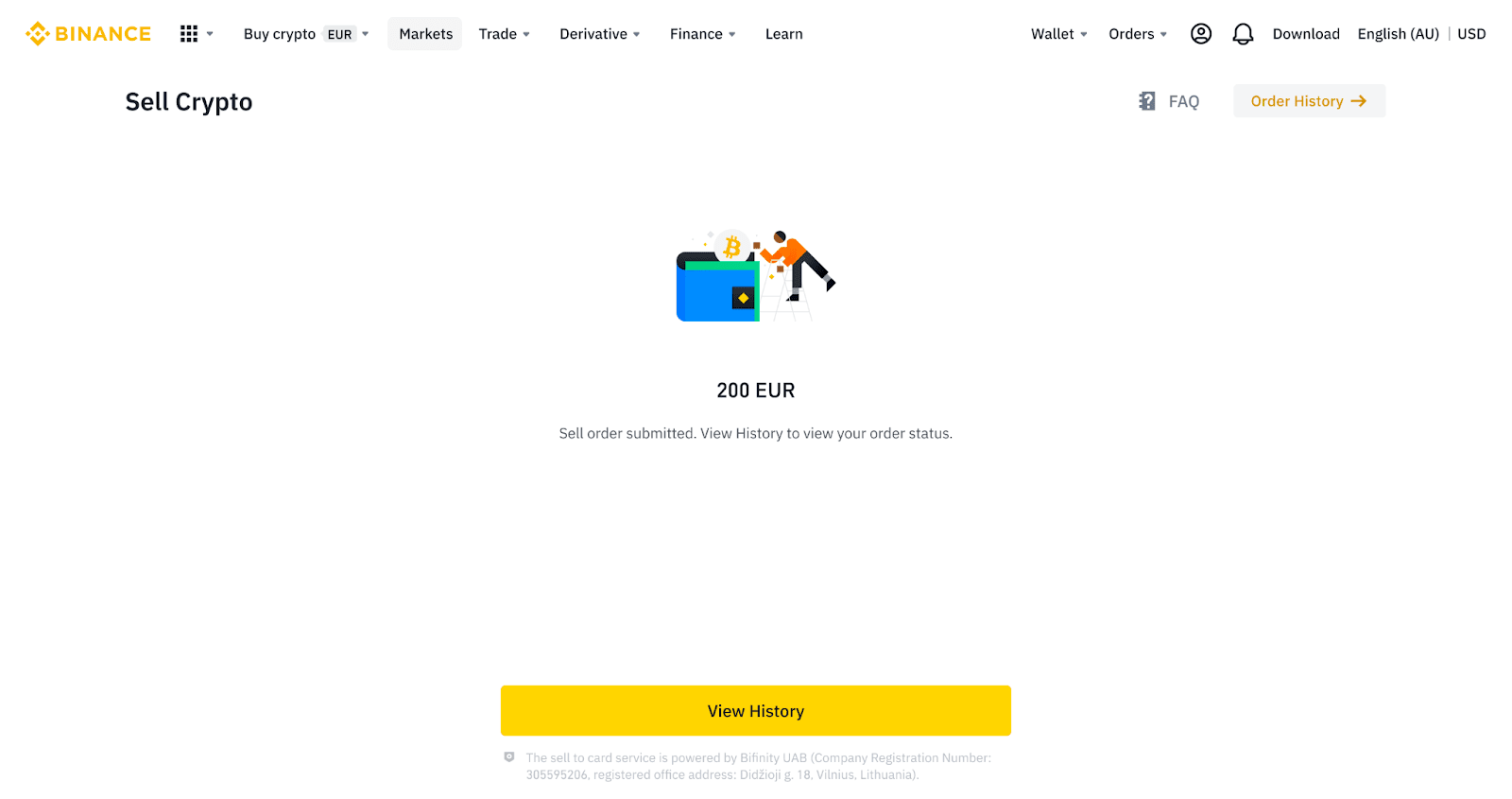
5.2 If your order fails, the cryptocurrency amount will be credited to your Spot Wallet in BUSD.
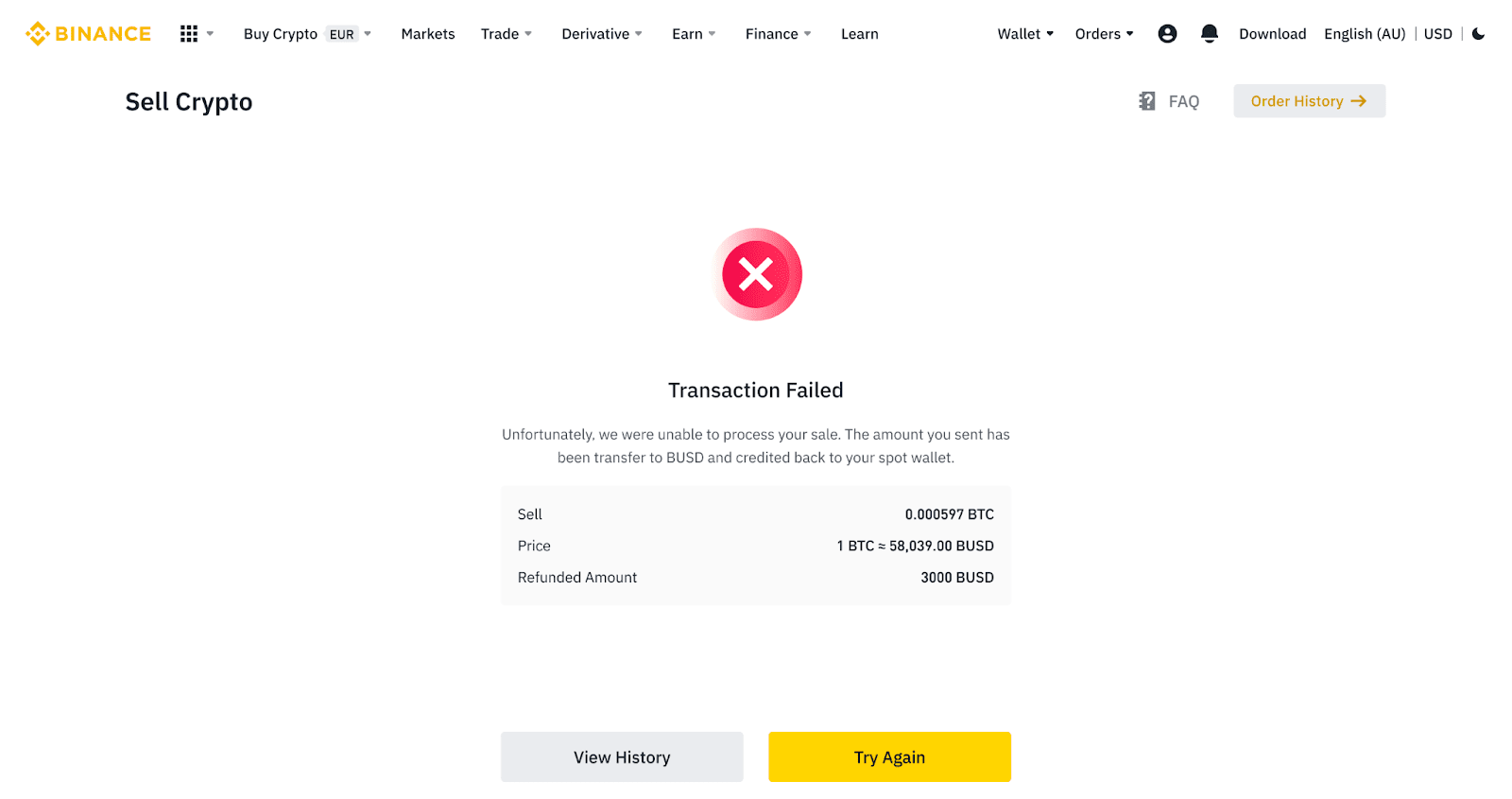
How to Sell Cryptocurrencies to Credit/Debit Card (App)
1. Log in to your Binance App and tap [Credit/Debit Card].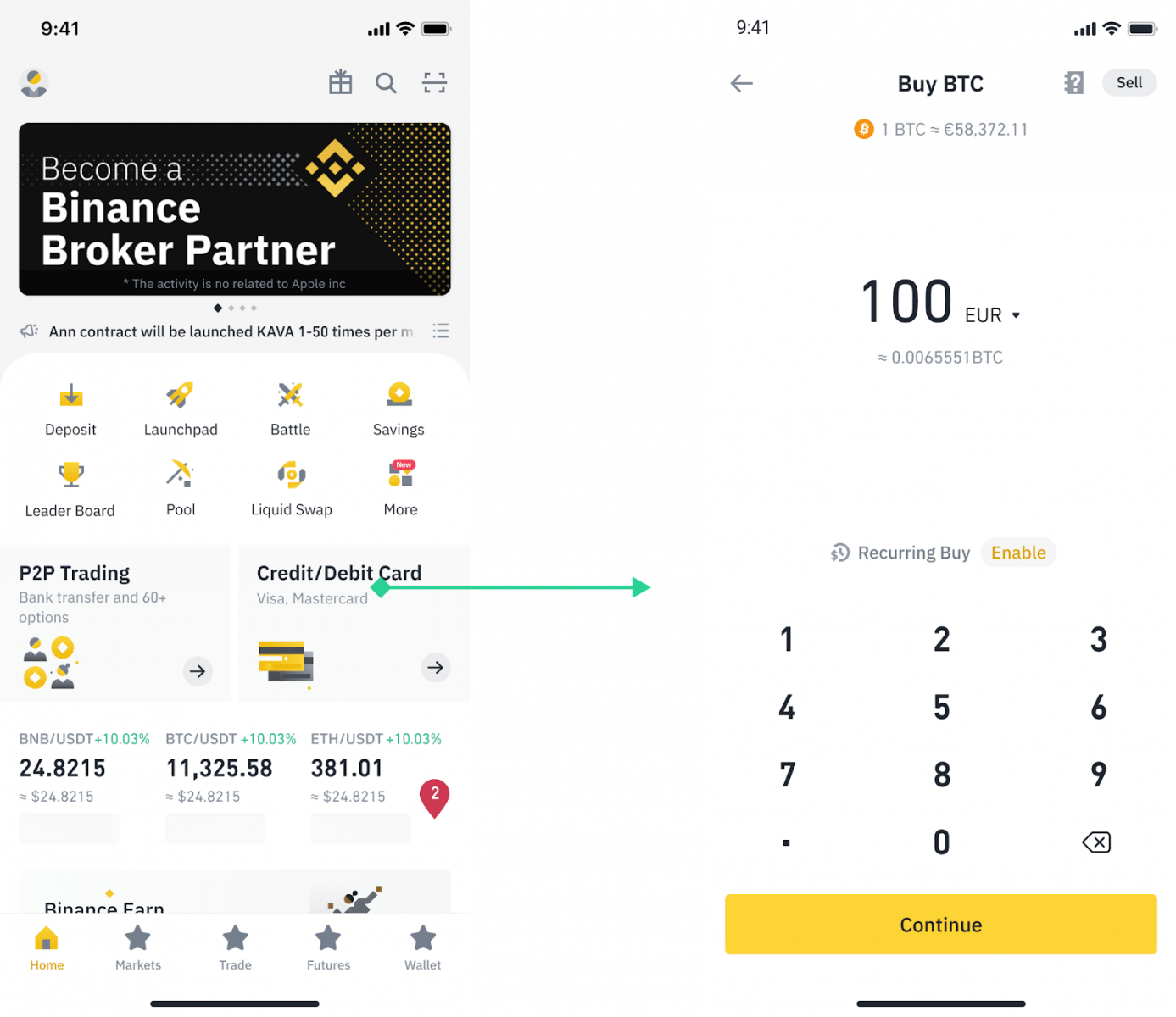
2. Select the crypto you want to sell, then tap [Sell] on the top right corner.
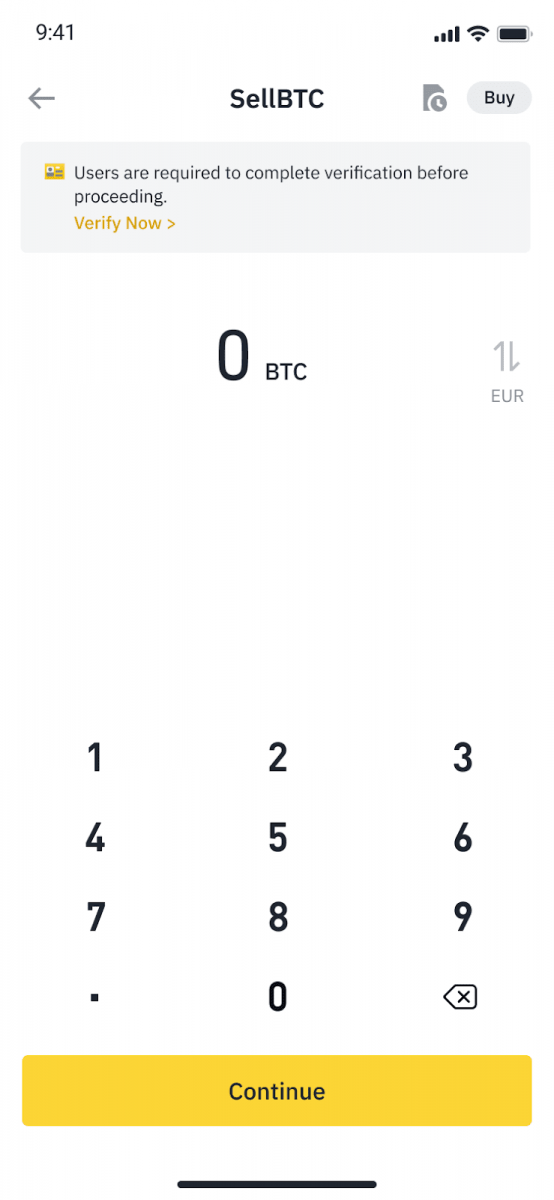
3. Select your receive method. Tap [Change card] to choose from your existing cards or add a new card.
You can only save up to 5 cards, and only Visa Credit/ Debit cards are supported for [Sell to Card].
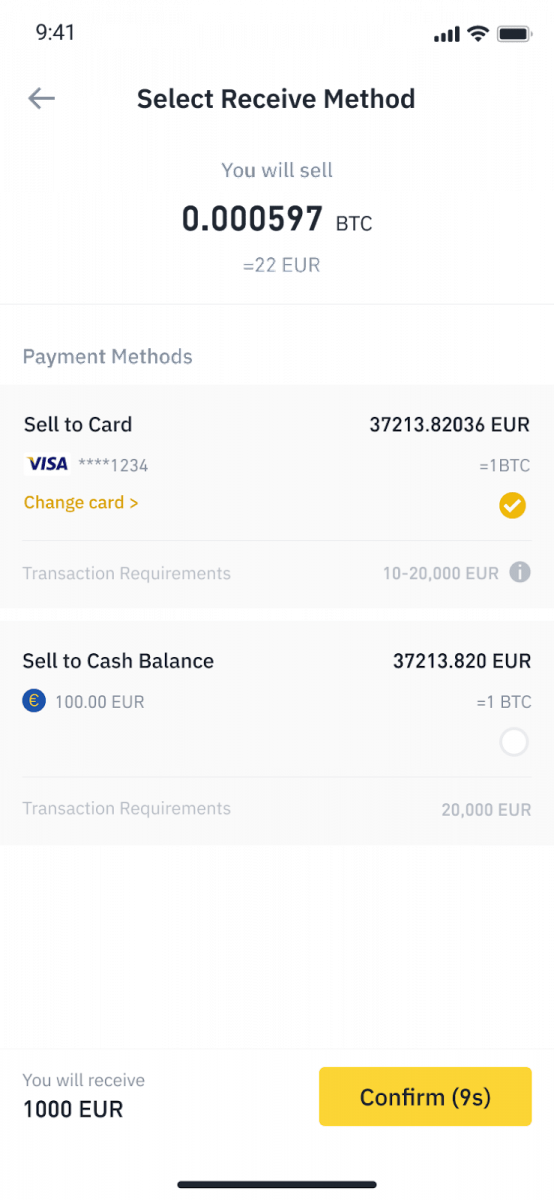
4. Once you have successfully added or chosen your Credit/Debit card, check and tap [Confirm] within 10 seconds. After 10 seconds, the price and the amount of fiat currency will be recalculated. You can tap [Refresh] to see the latest market price.
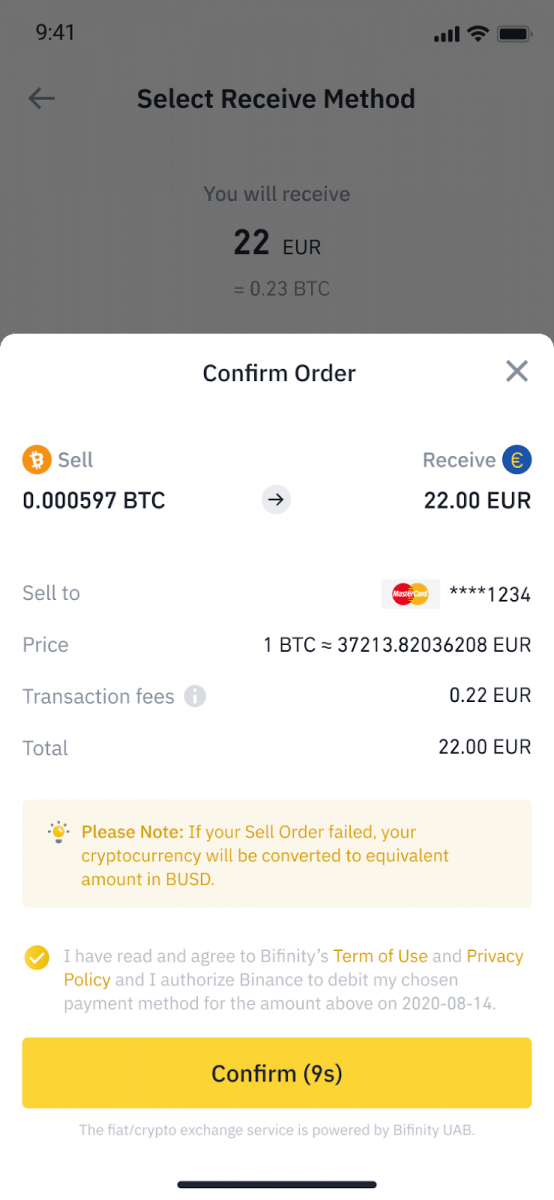
5. Check the status of your order.
5.1 Once your order is processed successfully, you can tap [View History] to see your selling records.
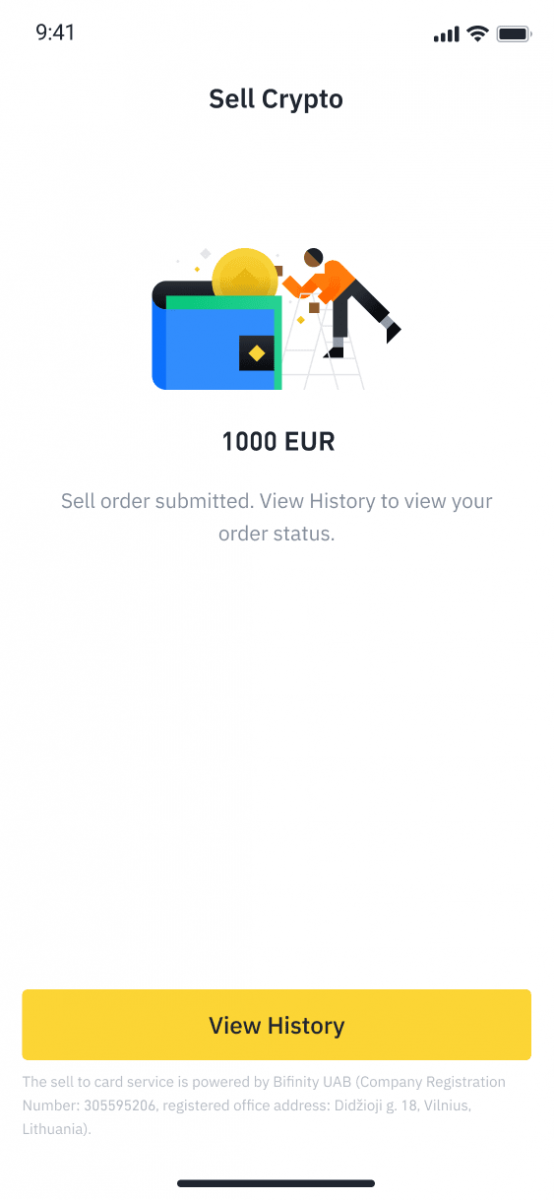
5.2 If your order fails, the cryptocurrency amount will be credited to your Spot Wallet in BUSD.
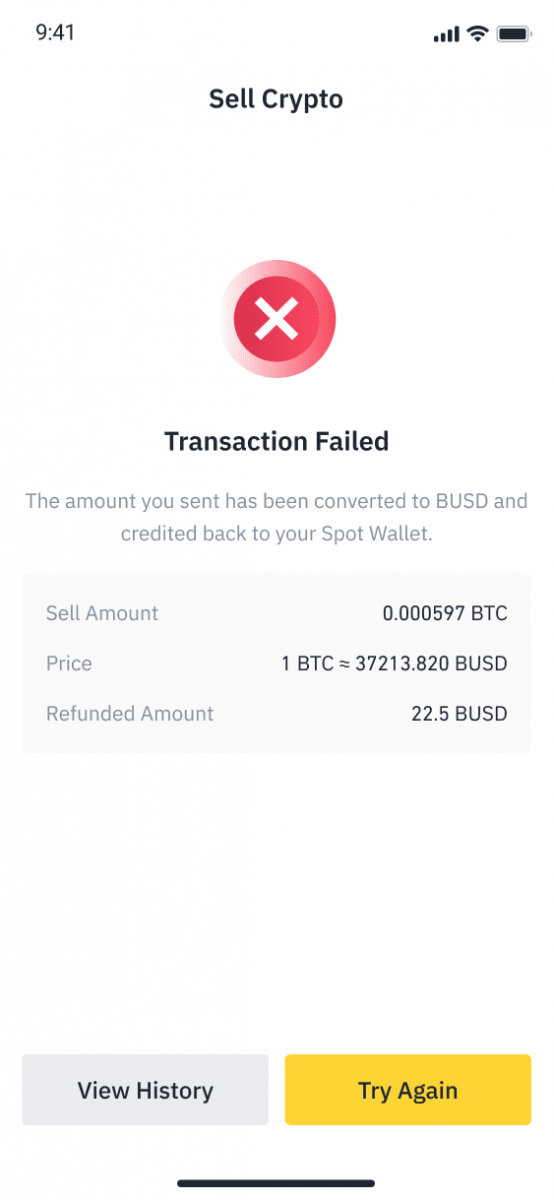
Conclusion: Fast and Convenient Crypto-to-Card Transactions on Binance
Selling cryptocurrencies on Binance and withdrawing the funds to a credit or debit card is a quick and secure process. By following the correct steps, users can seamlessly convert their digital assets into fiat currency and access their funds instantly.Always double-check transaction details, enable security features, and ensure that your card information is up to date for a hassle-free experience.