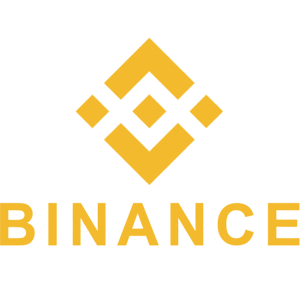如何通过Web和移动应用使用信用/借记卡购买Binance的加密货币
Binance提供了一种使用信用卡或借记卡购买加密货币的快速安全方法。无论您是初学者还是经验丰富的交易者,通过Web平台或移动应用程序购买加密货币都是一个方便的过程。
本指南将带您逐步完成,以确保在保持安全性和效率的同时进行无缝交易。
本指南将带您逐步完成,以确保在保持安全性和效率的同时进行无缝交易。

如何使用信用卡/借记卡购买加密货币(网络)
1. 登录您的币安账户,点击【购买加密货币】-【信用卡/借记卡】。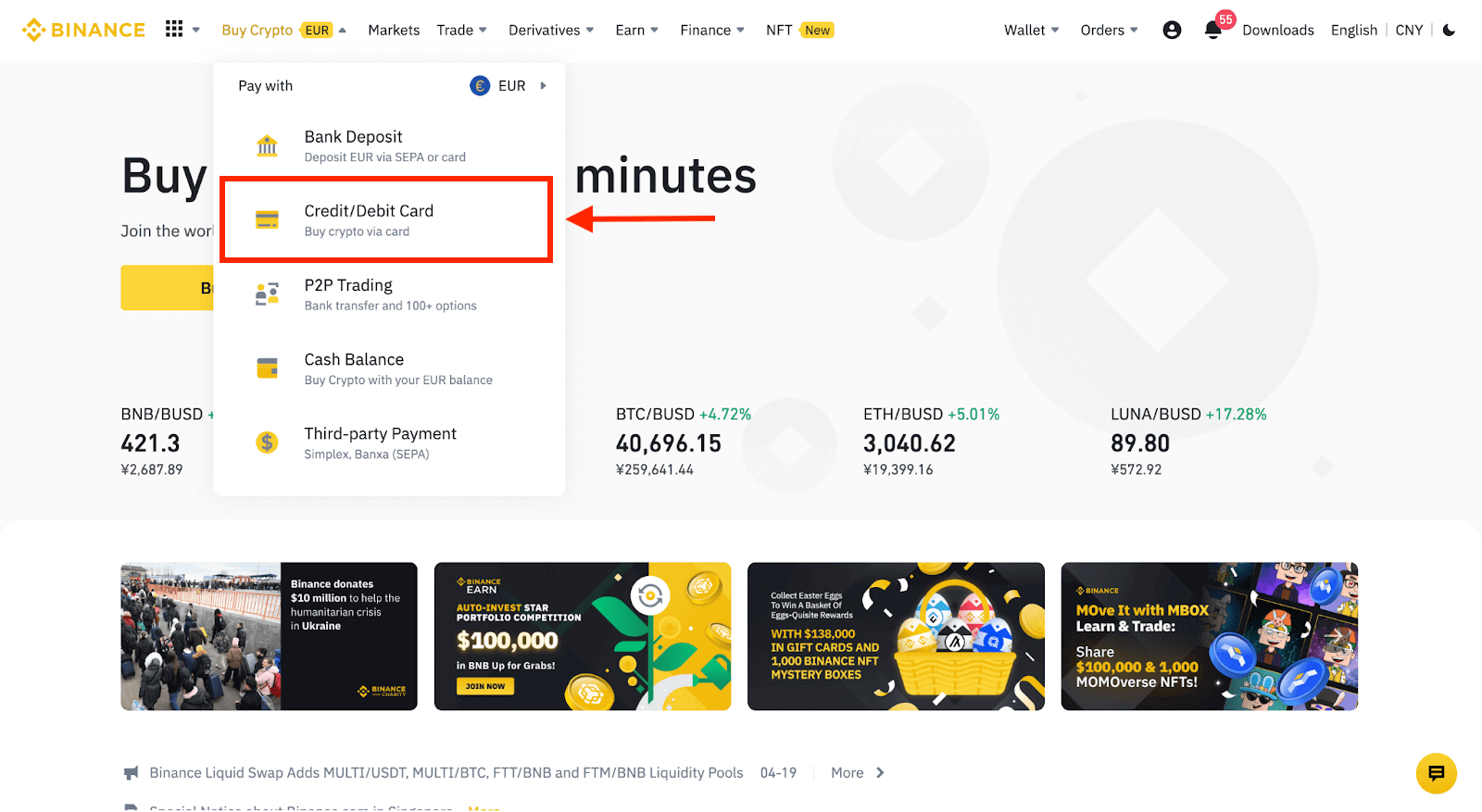
2. 在这里您可以选择使用不同的法定货币购买加密货币。 输入您要花费的法定金额,系统将自动显示您可以获得的加密货币数量。
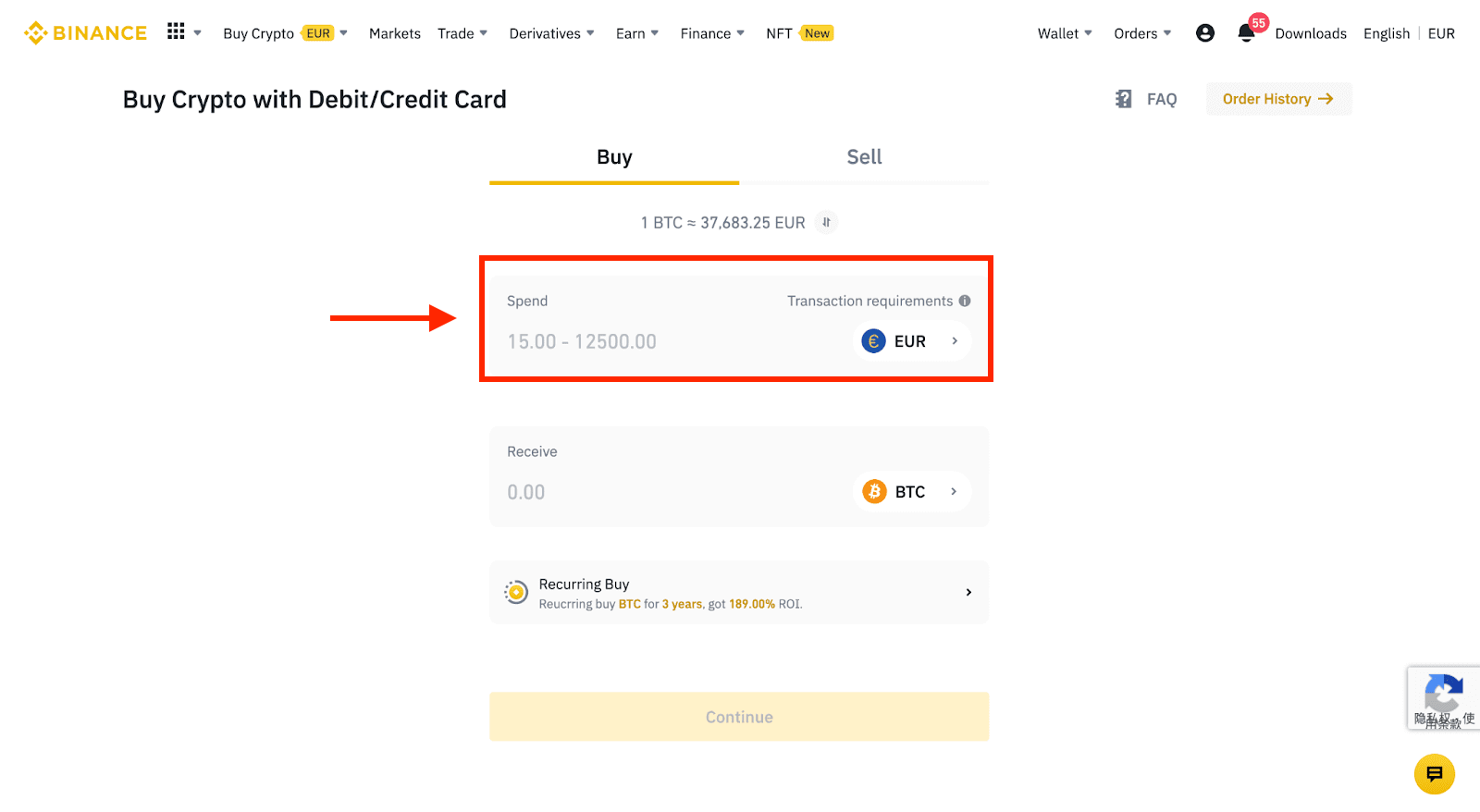
3 点击【添加新卡】。
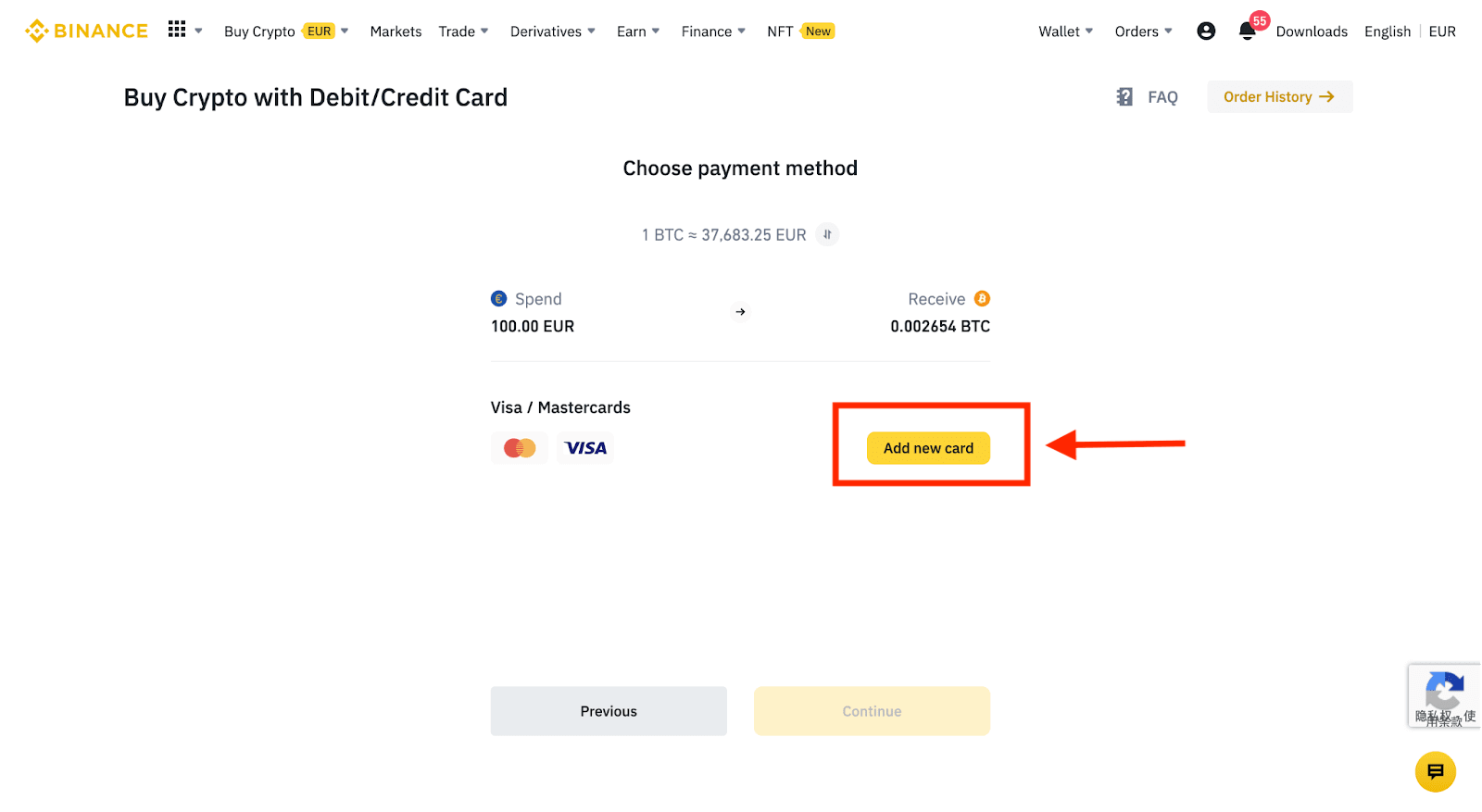
4. 输入您的信用卡详细信息。 请注意,您只能使用您名下的信用卡付款。
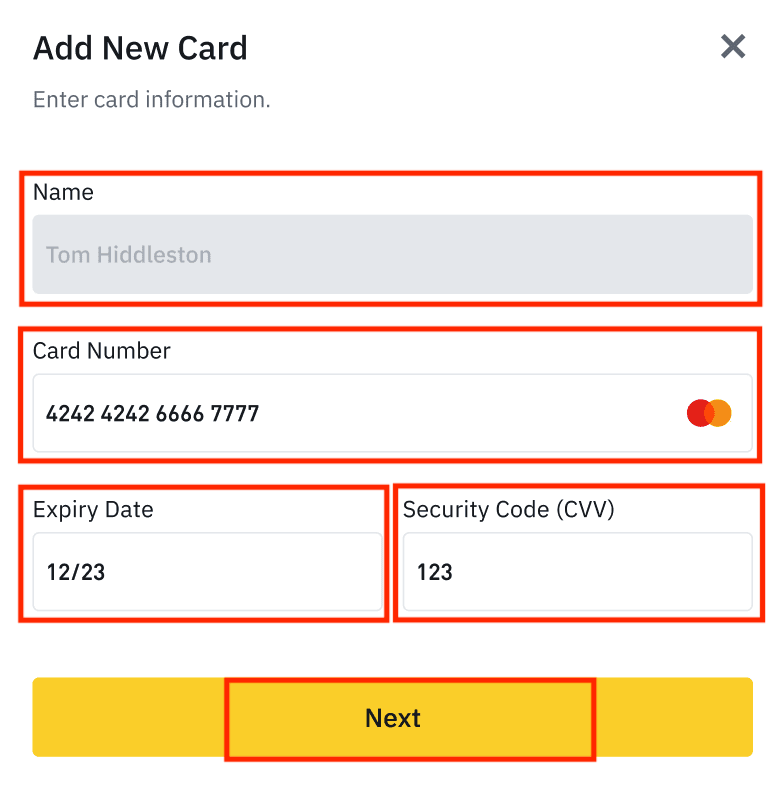
5. 输入您的账单地址,然后点击【确认】。
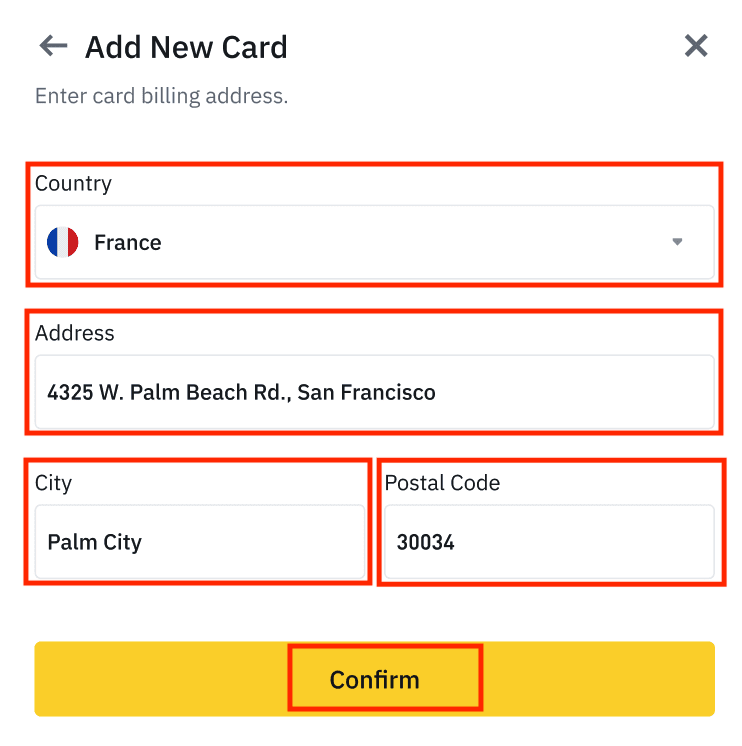
6. 检查付款详情并在 1 分钟内确认您的订单。 1 分钟后,您将获得的价格和加密货币数量将重新计算。 您可以点击【刷新】查看最新的市场价格。 每笔交易的费率为 2%。
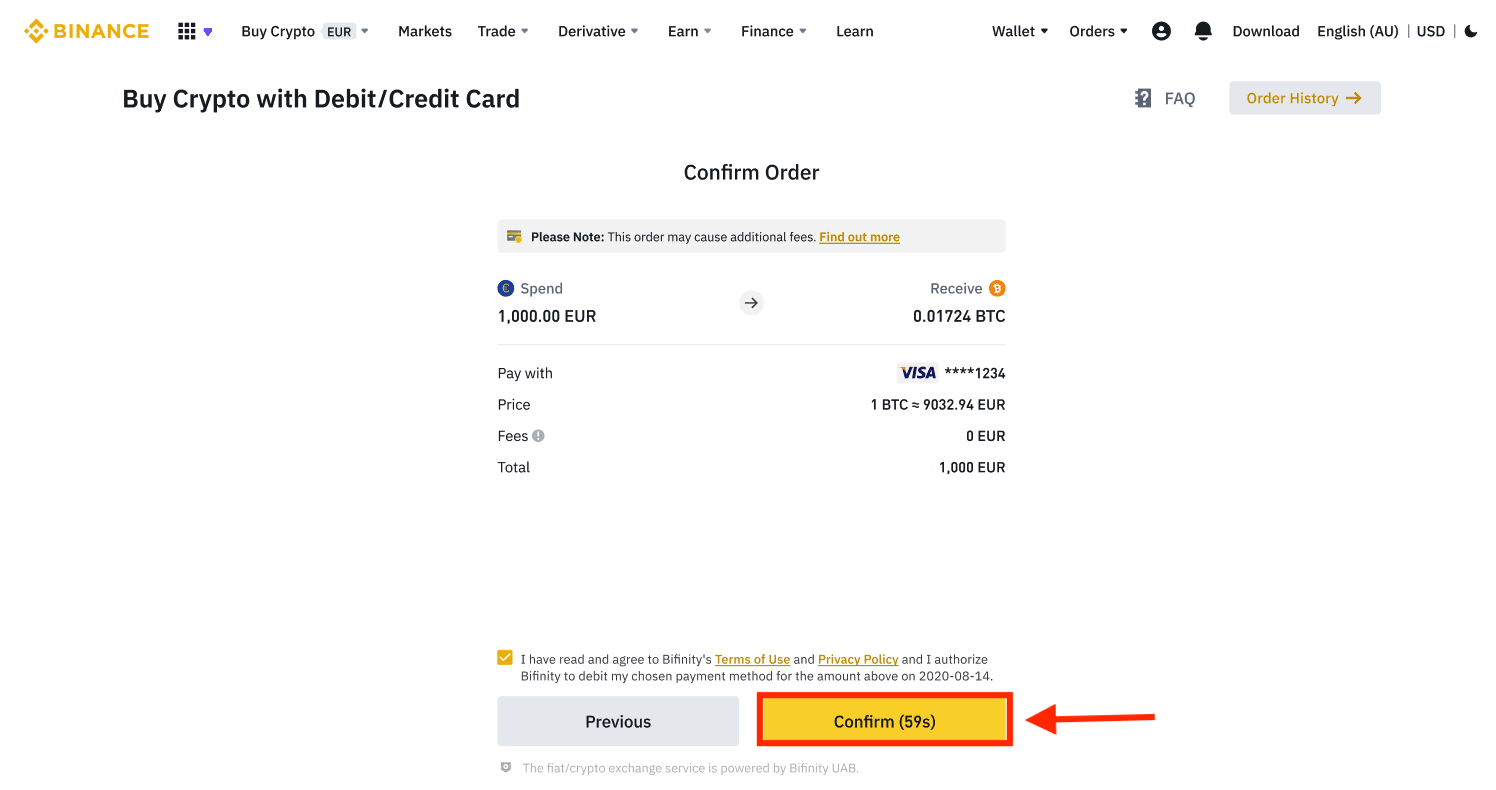
7. 您将被重定向到您的银行 OTP 交易页面。 按照屏幕上的说明验证付款。
如何使用信用卡/借记卡购买加密货币(币安专业应用程序)
1.从主屏幕选择[信用卡/借记卡]开始。或者从[交易/法定货币]选项卡访问[购买加密货币]。 2. 首先,选择您想要购买的加密货币。您可以在搜索栏中输入加密货币,也可以滚动浏览列表。您还可以更改过滤器以查看不同的排名。 3. 填写您想要购买的金额。如果您想选择其他货币,您可以切换法定货币。您还可以启用定期购买功能,以安排通过卡定期购买加密货币。 4. 选择[用卡支付]并点击[确认]。如果您之前没有关联过卡,系统会要求您先添加新卡。 5. 检查您想要花费的金额是否正确,然后点击屏幕底部的[确认] 。 6. 恭喜,交易完成。购买的加密货币已存入您的币安现货钱包。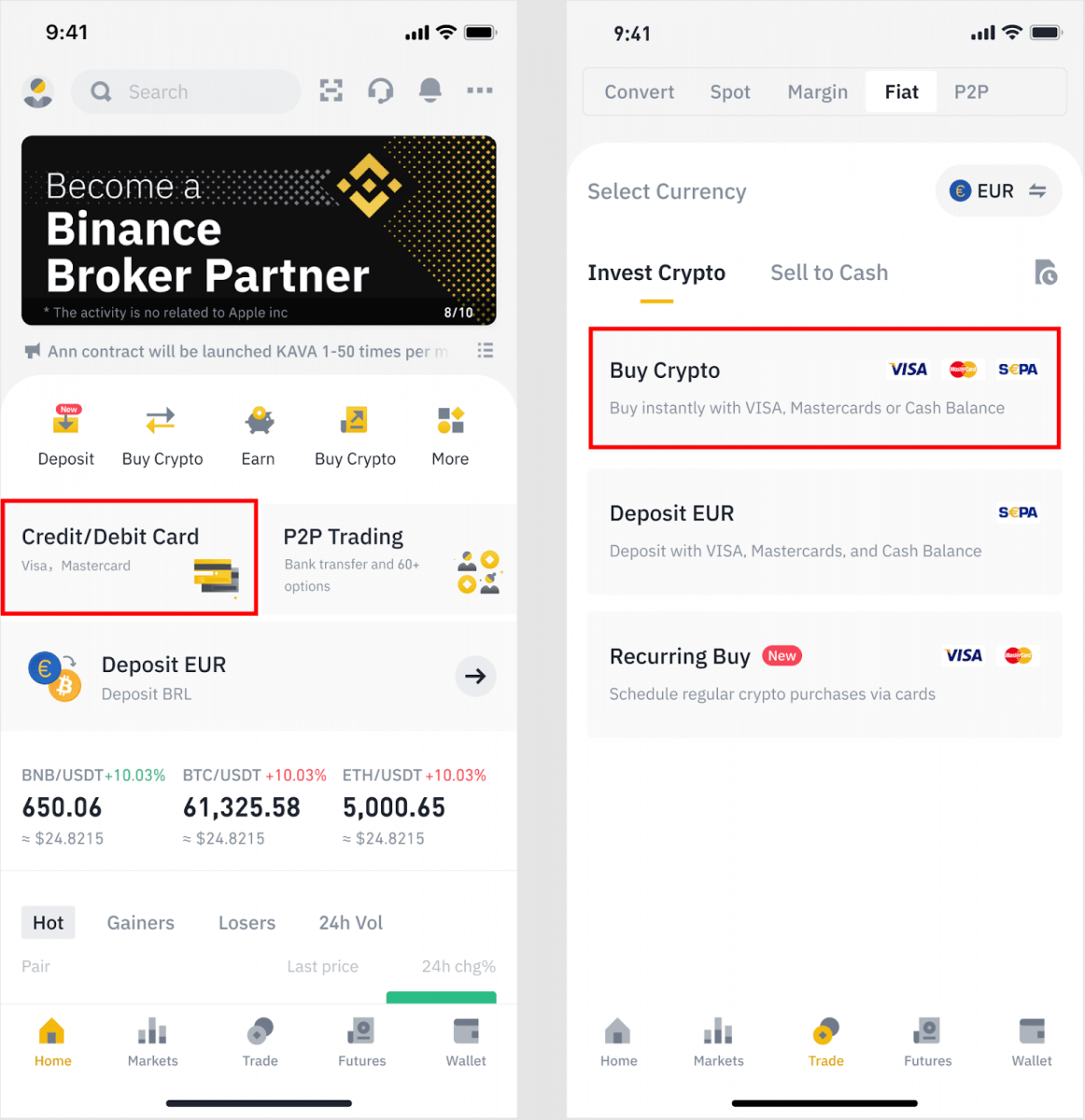
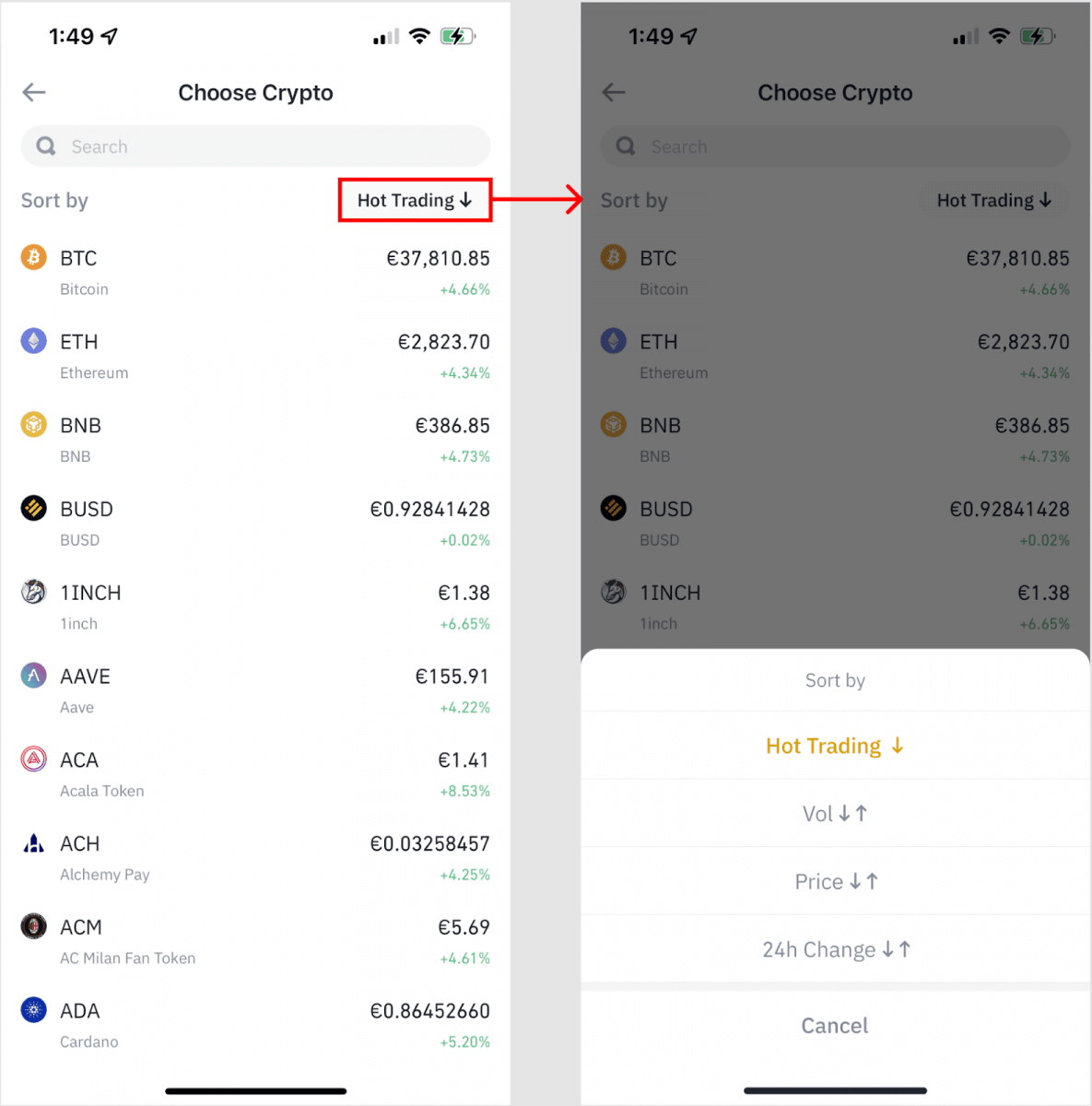
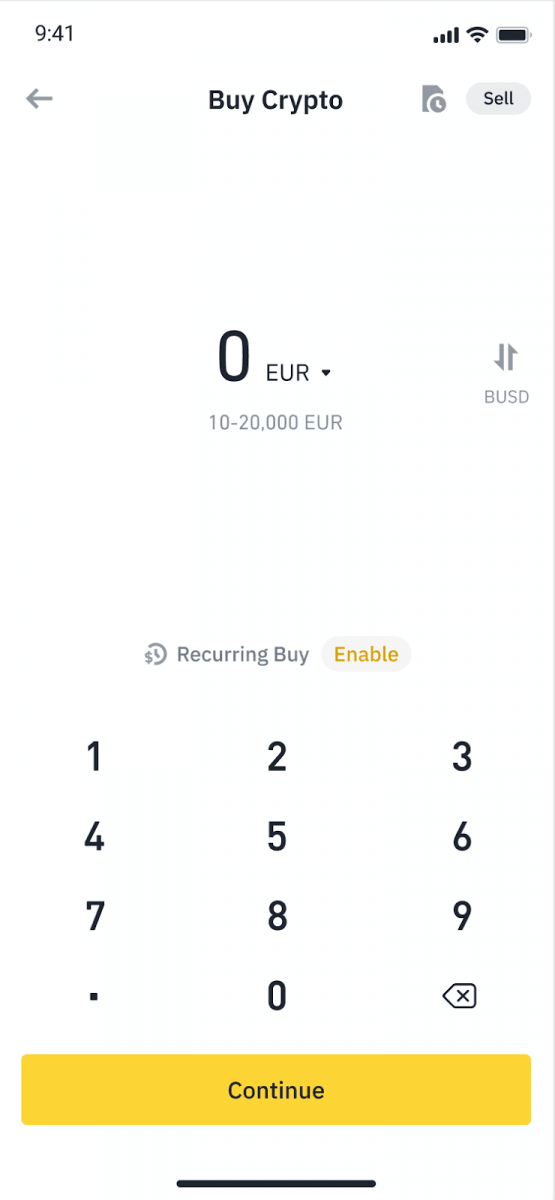
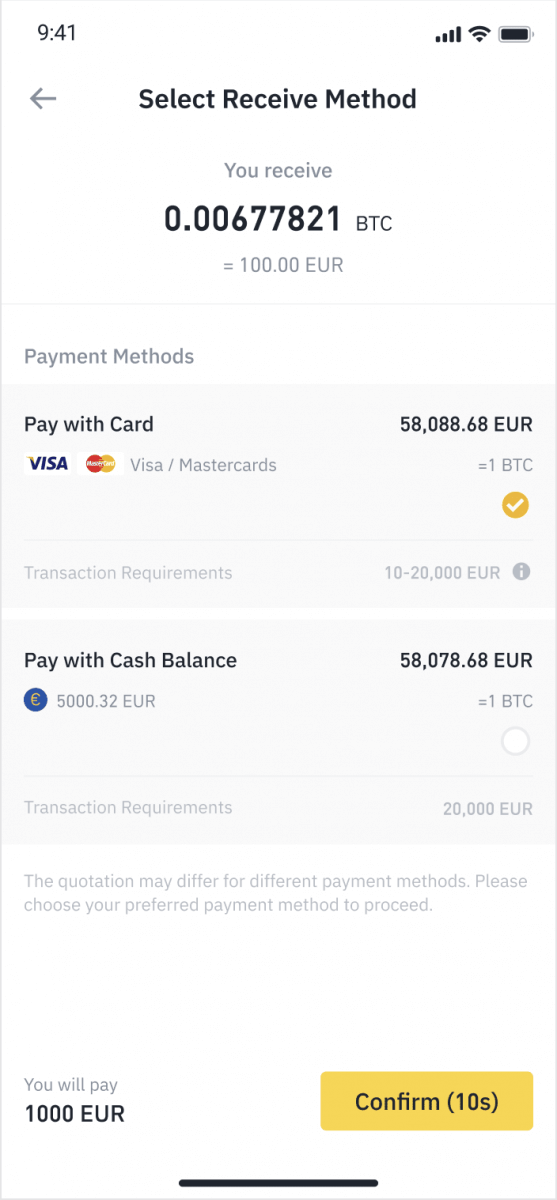
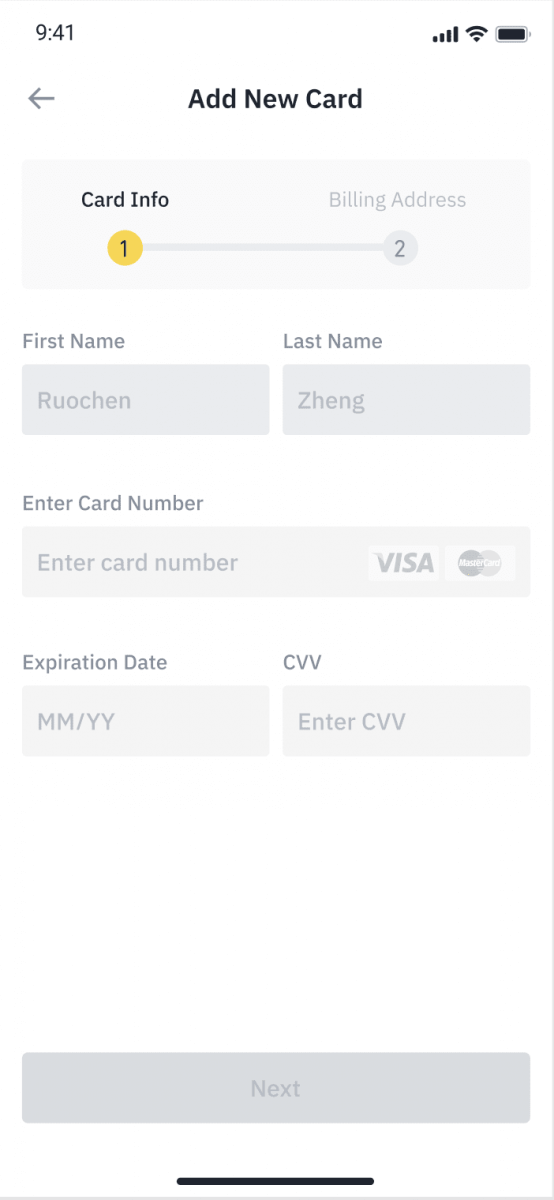
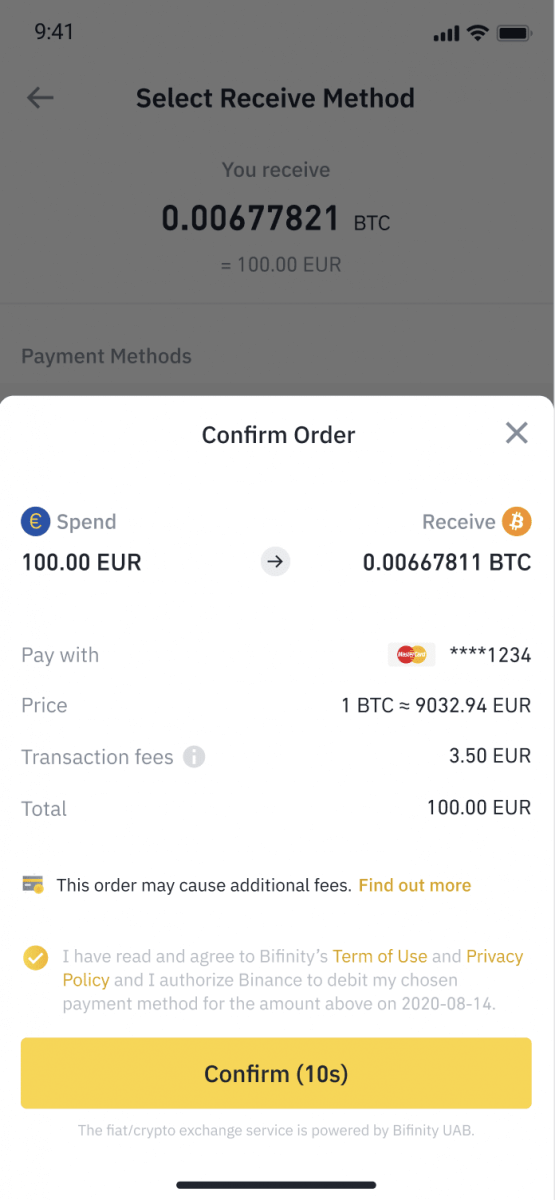
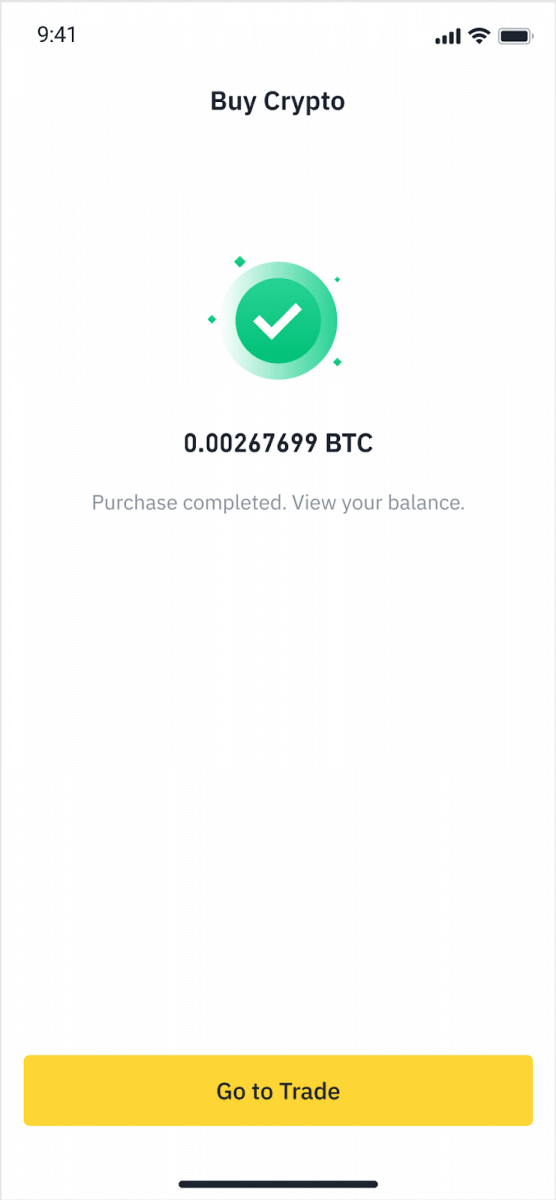
如何使用 Visa 购买加密货币(移动浏览器)
您现在可以使用 Visa 卡在币安购买加密货币。此功能现已针对移动浏览器和币安 App 进行了优化。1. 在您首选的移动浏览器上访问币安并登录您的帐户。2 .在主页上
点击【立即购买】
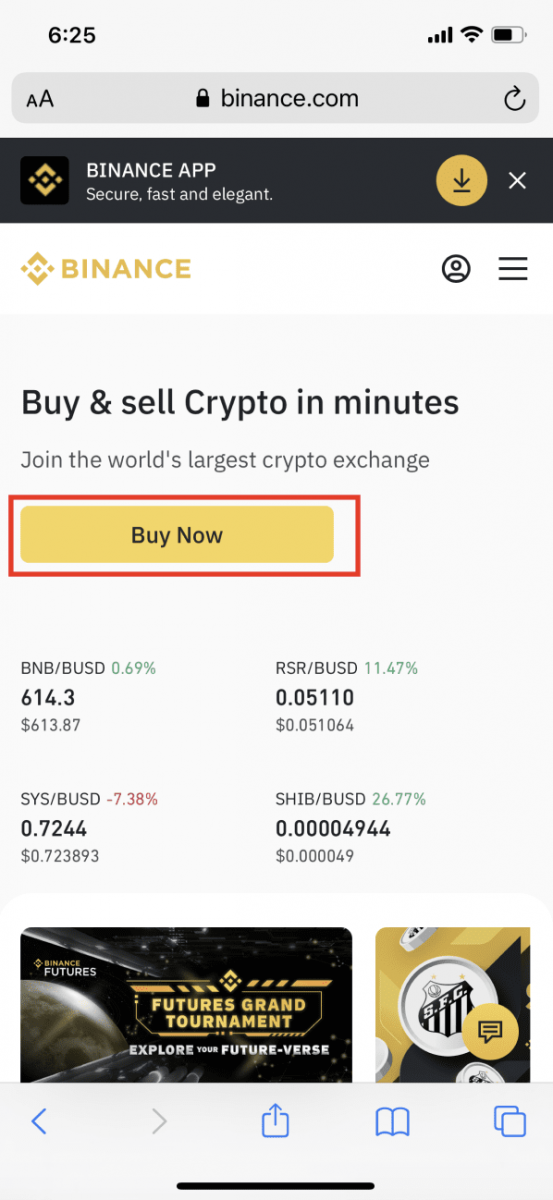
。3 . 选择首选的法定货币进行支付,并输入您想要花费的金额。然后,选择所需的加密货币,您可以获得的金额将自动显示。点击【继续】。4
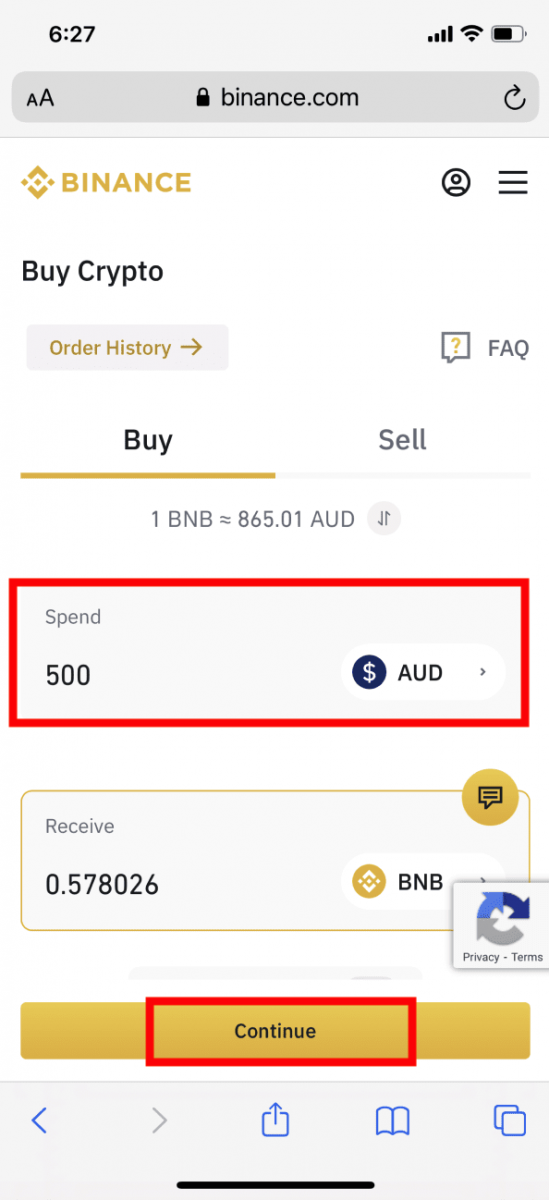
. 选择【Visa/Mastercards】并点击【继续】。5
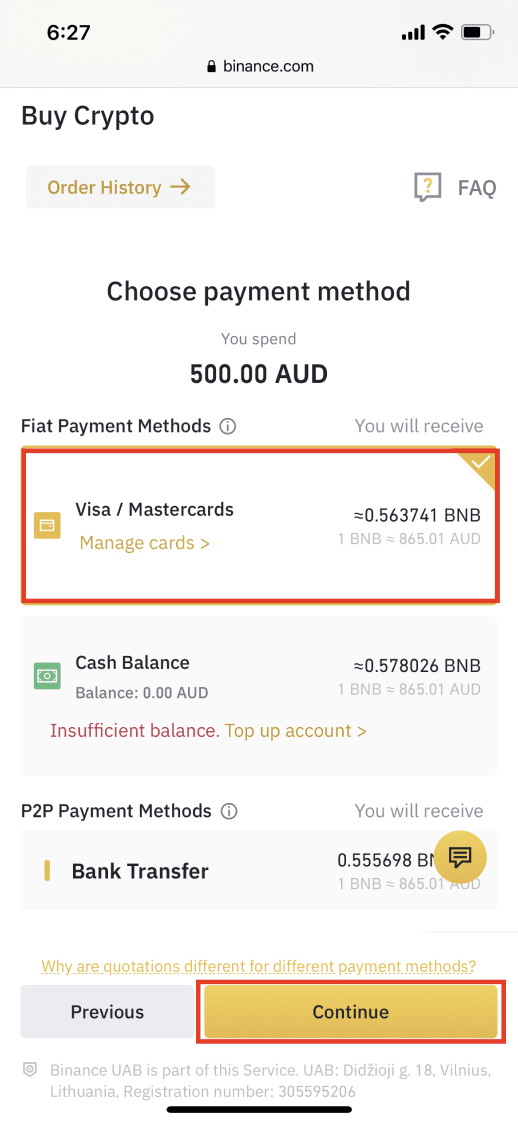
. 输入您的卡的详细信息,然后点击【添加卡】。6
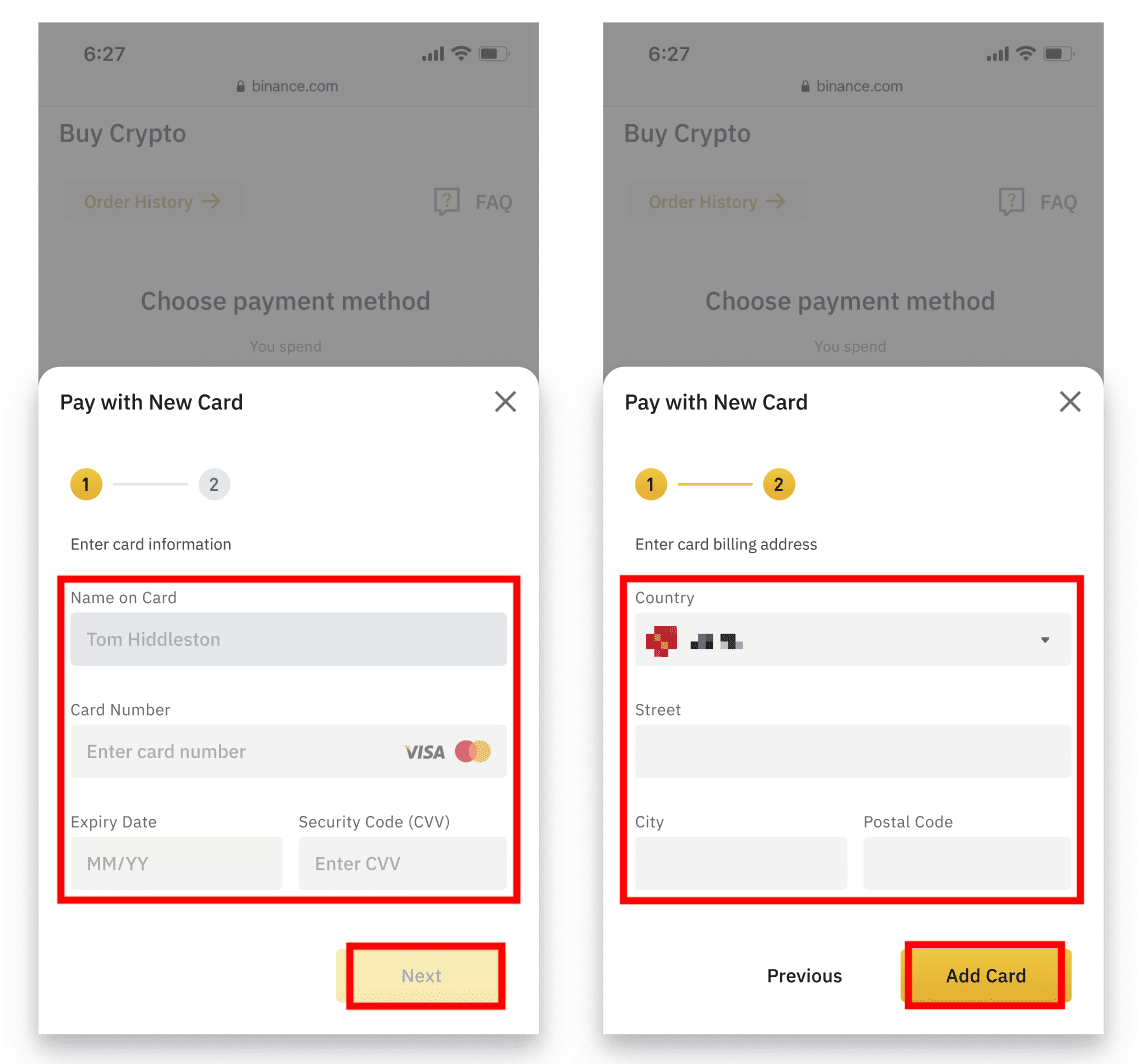
. 您的 Visa 卡现已添加。点击【继续】。7
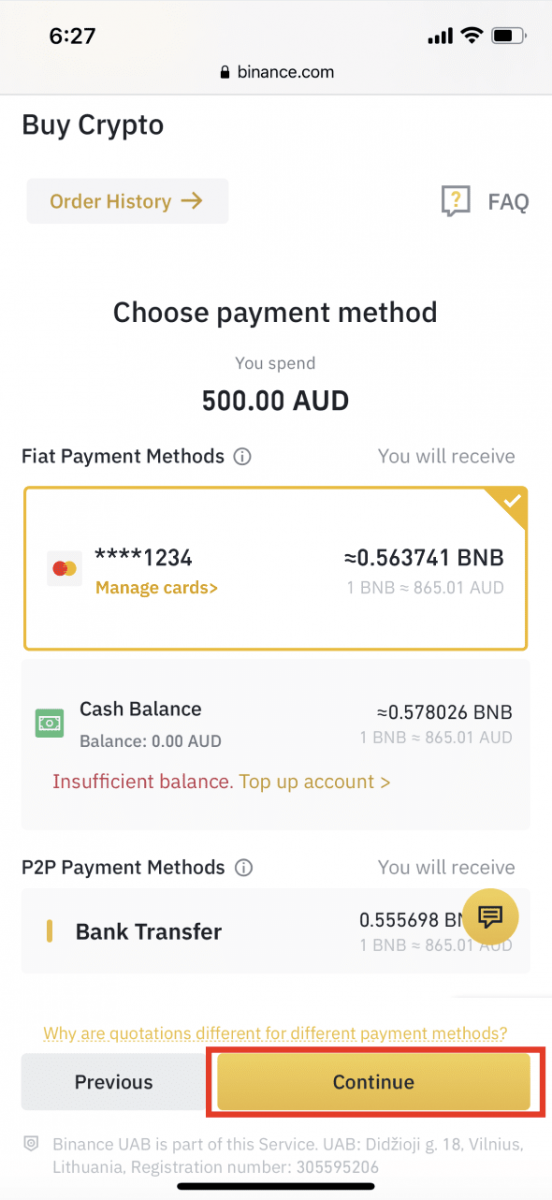
. 检查付款详情并在 1 分钟内确认您的订单。1 分钟后,价格和您将获得的加密货币数量将重新计算。您可以点击【刷新】查看最新的市场价格。8
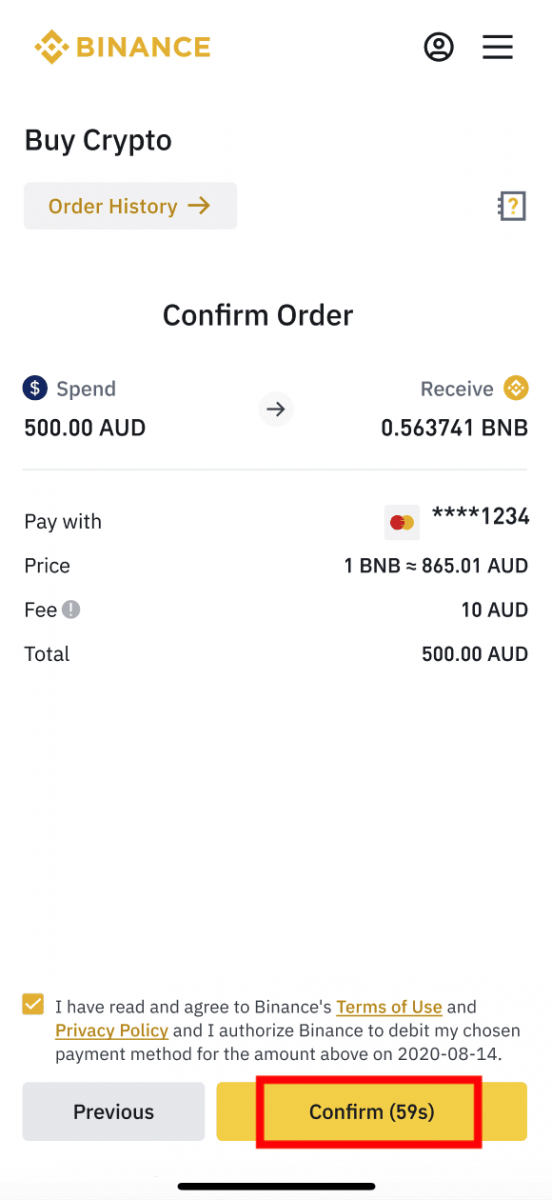
. 请耐心等待我们处理您的订单。订单完成后,您将在[ 法定 货币和现货钱包]中看到购买的加密货币。
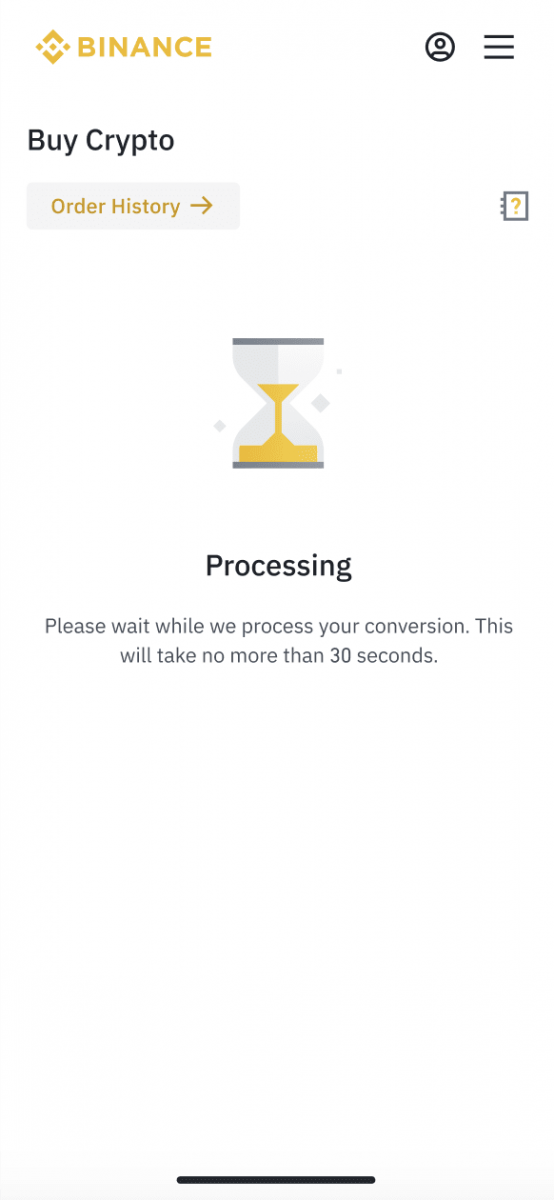
如何使用卡购买加密货币(币安精简版应用程序)
通过完成身份验证开始在币安使用。基本验证过程只需不到两分钟,不需要任何文件。完成此操作后,您可以选择直接使用信用卡或借记卡购买加密货币。您也可以通过银行转账存入当地货币。
1. 点击底部的图标并选择 [购买]。您也可以点击交易图表界面上的 [交易] 按钮访问“购买加密货币”页面。
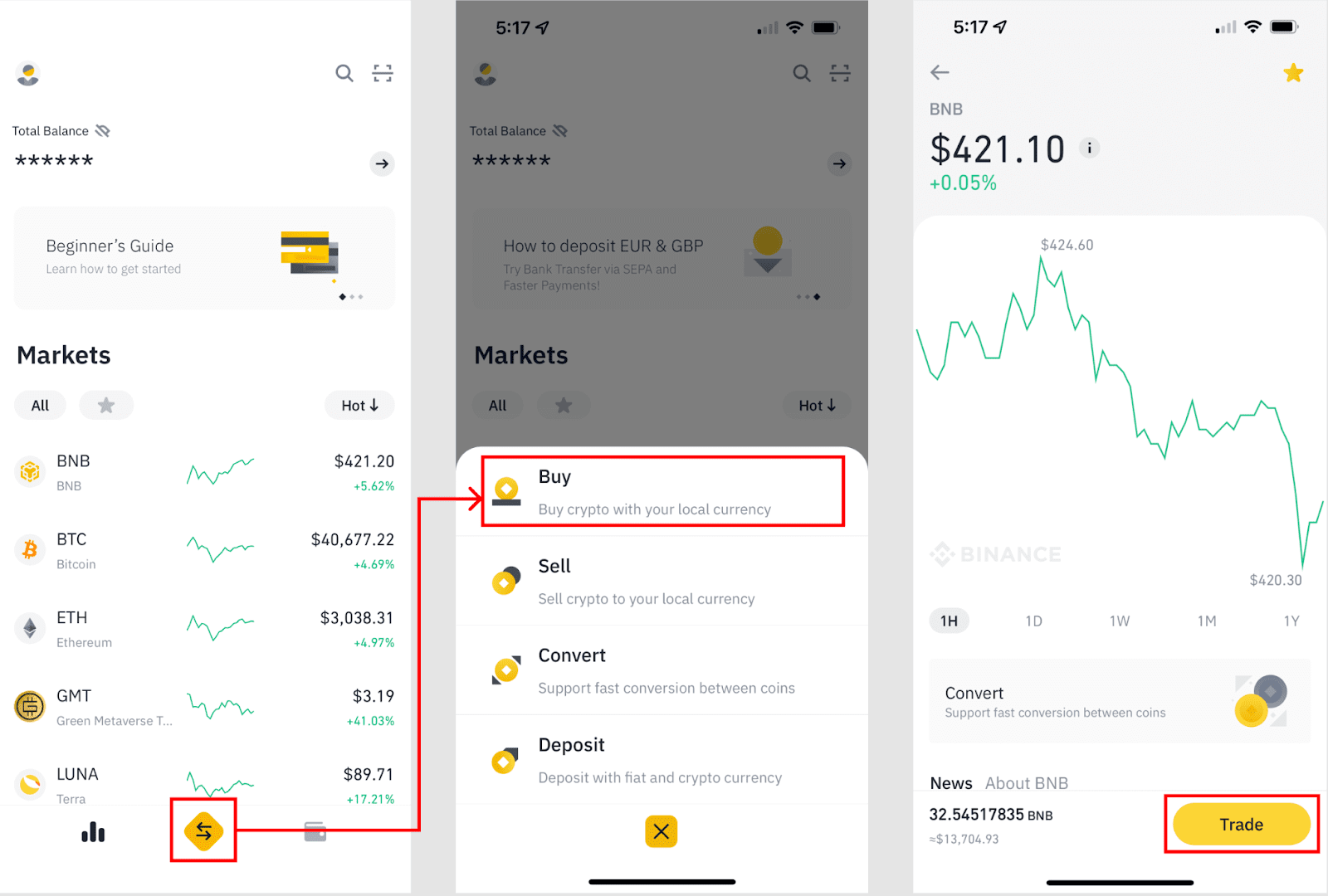
2. 选择您想购买的加密货币。
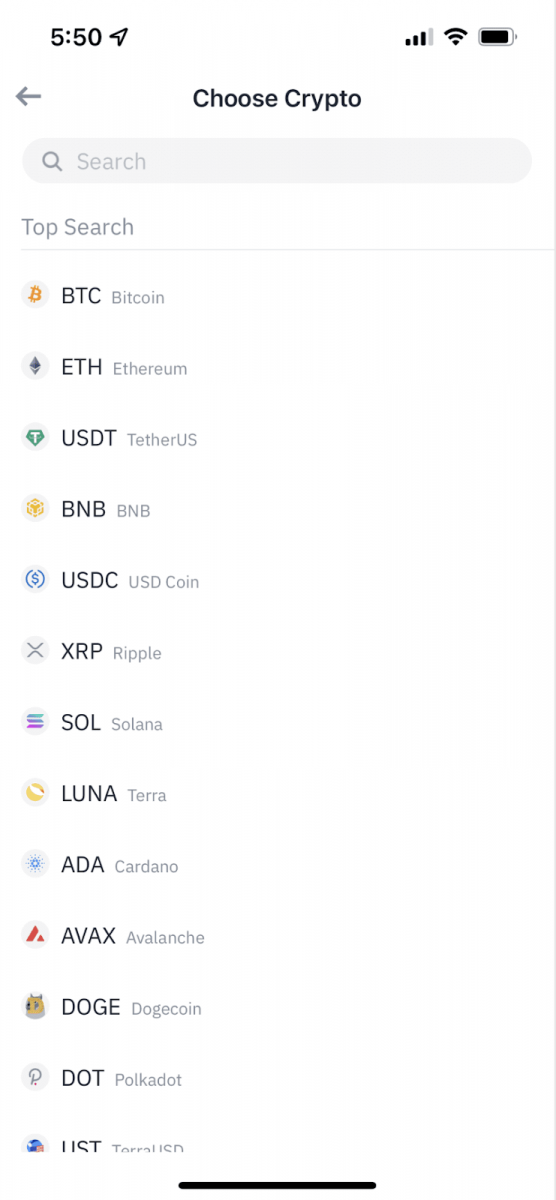
3. 填写您要购买的金额。如果您想选择其他货币,您也可以切换法定货币。
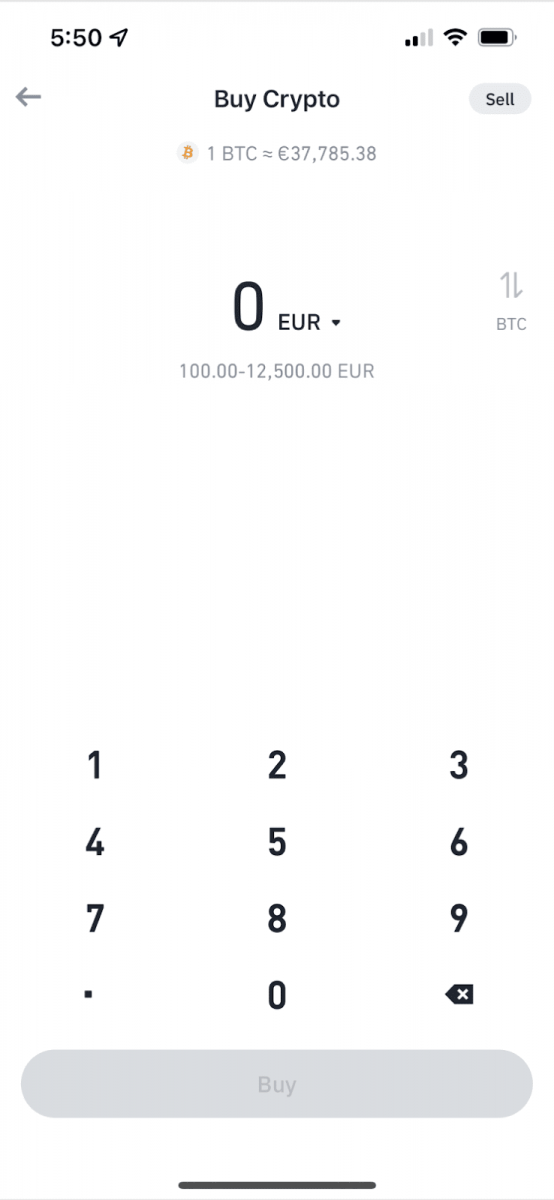
4. 选择 [用卡支付]。
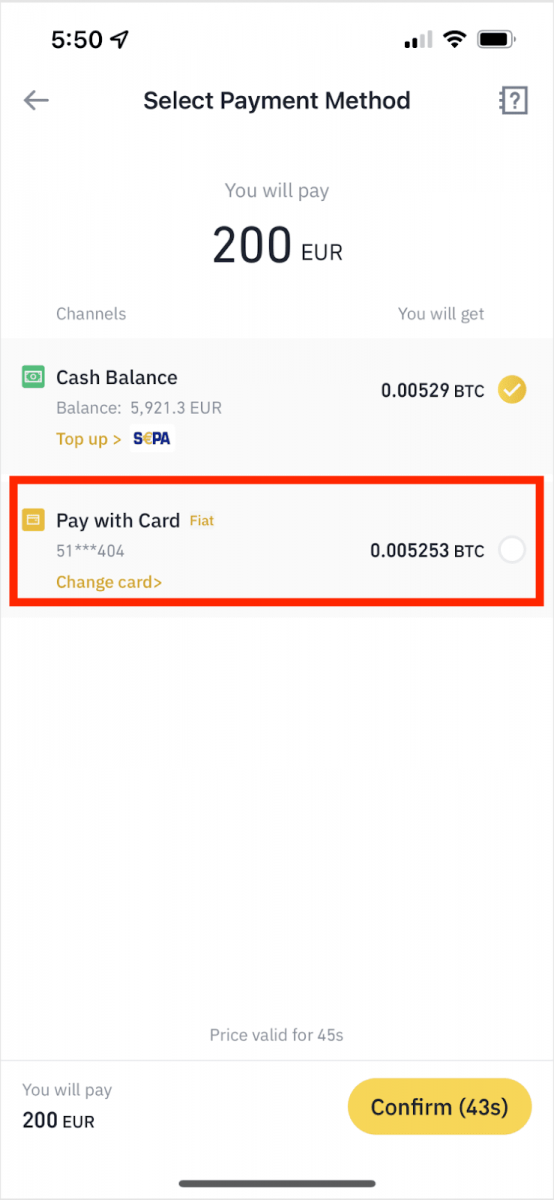
5. 输入您的卡详细信息。
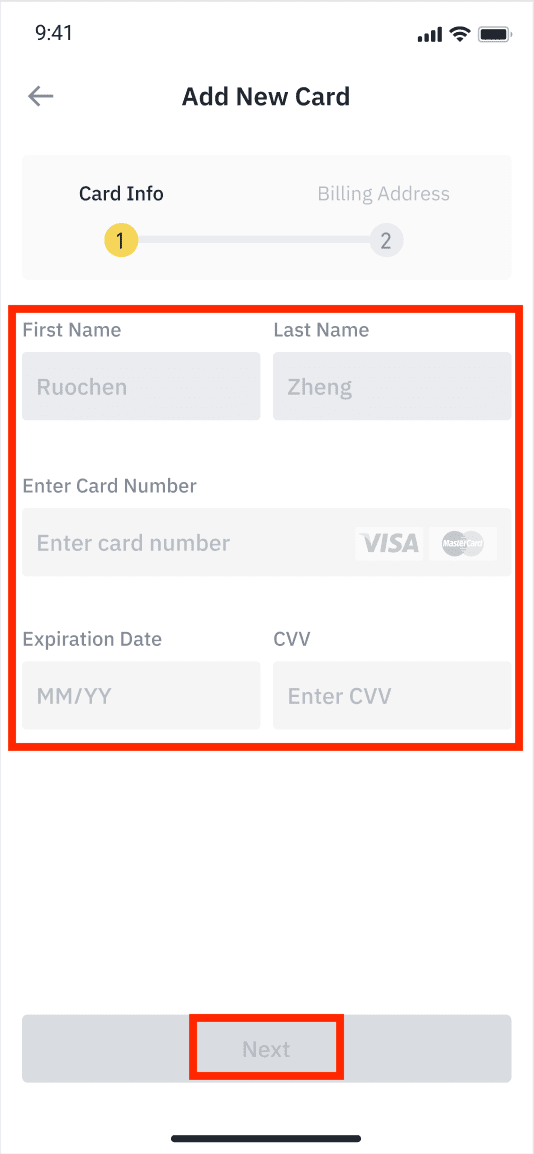
6. 输入卡账单地址。
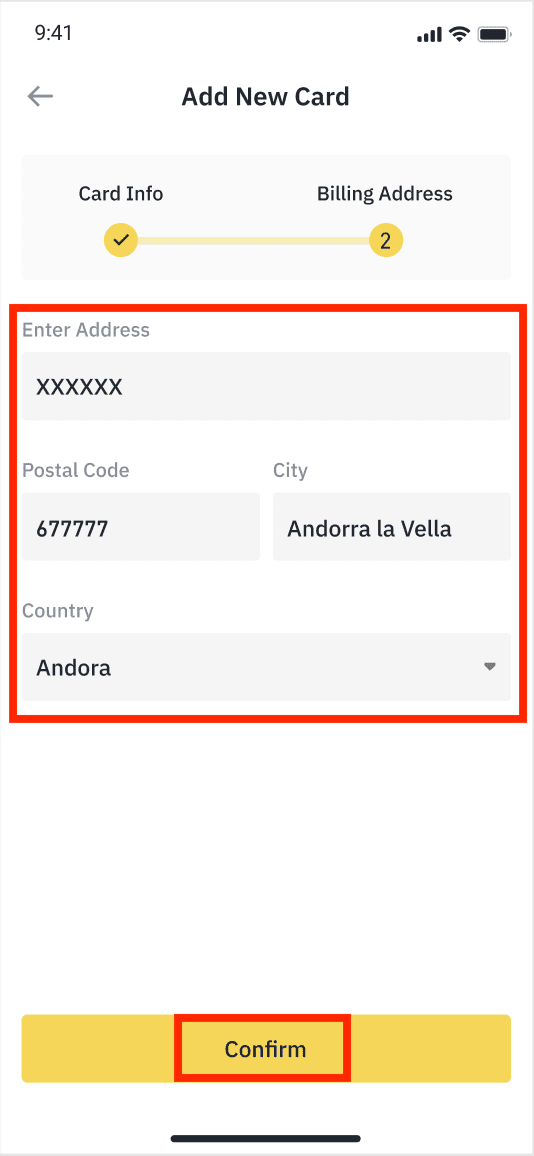
7. 仔细检查订单确认详情并确认订单。
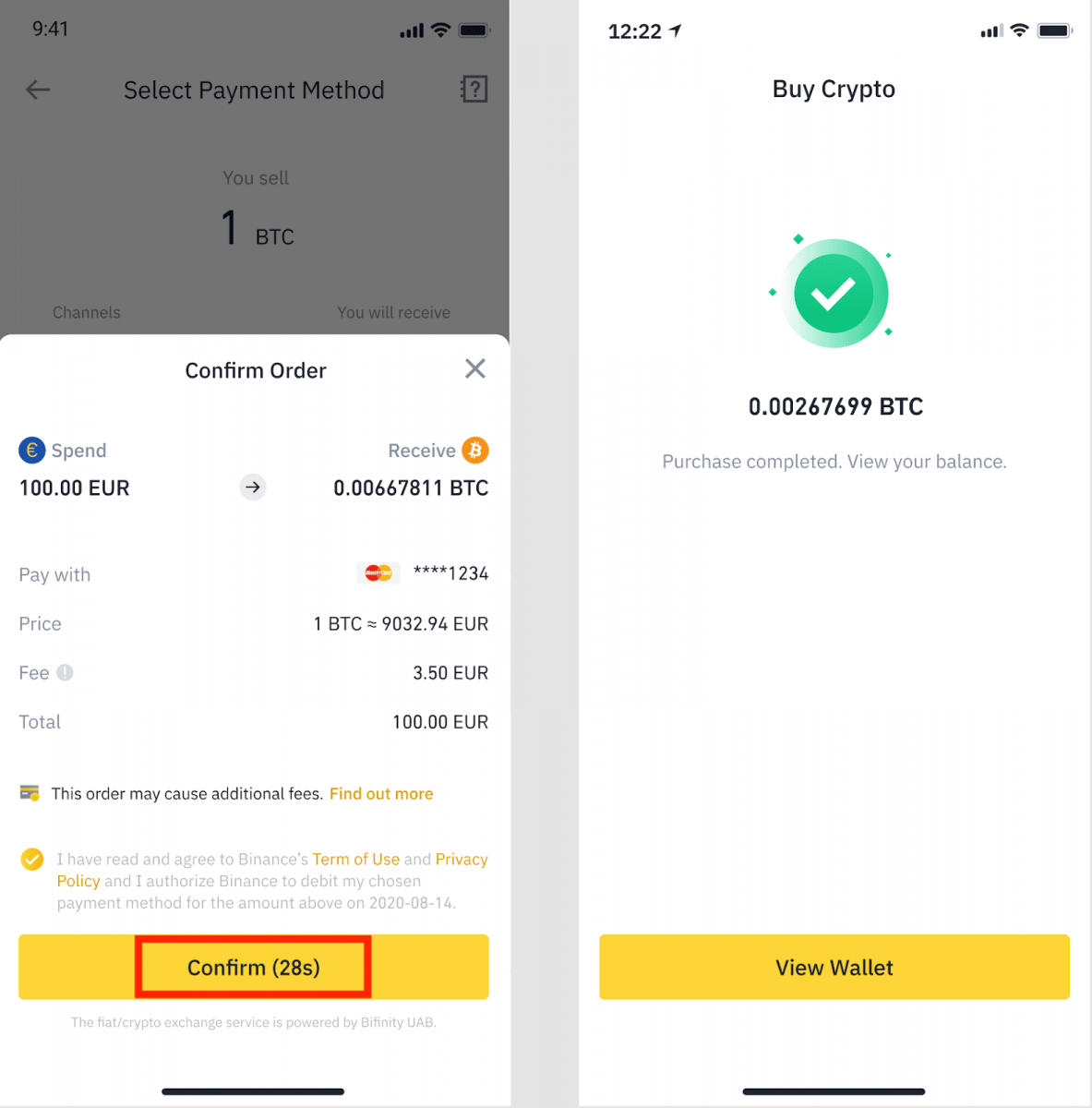
如何使用信用卡/借记卡存入法定货币
1. 登录币安账户,进入【购买加密货币】-【银行存款】。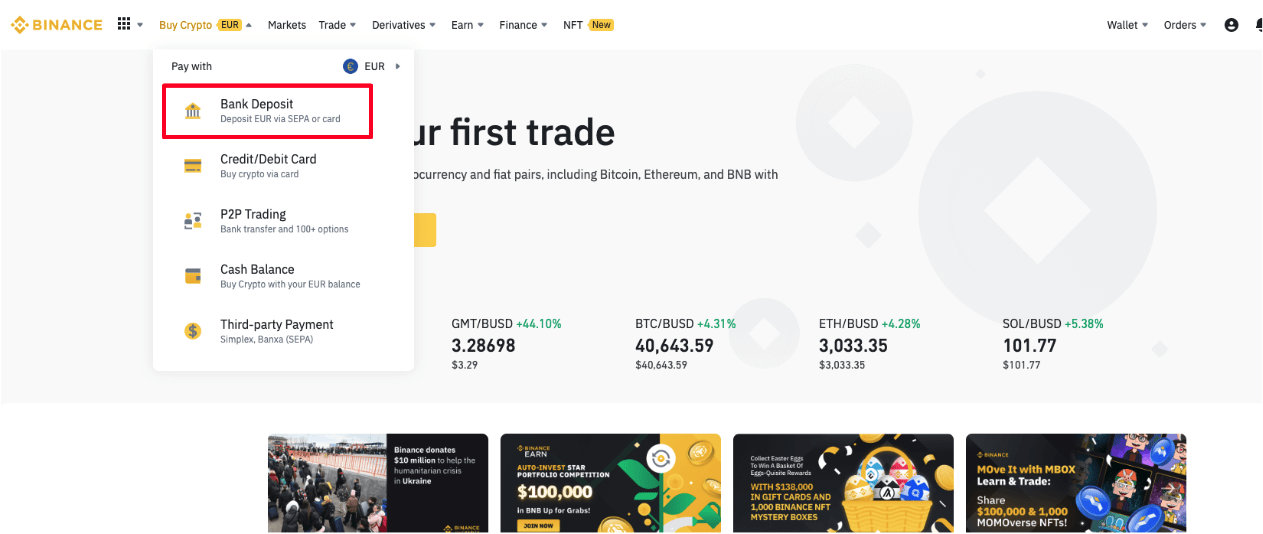
2. 选择您要存入的货币,并选择【银行卡】作为付款方式。点击【继续】。
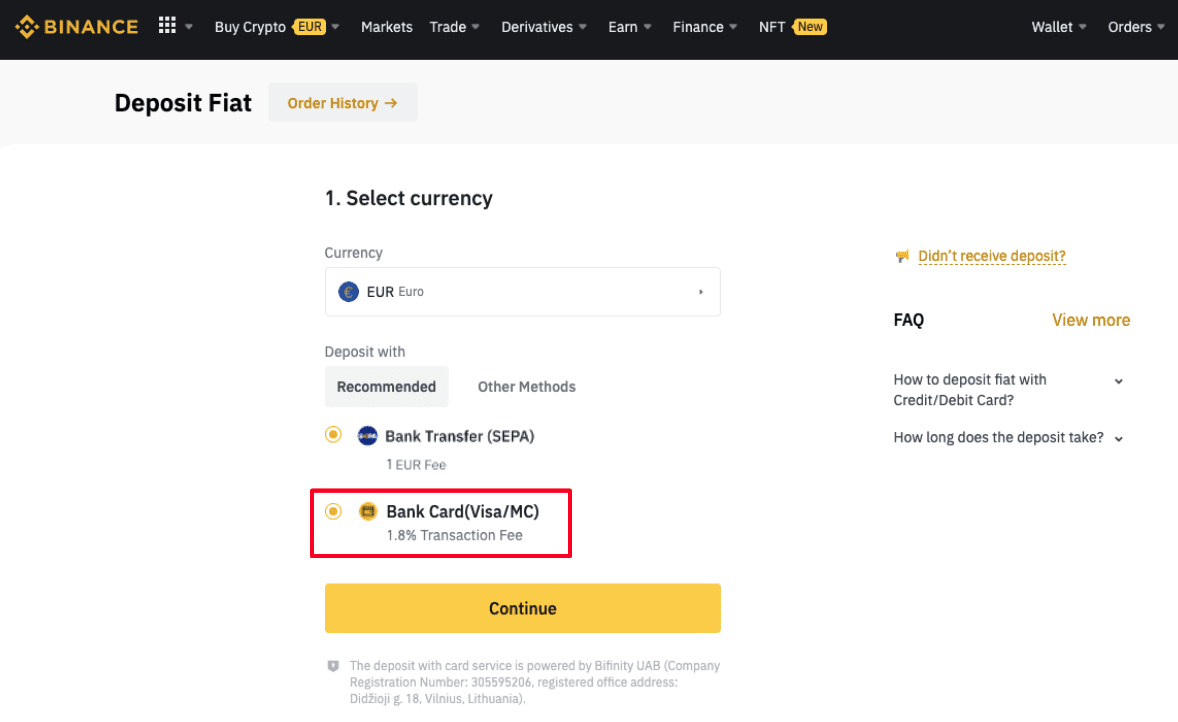
3. 如果这是您第一次添加银行卡,您需要输入您的卡号和账单地址。请确保信息准确无误后再点击【确认】。
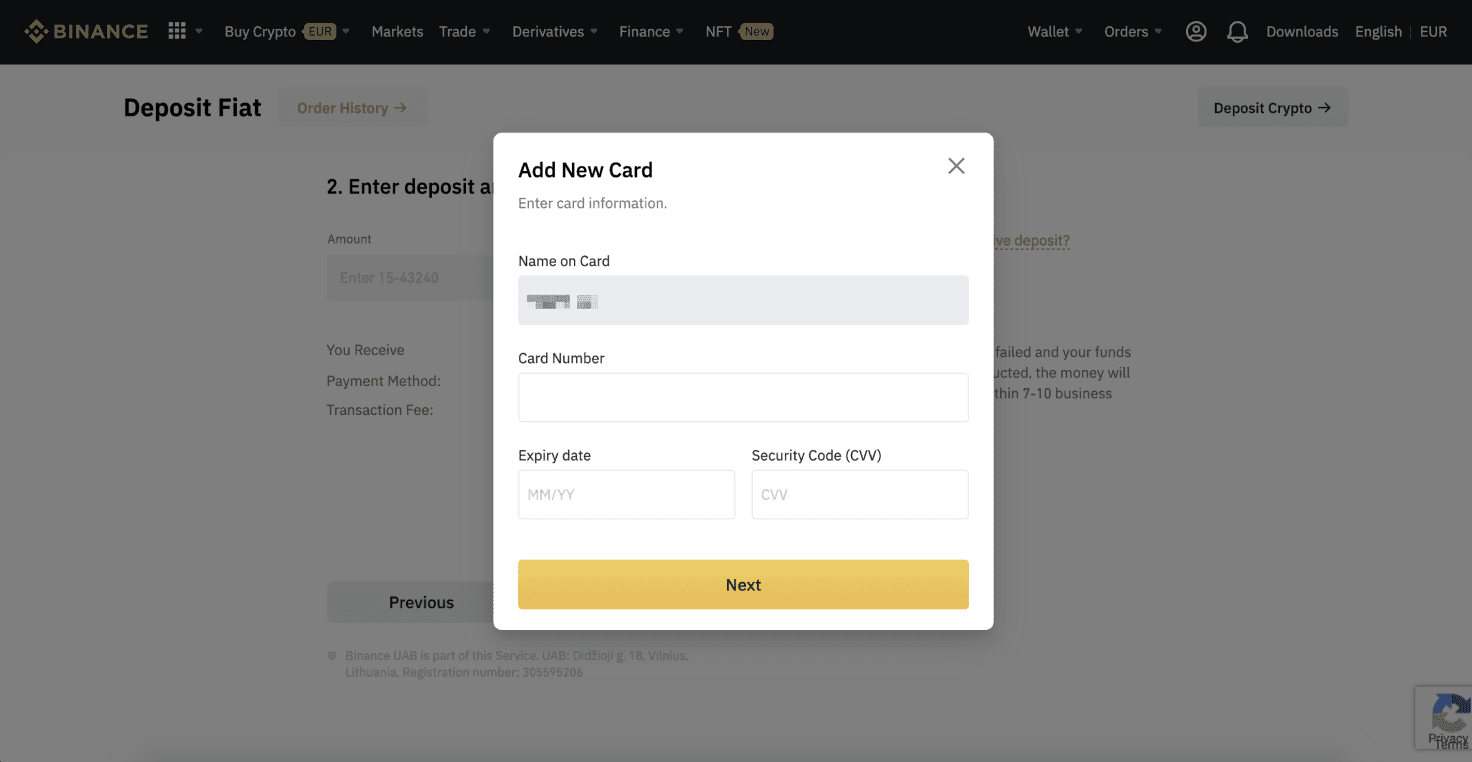
注意:如果您之前已经添加过银行卡,则可以跳过此步骤,直接选择您要使用的银行卡即可。
4. 输入您要存入的金额,然后点击【确认】。
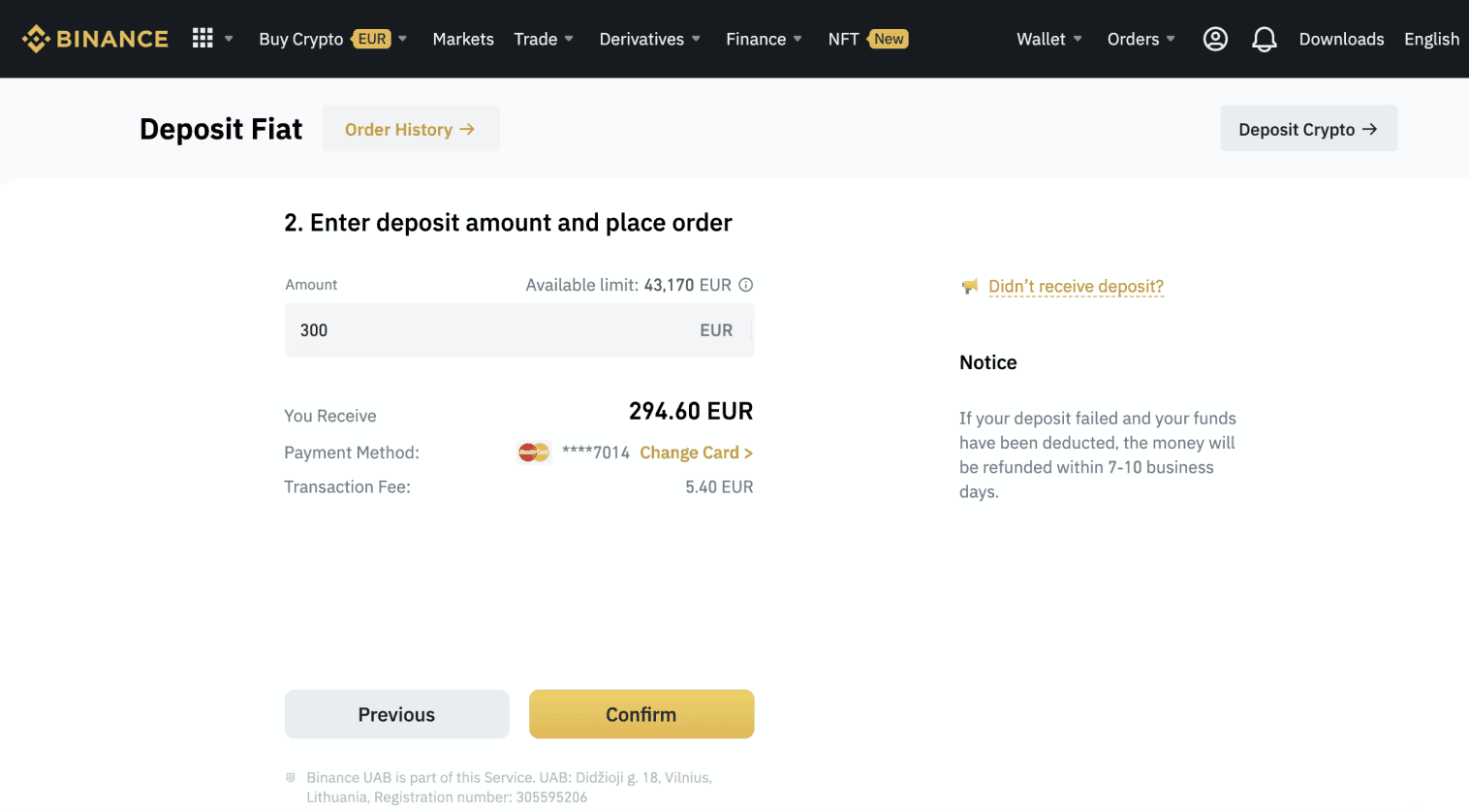
5. 该金额将添加到您的法定货币余额中。
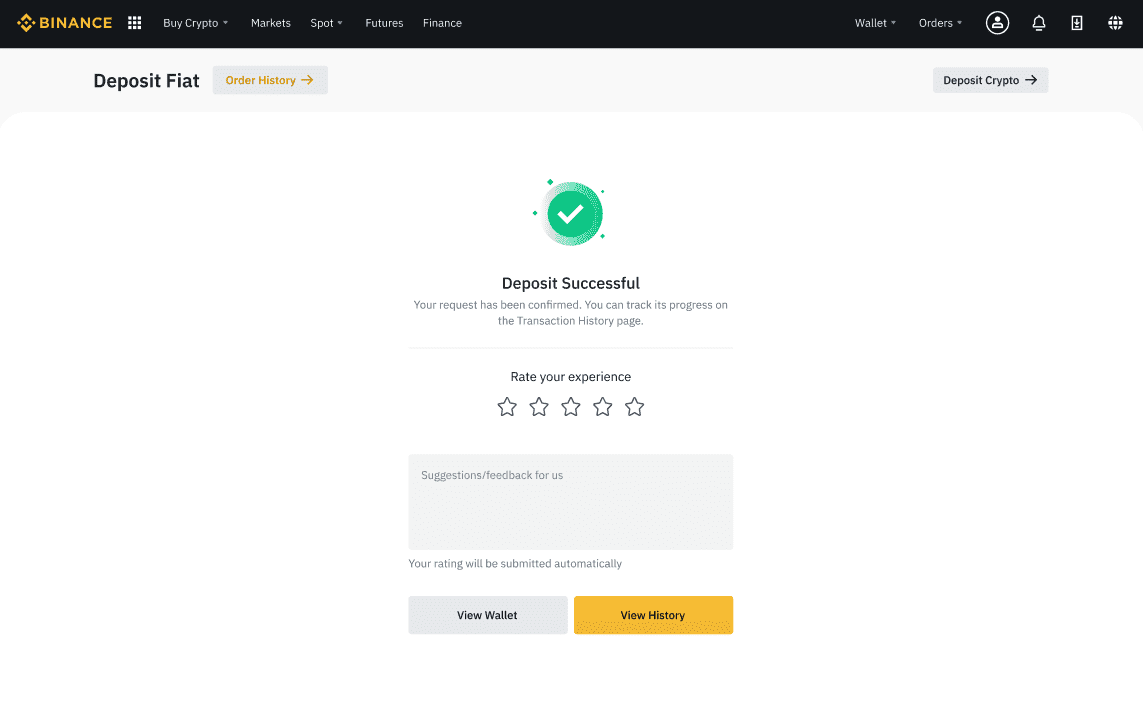
6. 您可以在【法定货币市场】页面查看您货币可用的交易对,然后开始交易。
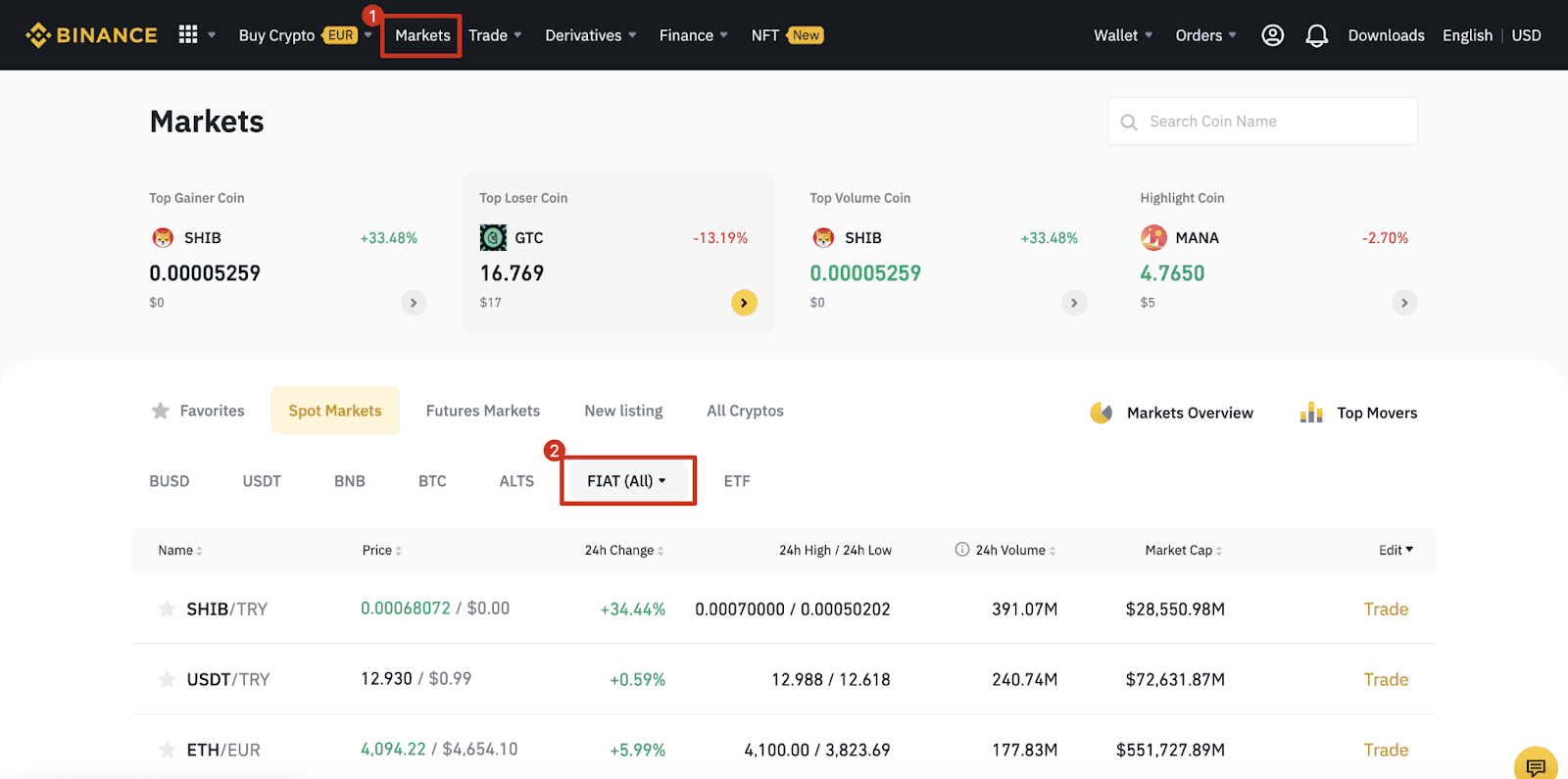
常见问题
1. 如果我使用银行卡购买加密货币,支持哪些付款方式?
Binance 支持 Visa 卡或 Mastercard 付款。
欧洲经济区 (EEA) 国家、乌克兰和英国的持卡人可以使用 Visa 卡。
以下国家和地区可以使用 Mastercard 付款:哥伦比亚、捷克共和国、法国、德国、印度尼西亚、意大利、拉脱维亚、卢森堡、墨西哥、挪威、波兰、斯洛伐克、斯洛文尼亚、西班牙、瑞士、土耳其、英国、乌克兰等。
2. 提示说不支持我的发卡国家,币安目前支持哪些发卡国家?
欧洲经济区 (EEA) 国家、乌克兰和英国的持卡人可以使用 Visa 卡。以下国家和地区可以使用万事达卡付款:哥伦比亚、捷克共和国、法国、德国、印度尼西亚、意大利、拉脱维亚、卢森堡、墨西哥、挪威、波兰、斯洛伐克、斯洛文尼亚、西班牙、瑞士、土耳其、英国、乌克兰等。
3. 我的账户可以绑定几张银行卡?
您最多可以关联5张银行卡。
4. 为什么我会看到此错误信息:“发卡银行拒绝交易。请联系您的银行或尝试使用其他银行卡。”?
这表示您的银行卡不支持此类交易。请联系银行或尝试使用其他银行卡。
5. 如果我无法在规定时间内完成购买,交易会被取消吗?
是的,如果您没有在规定时间内完成订单,订单将会失效,您需要提交新的交易。
6. 如果我的购买失败,我可以取回已支付的金额吗?
如果因交易失败而扣除了付款,您的付款金额将退还到您的卡中。
7. 订单完成后,我在哪里可以看到我购买的加密货币?
您可以到【钱包】-【概览】查看加密货币是否到账。
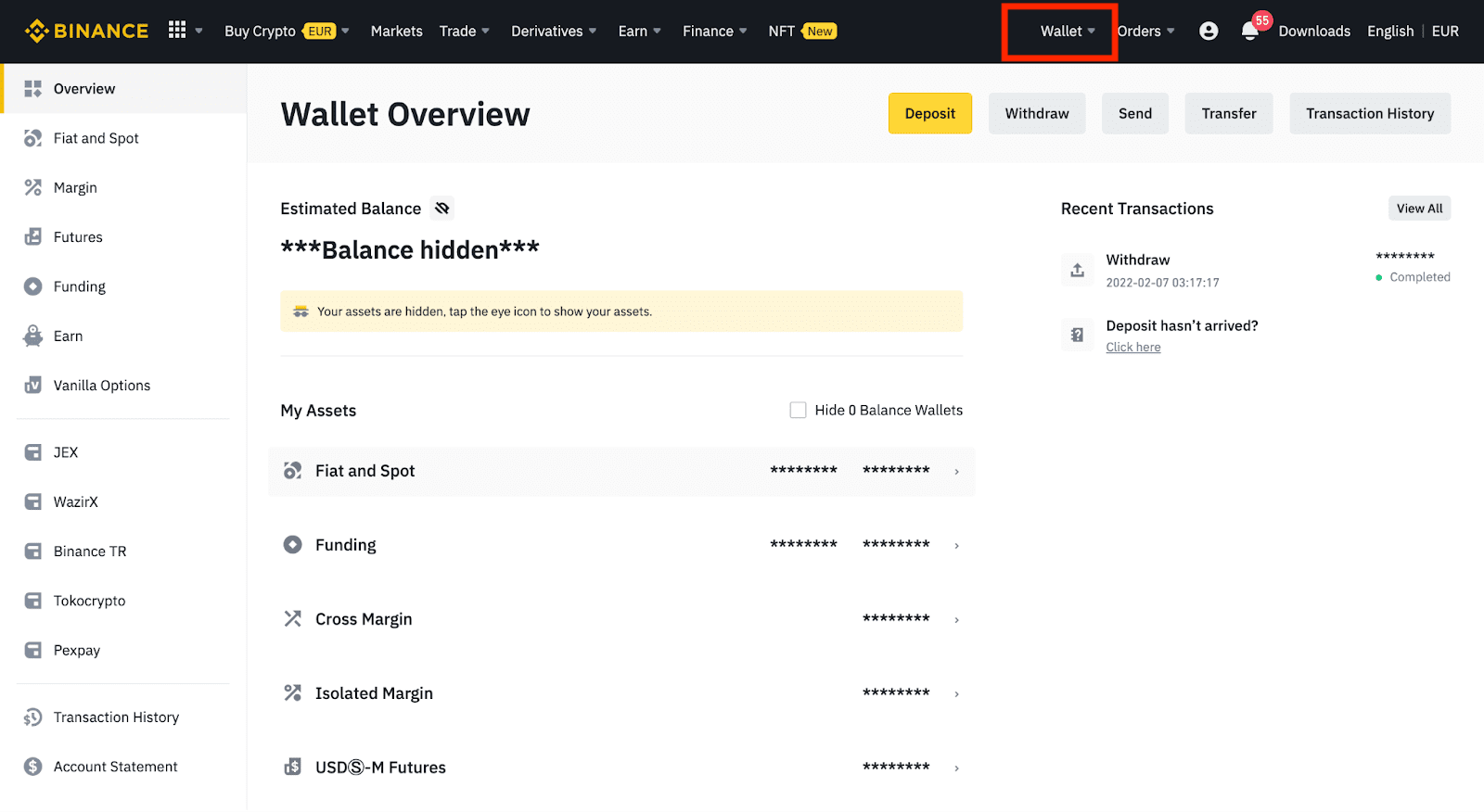
8. 下单时,系统提示我已达到每日限额。如何提高限额?
您可以前往【个人认证】提升账户认证等级,以升级至您的账户限额。
9. 我可以在哪里查看我的购买历史记录?
您可以点击【订单】-【购买加密货币历史】查看您的订单历史记录。
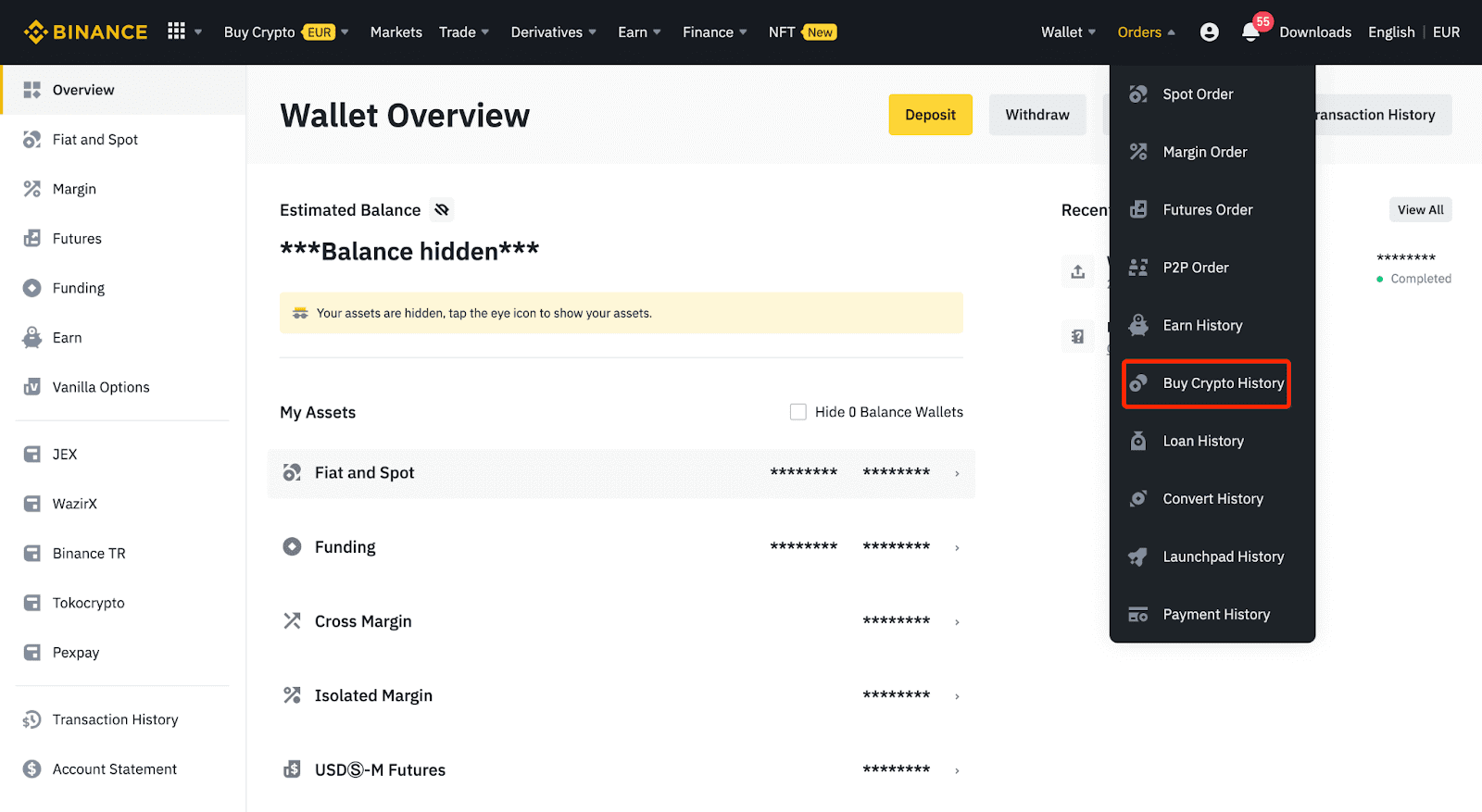
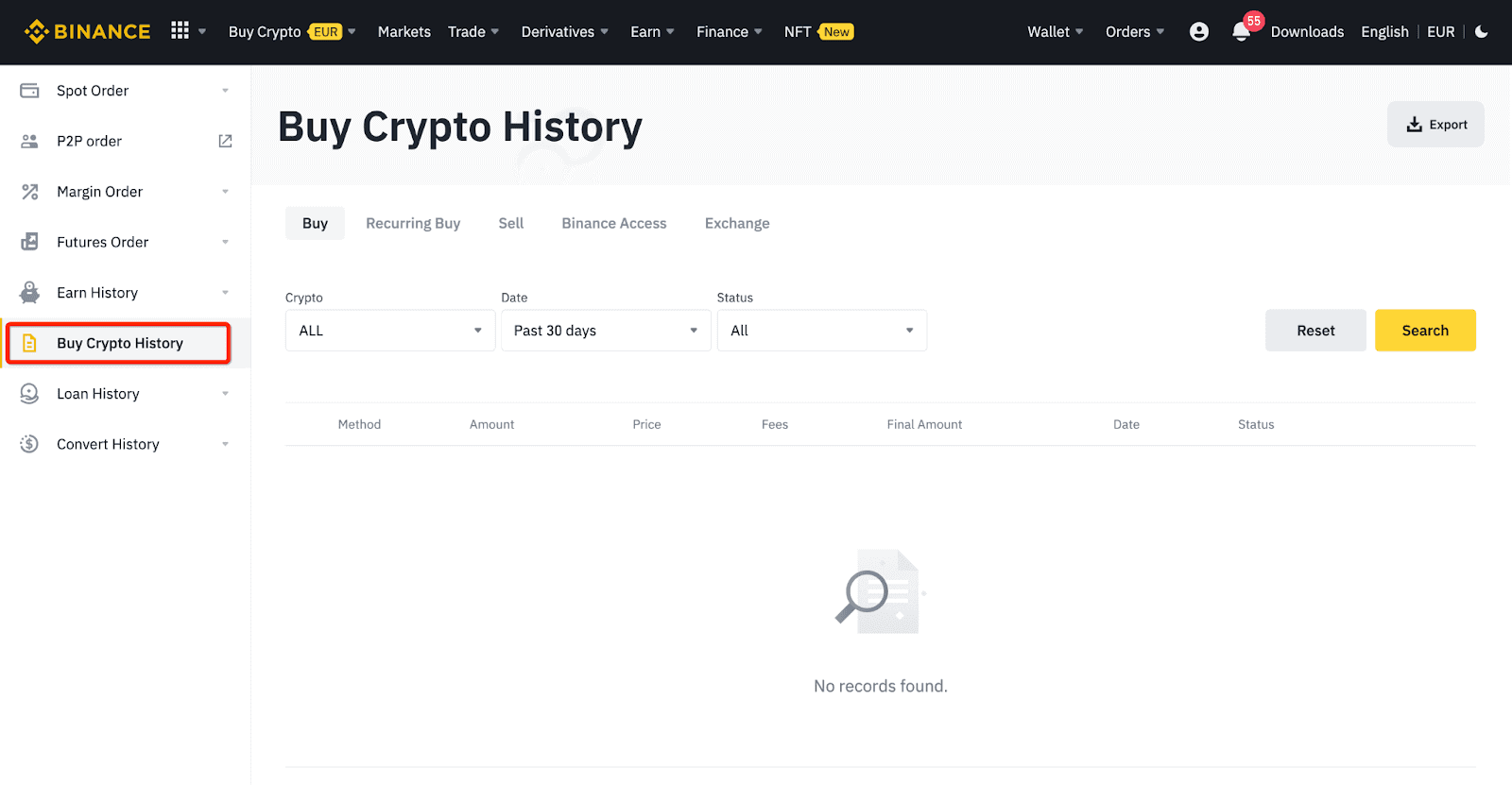
10. 使用信用卡/借记卡购买加密货币的身份验证
为了确保稳定且合规的法定网关,使用信用卡借记卡购买加密货币的用户必须完成身份验证。已完成币安账户身份验证的用户将能够继续购买加密货币,而无需提供任何其他信息。需要提供额外信息的用户将在下次尝试使用信用卡或借记卡购买加密货币时收到提示。完成的每个身份验证级别都将授予增加的交易限额,如下所示。无论使用哪种法定货币,所有交易限额都固定为欧元 (€) 的价值,因此根据汇率,其他法定货币的交易限额会略有不同。
基本信息
此验证需要用户的姓名、地址和出生日期。
身份面部验证
- 交易限额:5,000 欧元/天。
此验证级别需要提供有效带照片身份证件的复印件并自拍以证明身份。面部验证需要安装有币安应用程序的智能手机或带网络摄像头的 PC/Mac。
有关完成身份验证的帮助,请参阅有关如何完成身份验证的指南。
地址验证
- 交易限额:50,000 欧元/天。
如果您想将每日限额提高到高于 50,000 欧元/天,请联系客户支持。
结论:在币安上安全便捷地购买加密货币
无论是使用网页平台还是移动应用程序,在币安上使用信用卡或借记卡购买加密货币都是一个快速且用户友好的过程。为确保交易顺利进行,请务必验证您的账户,仔细检查付款详情,并启用双重身份验证 (2FA) 等安全功能。按照这些步骤,您可以安全高效地购买加密货币并开始在币安的交易之旅。